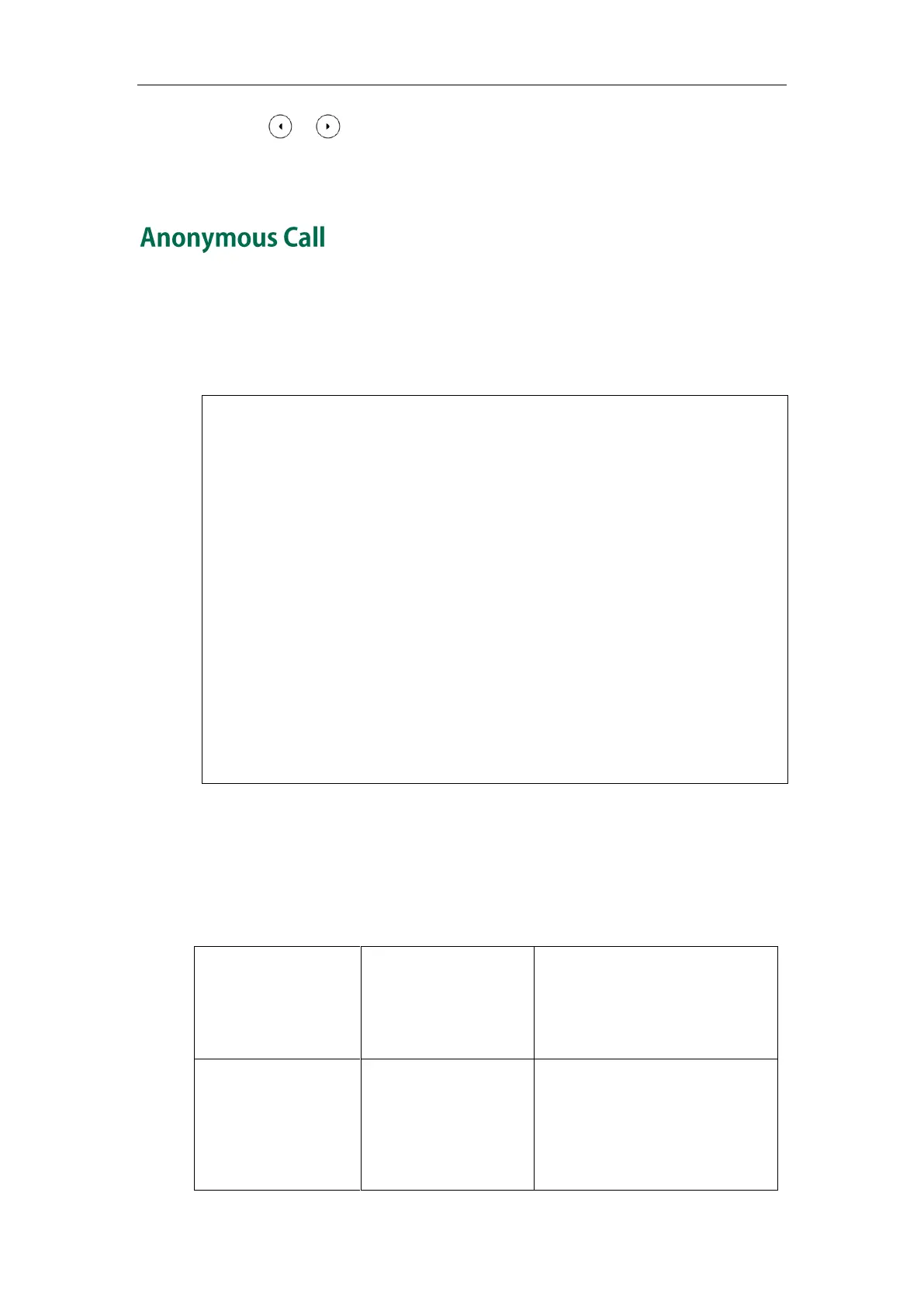Configuring Basic Features
75
2. Press or , or the Switch soft key to select the desired value from the Call
Completion field.
3. Press the Save soft key to accept the change.
The anonymous call feature allows the caller to block the identity from showing up to the
callee when placing a call. The callee’s phone LCD screen presents anonymous instead
of the caller’s identity.
The example of the SIP header for anonymity for reference:
Via: SIP/2.0/UDP 10.2.8.183:5063;branch=z9hG4bK1535948896
From: "Anonymous" <sip:anonymous@anonymous.invalid>;tag=128043702
To: <sip:1011@10.2.1.199>
Call-ID: 1773251036@10.2.8.183
CSeq: 1 INVITE
Contact: <sip:1012@10.2.8.183:5063>
Content-Type: application/sdp
Allow: INVITE, INFO, PRACK, ACK, BYE, CANCEL, OPTIONS, NOTIFY, REGISTER, SUBSCRIBE, REFER,
PUBLISH, UPDATE, MESSAGE
Max-Forwards: 70
User-Agent: Yealink SIP-T38G 38.70.0.100
Privacy: id
Supported: replaces
Allow-Events: talk,hold,conference,refer,check-sync
P-Preferred-Identity: <sip:1012@10.2.1.199>
Content-Length: 302
The anonymous call on code or anonymous call off code configured on the IP phone is
used to inform the server of activating or deactivating the anonymous call feature. The
anonymous call on code and anonymous call off code may vary on different servers.
Procedure
Anonymous call can be configured using the configuration files or locally.
Configure the anonymous call
feature.
For more information, refer to
Anonymous Call on page 253.
Configure the anonymous call
feature.
Navigate to:
http://<phoneIPAddress>/cgi-bin/
cgiServer.exx?page=Account.ht