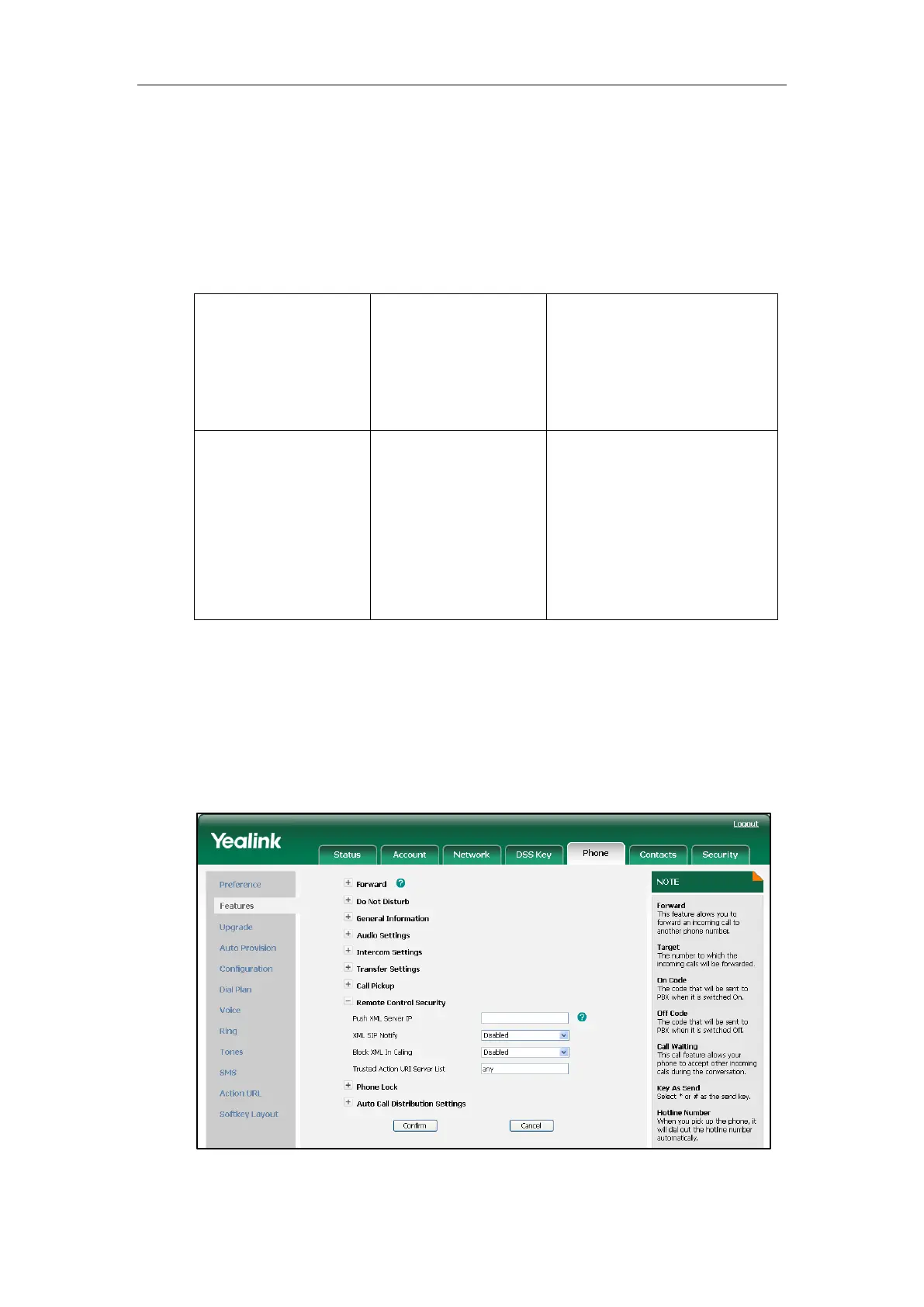Configuring Advanced Features
153
HTTP GET request from the specified IP address, the phone LCD screen prompts the
message ―Allow Remote Control?‖. You can specify one or more trusted IP addresses on
the IP phone. You can also configure the IP phone to receive and handle the URI from
any IP address.
Procedure
Specify the trusted IP address for Action URI using the configuration files or locally.
Specify the trusted IP
address(es) for sending the
Action URI to the IP phone.
For more information, refer to
Action URI on page 291.
Specify the trusted IP
address(es) for sending the
Action URI to the IP phone.
Navigate to:
http://<phoneIPAddress>/cgi-bi
n/cgiServer.exx?page=Phone-F
eatures.htm
To configure the trusted IP address(es) for Action URI via web user interface:
1. Click on Phone->Features->Remote Control Security.
2. Enter the IP address or any in the Trusted Action URI Server List field.
Multiple IP addresses are separated by comma. If you set the field to ―any‖, the IP
phone receives and handles HTTP GET requests from any IP address. If you leave
the field blank, the IP phone cannot receive or handle any HTTP GET request.
3. Click Confirm to accept the change.