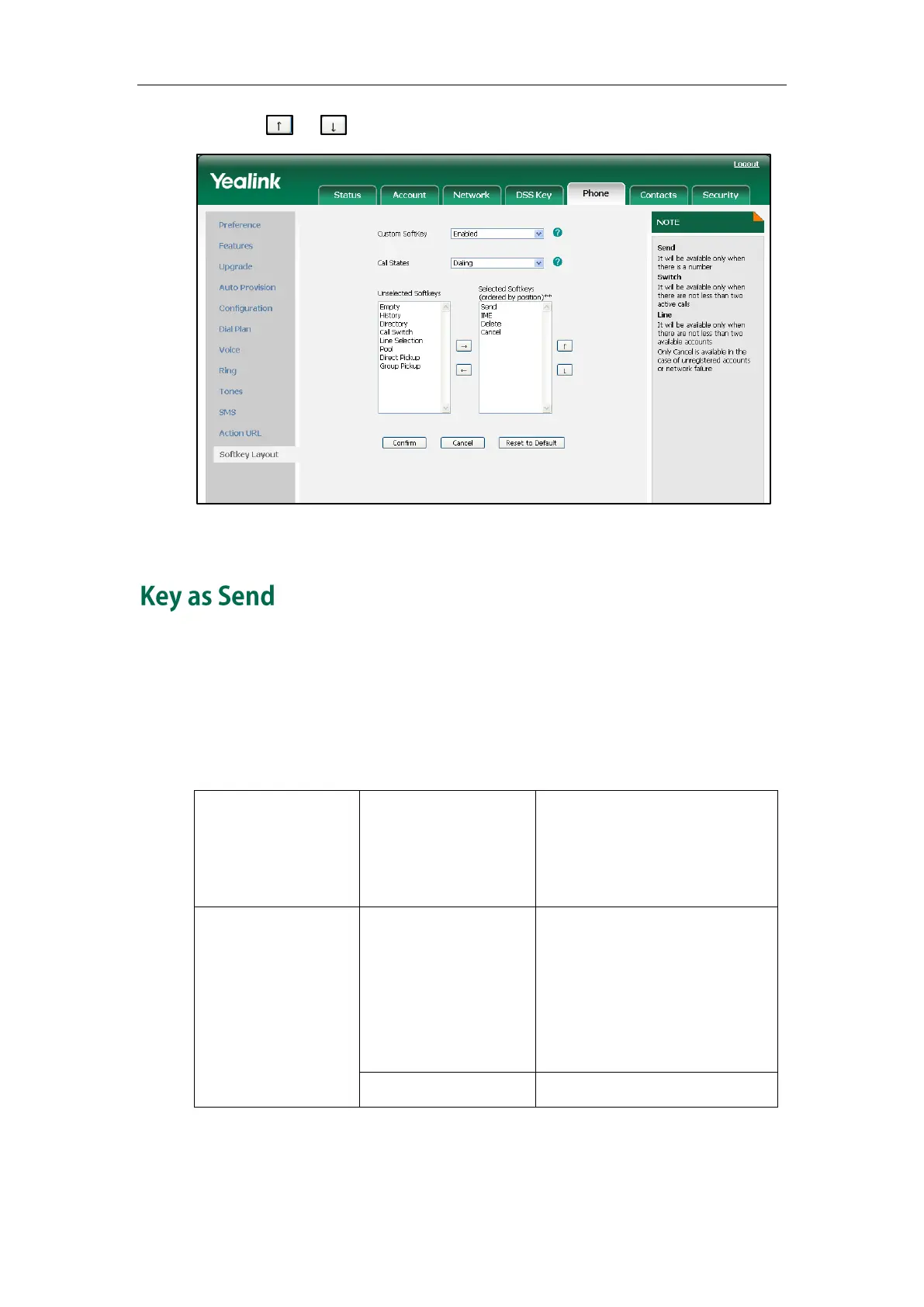Configuring Basic Features
59
6. Click or to move up or down the soft key.
7. Click Confirm to accept the change.
The key as send feature allows assigning the pound key or star key as a send key. The
send tone feature determines whether the IP phone plays a key tone when a user
presses the send key.
Procedure
Key as send can be configured using the configuration files or locally.
Configure the send key.
Configure the send tone feature.
For more information, refer to Key
as Send on page 246.
Configure the send key.
Configure the send tone feature.
Navigate to:
http://<phoneIPAddress>/cgi-bin/
cgiServer.exx?page=Phone-Feat
ures.htm
To configure the send key via web user interface:
1. Click on Phone->Features->General Information.