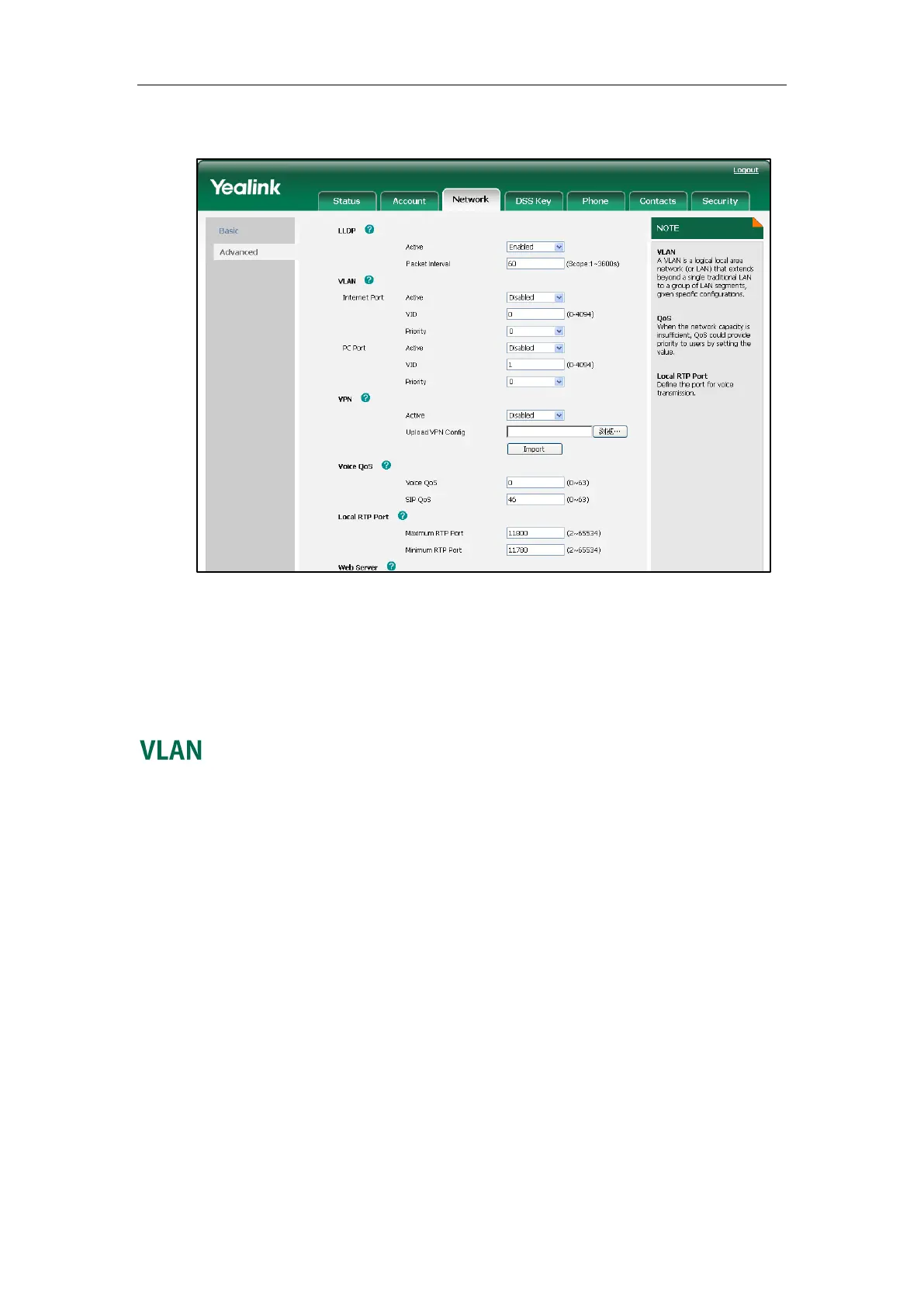Administrator’s Guide for SIP-T3xG IP Phones
160
The valid values range from 1 to 3600.
4. Click Confirm to accept the change.
The web user interface pops up a dialog box to prompt that the settings will take
effect after reboot.
5. Click OK to reboot the IP phone.
VLAN (Virtual Local Area Network) is used to logically divide a physical network into
several broadcast domains. VLAN membership can be configured through software
instead of physically relocating devices or connections. Grouping devices with a
common set of requirements regardless of their physical location can greatly simplify
network design. VLANs can address issues such as scalability, security, and network
management.
The purpose of VLAN configurations on the IP phone is to insert tag with VLAN
information to the packets generated by the IP phone. When VLAN is properly
configured for the ports on the IP phone, the IP phone will tag all packets from these
ports with the VLAN identifier. The switch receives and forwards the tagged packets to
the corresponding VLAN according to the VLAN ID in the tag as described in IEEE Std
802.3.