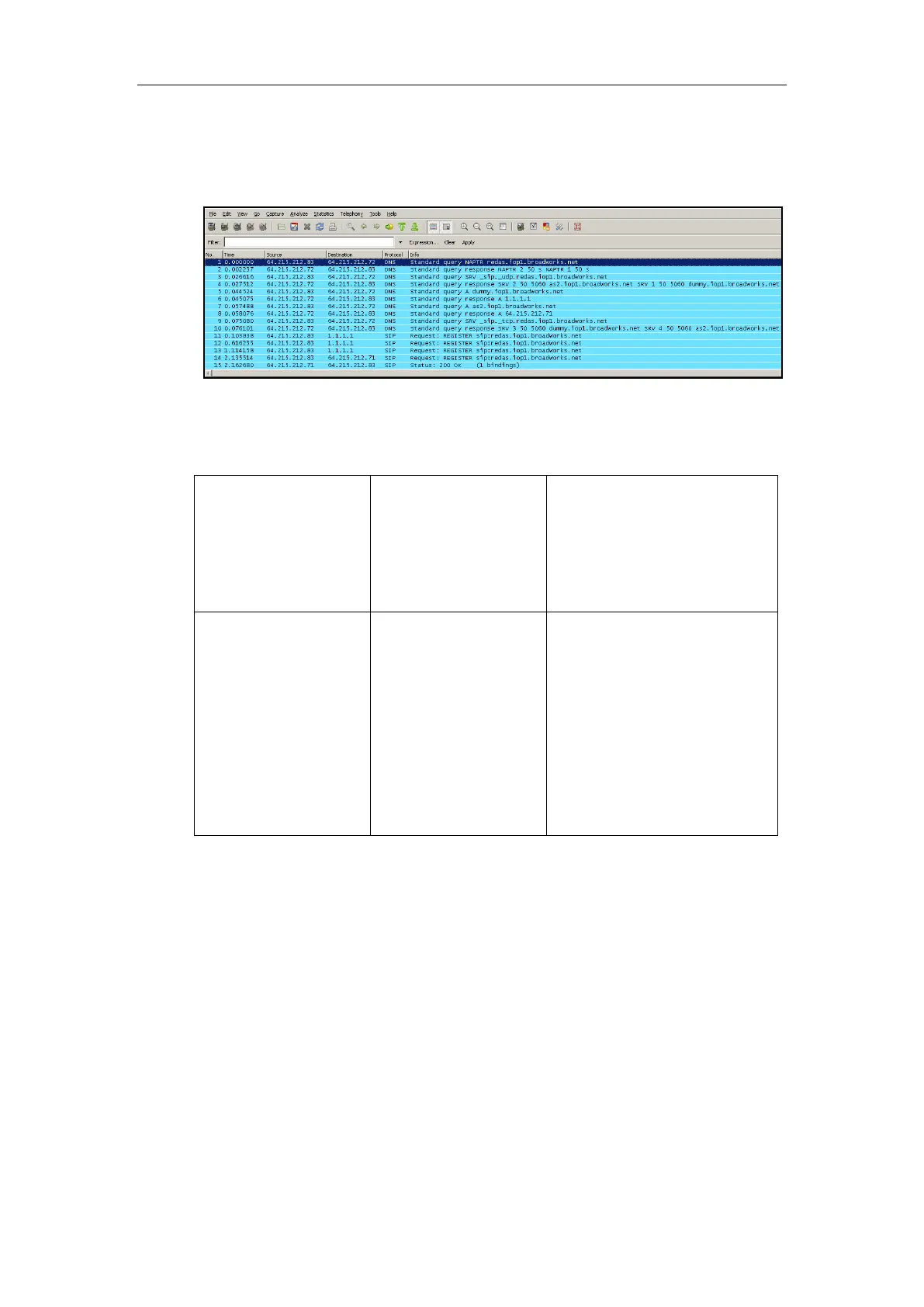Administrator’s Guide for SIP-T3xG IP Phones
156
The following figure illustrates the IP phone has the availability of performing DNS SRV
query, and fails over the request to the secondary server when there is no response
from the primary server.
Procedure
DNS SRV query can be configured using the configuration files or locally.
Configure the DNS SRV query
on the IP phone.
For more information, refer to
Server Redundancy on page
292.
Configure the DNS SRV query
on the IP phone.
Navigate to:
http://<phoneIPAddress>/cgi-bi
n/cgiServer.exx?page=Account
.htm&acc=<x>
For T38G, x ranges from 0 to 5.
For T32G, x ranges from 0 to 2.
To configure the DNS SRV query via web user interface:
1. Click on Account->Basic.
2. Select the desired account from the pull-down list of Account.