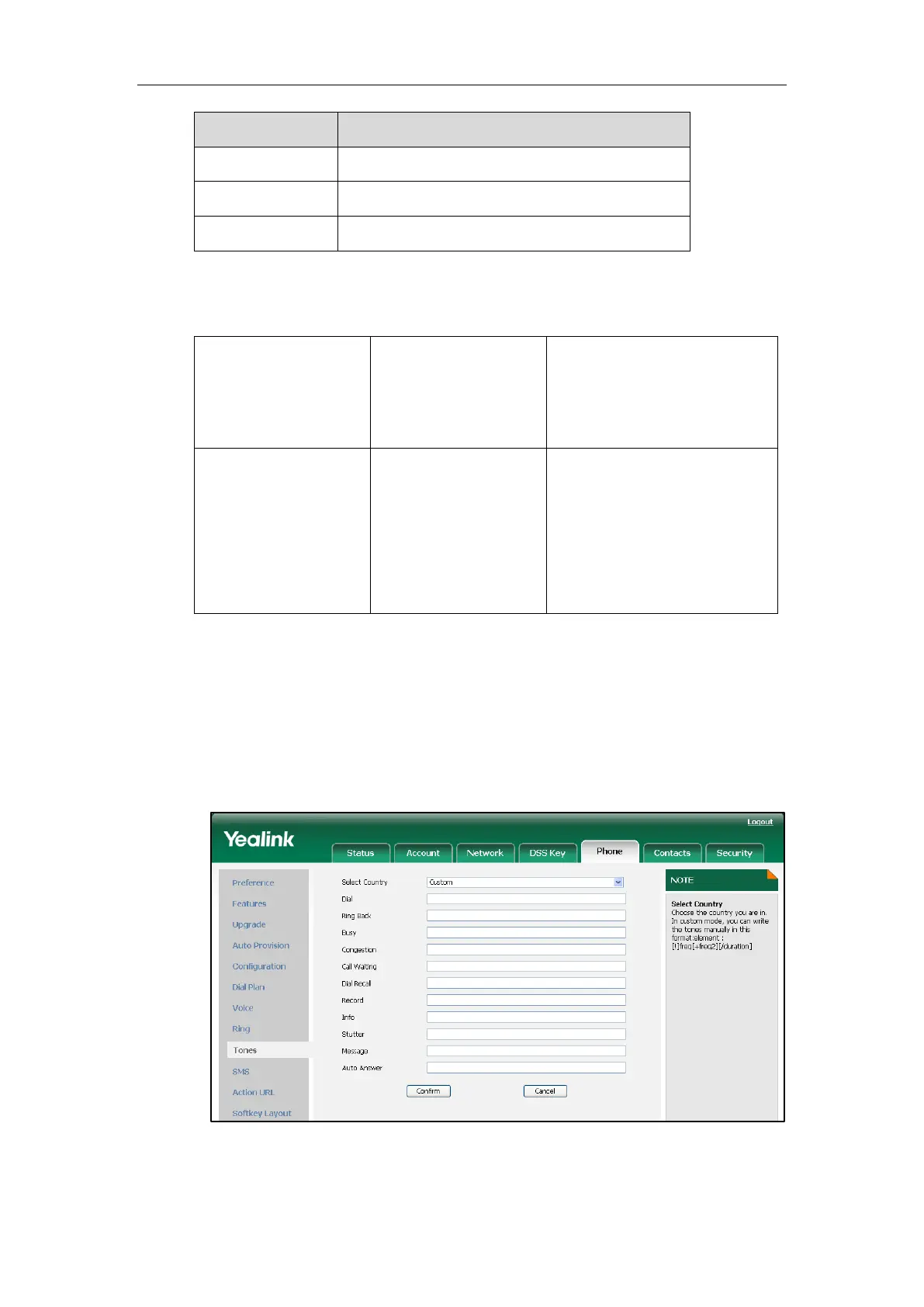Configuring Advanced Features
125
When receiving a voice mail
When receiving a text message
When automatically answering a call
Procedure
Tones can be configured using the configuration files or locally.
Configure the tones for the IP
phone.
For more information, refer to
Tones on page 275.
Configure the tones for the IP
phone.
Navigate to:
http://<phoneIPAddress>/cgi-bi
n/cgiServer.exx?page=Phone-T
ones.htm
To configure tones via web user interface:
1. Click on Phone->Tones.
2. Select the desired type from the pull-down list of Select Country.
If you select Custom, you can customize the tone for indicating each condition of the
IP phone.
1) Enter the desired tones in the corresponding fields.
3. Click Confirm to accept the change.