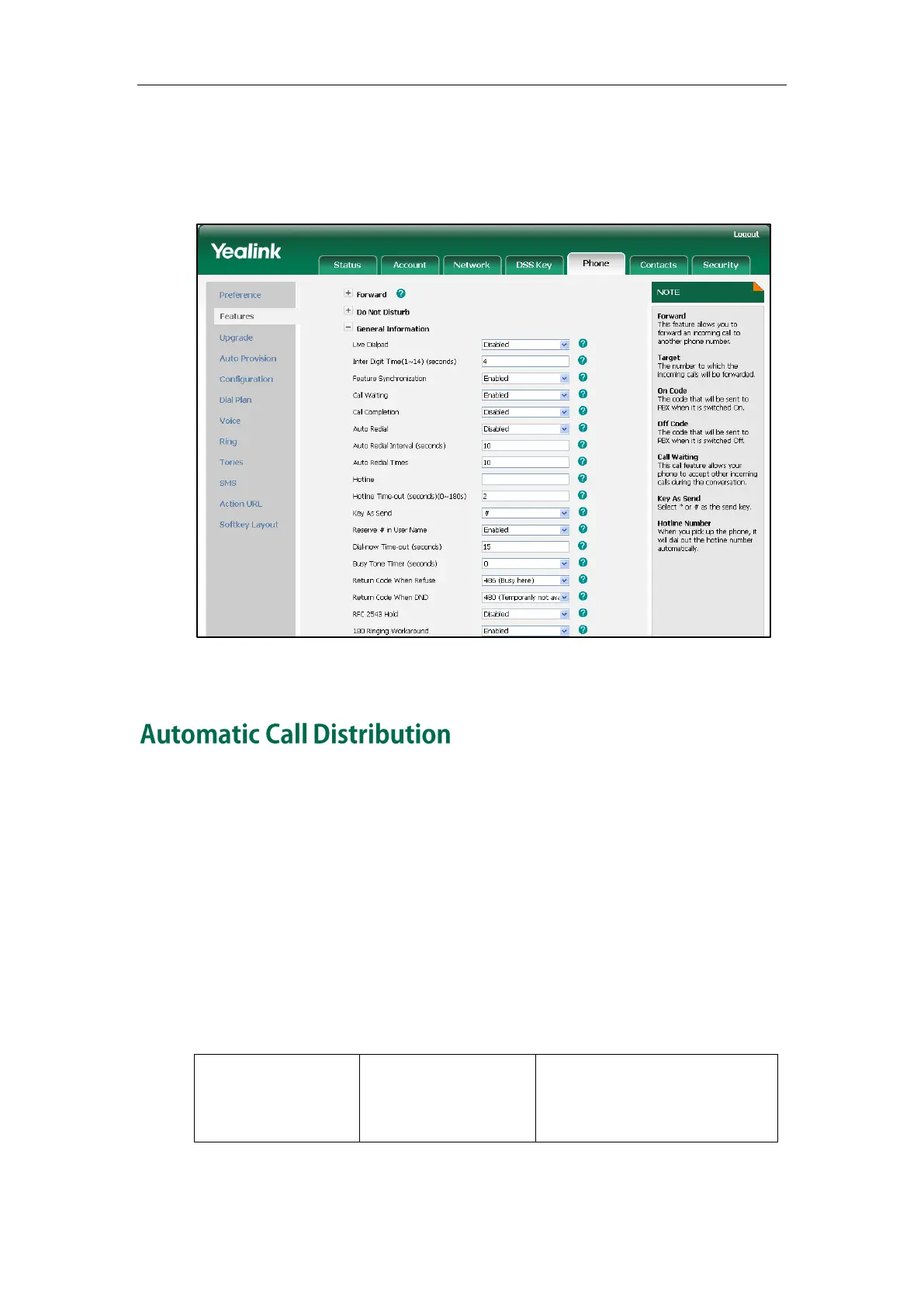Administrator’s Guide for SIP-T3xG IP Phones
140
To configure the as-feature-event via web user interface:
1. Click on Phone->Features->General Information.
2. Select the desired value from the pull-down list of Feature Synchronization.
3. Click Confirm to accept the change.
Automatic Call Distribution (ACD) enables organizations to manage a large number of
phone calls on an individual basis. ACD enables use of the IP phones in a call-center
role by automatically directing incoming calls to available persons, or agents. The ACD
feature depends on support from a SIP server.
A user needs to press an ACD key to log in the ACD system. The ACD system monitors
the ACD status on the user’s phone and then decides whether to assign an incoming
call to it. The user can change the ACD status on the IP phone. The ACD key LED on the IP
phone indicates the ACD status.
Procedure
ACD key can be configured using the configuration files or locally.
Assign an ACD key.
For more information, refer to
ACD Key on page 331.