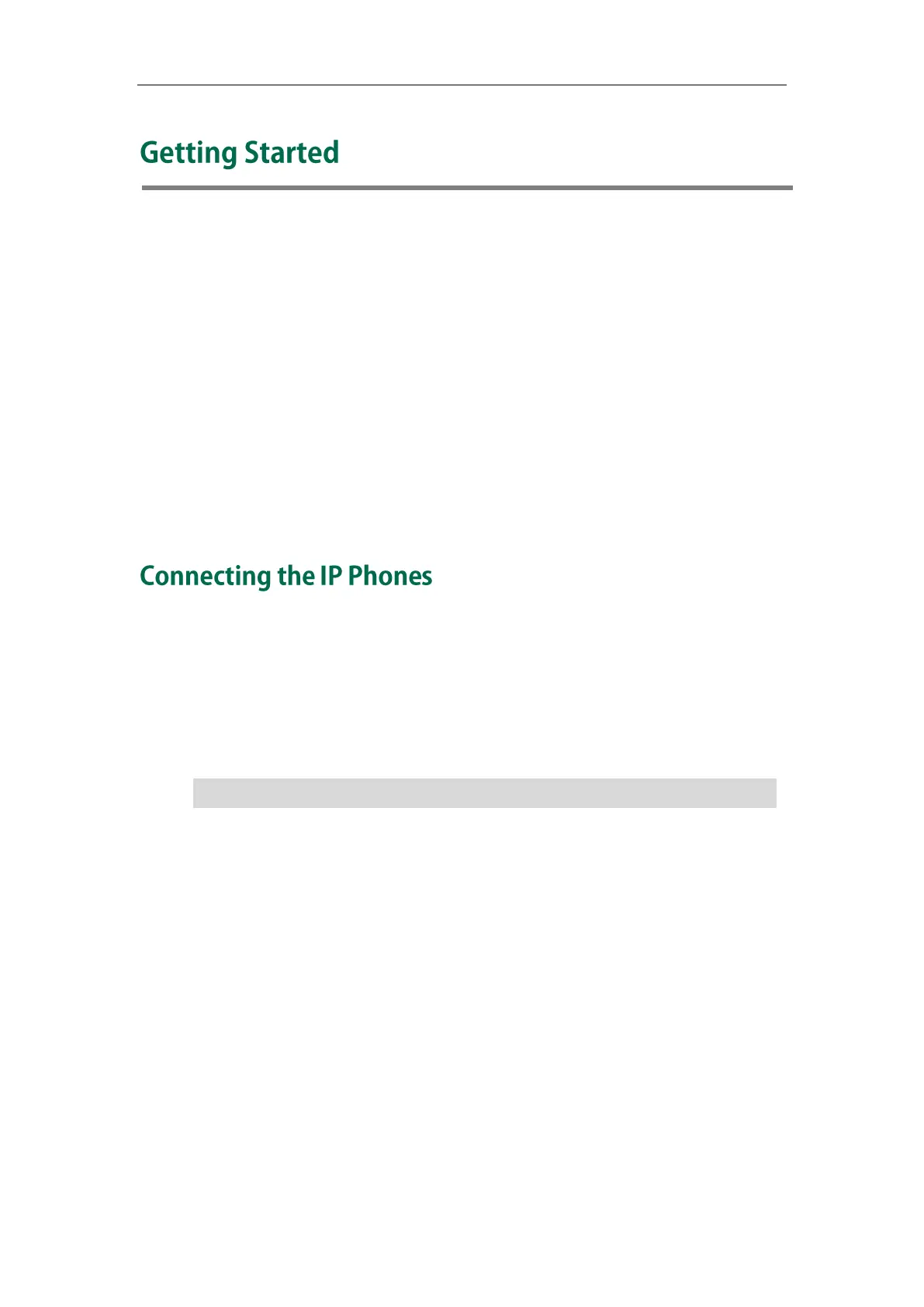Getting Started
7
This chapter introduces the initialization of the SIP-T3xG IP phones, the installing and
connecting process of the IP phones which you need to follow.
This chapter provides the following major sections:
Connecting the IP Phones
Initialization Process Overview
Verifying Startup
Configuration Interfaces
Reading Icons
Configuring Basic Network Parameters
Creating Dial Plan
This section introduces how to install SIP-T3xG IP phones with the components in the
packing list.
1. Attach the stand
2. Connect the handset and optional headset
3. Connect the network and power
Note
A headset is not provided in the packing list.
