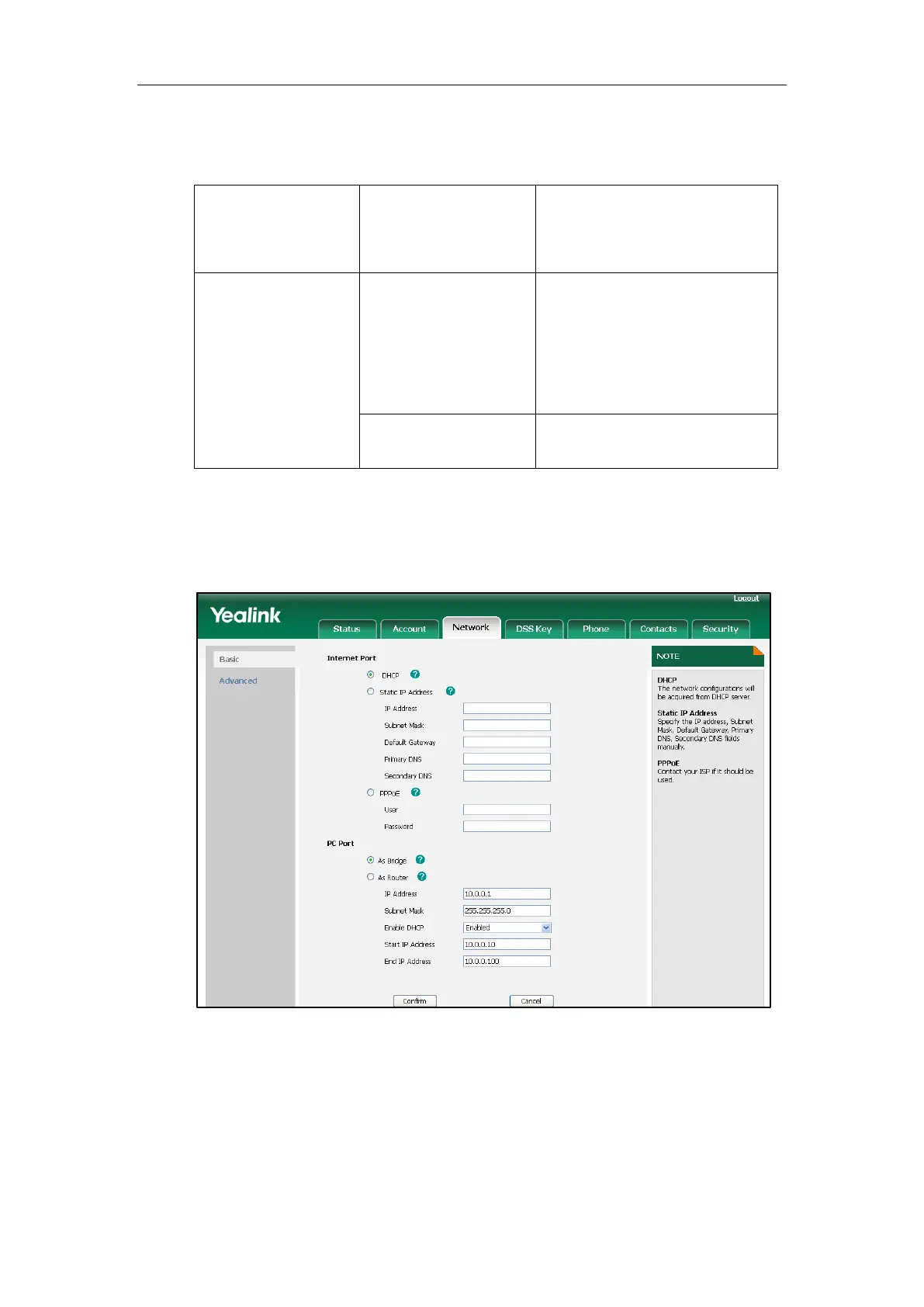Administrator’s Guide for SIP-T3xG IP Phones
18
Procedure
DHCP can be configured using the configuration files or locally.
Configure DHCP on the IP phone.
For more information, refer to
DHCP on page 224.
Configure DHCP on the IP phone.
Navigate to:
http://<phoneIPAddress>/cgi-bin/
cgiServer.exx?page=Network-B
asic.htm
Configure DHCP on the IP phone.
To configure DHCP via web user interface:
1. Click on Network->Basic.
2. In the Internet Port field, mark the DHCP radio box.
3. Click Confirm to accept the change.
The web user interface pops up a dialog box to prompt that the settings will take
effect after reboot.
4. Click OK to reboot the IP phone.
