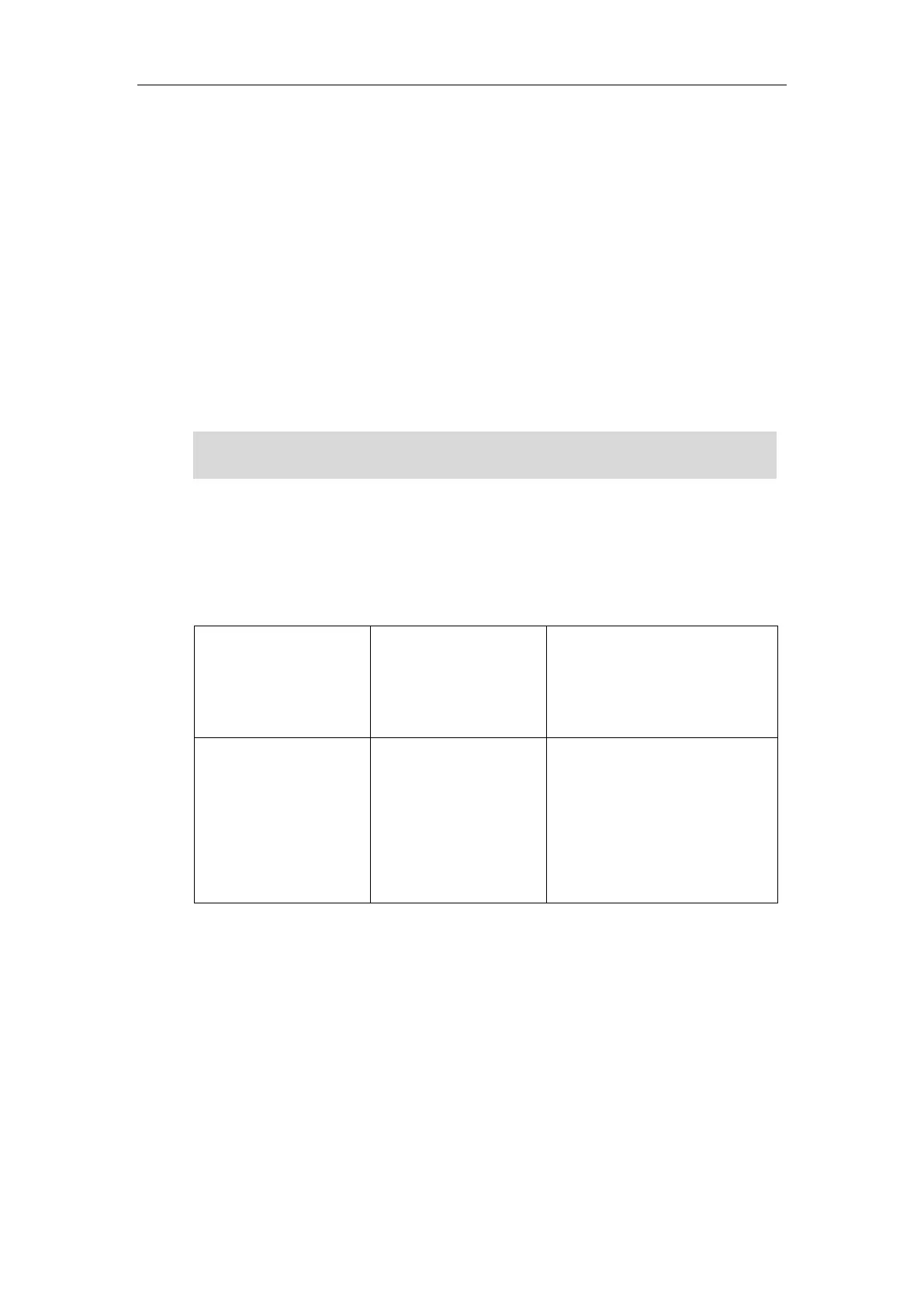Configuring Advanced Features
167
Voice QoS
For VoIP transmissions to be intelligible to the receiver, voice packets should not be
dropped, excessively delayed, or suffer varying delay. DiffServ model can guarantee
high-quality voice transmission when the voice packets are configured higher DSCP
value.
SIP QoS
SIP protocol is used for creating, modifying and terminating two-party or multi-party
sessions. To ensure good voice quality, the SIP packets emanating from the IP phone
should be configured a high transmission priority.
You can specify DSCPs for voice packets and SIP packets respectively.
Note
Procedure
DSCPs for voice packets and SIP packets can be configured using the configuration files
or locally.
Configure the DSCPs for voice
packets and SIP packets.
For more information, refer to
QOS on page 296.
Configure the DSCPs for voice
packets and SIP packets.
Navigate to:
http://<phoneIPAddress>/cgi-bi
n/cgiServer.exx?page=Networ
k-Adv.htm
To configure DSCPs for voice packets and SIP packets via web user interface:
1. Click on Network->Advanced.
2. Enter the desired value (0-63) in the Voice QoS field.
The DSCP value of voice traffic in the received LLDP packet will override the manual
configuration.