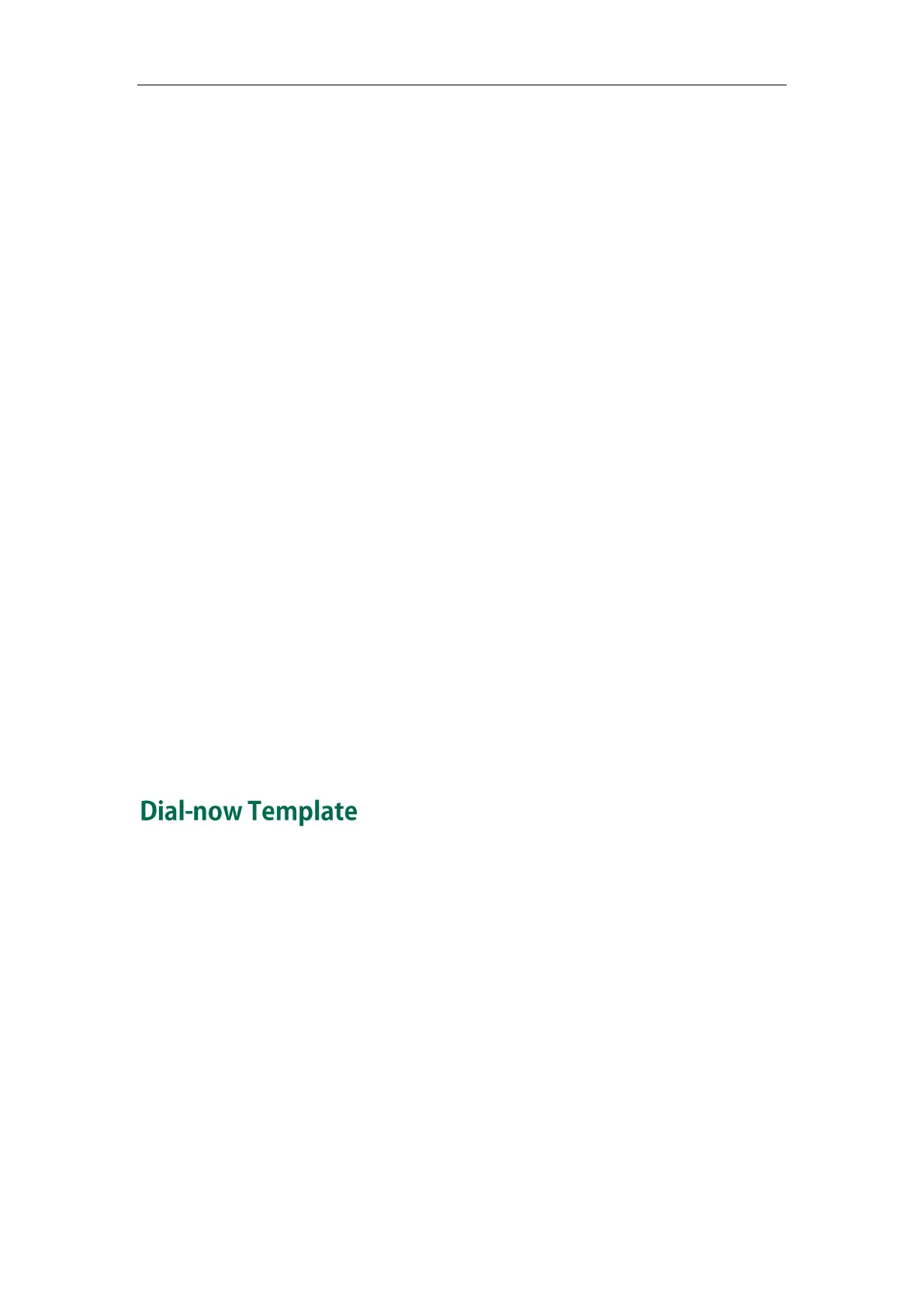Administrator’s Guide for SIP-T3xG IP Phones
200
Procedure
Use the following procedures to customize a replace rule template.
Customizing a replace rule template:
1. Open the template file using an ASCII editor.
2. Add the following string to the template, each starting on a separate line:
<Data Prefix="" Replace=‖‖ LineID=""/>
Where:
Prefix="" specifies the numbers to be replaced.
Replace="" specifies the alternate string instead of what the user enters.
LineID="" specifies the desired line(s) for this rule. When leaving it blank, this
replace rule will apply to all lines.
3. Specify the values within double quotes.
4. Place this file to the root directory of the provisioning server.
The following is an example of a replace rule template:
<DialRule>
<Data Prefix="1" Replace="05928665234" LineID=""/>
<Data Prefix="2(xx)" Replace="002$1" LineID="0"/>
<Data Prefix="5([6-9])(.)" Replace="3$2" LineID="1,2,3"/>
<Data Prefix="0(.)" Replace="9$1" LineID="2"/>
<Data Prefix="1009" Replace="05921009" LineID="1"/>
</DialRule>
You can create multiple dial-now rules using the dial-now template. After preparing the
dial-now template, you need to place the dial-now template to the root directory of the
provisioning server and specify the access URL in the configuration files.
When editing a dial-now template, remember the following:
<DialNow> indicates the start of a template and </DialNow> indicates the end of
a template.
Create dial-now rules between <DialNow> and </DialNow>.
When specifying the desired line(s) for the dial-now rule, the valid values are 0 and
line ID. 0 stands for all lines, multiple line IDs are separated by comma.
At most 20 rules can be added to the IP phone.
The expression syntax in the dial-now rule template is the same as introduced in
the section Creating Dial Plan on page 25.