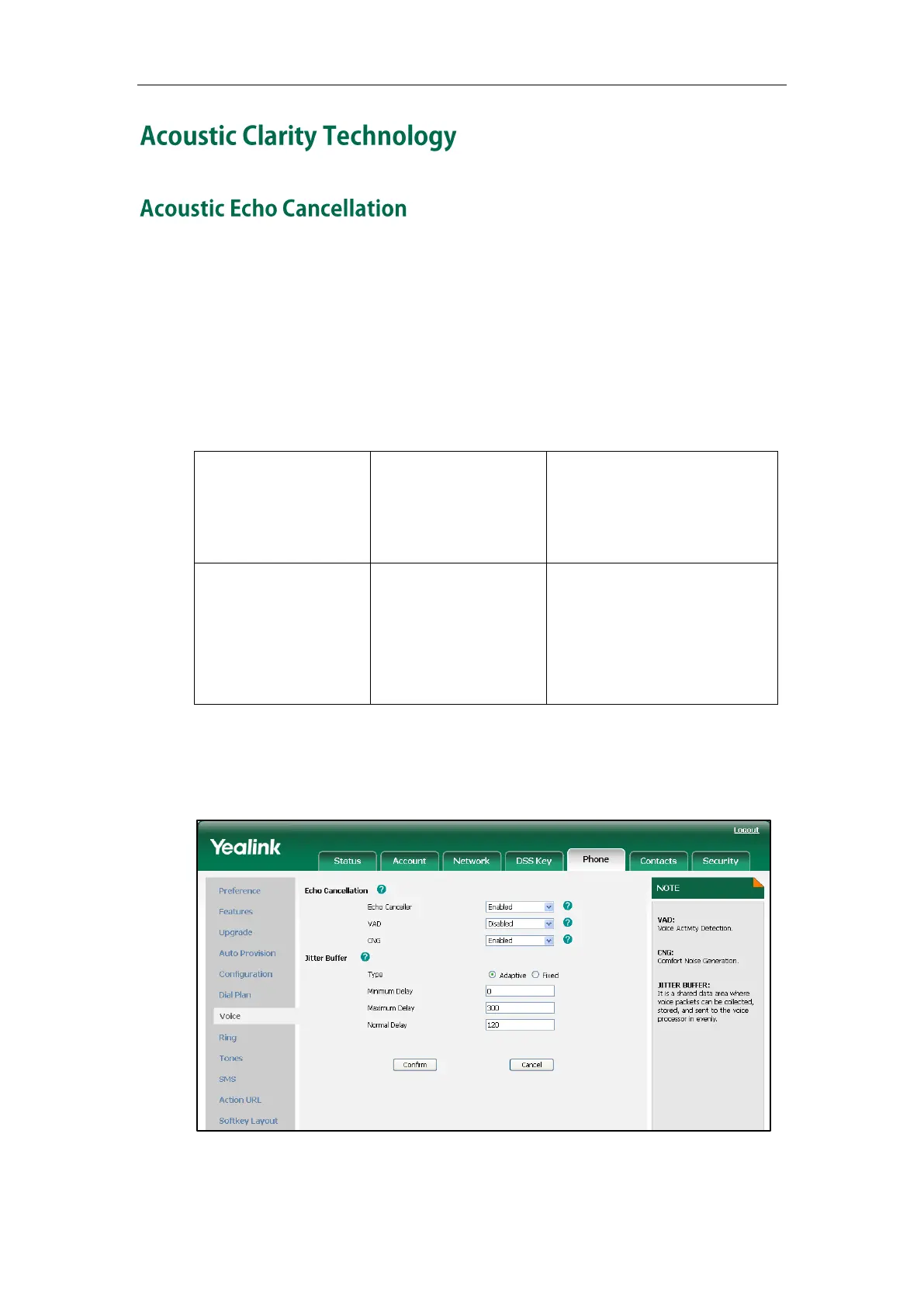Configuring Audio Features
177
Acoustic echo cancellation (AEC) is used to remove acoustic echo from a voice
communication in order to improve the voice quality. It also increases the capacity
achieved through silence suppression by preventing echo from traveling across a
network. The IP phone employs advanced AEC for hands-free operation. Echo
cancellation is done using the echo canceller.
Procedure
AEC can be configured using the configuration files or locally.
Configure the AEC feature.
For more information, refer to
Acoustic Echo Cancellation on
page 302.
Configure the AEC feature.
Navigate to:
http://<phoneIPAddress>/cgi-bi
n/cgiServer.exx?page=Phone-V
oice.htm
To configure AEC via web user interface:
1. Click on Phone->Voice.
2. Select the desired value from the pull-down list of Echo Canceller.
3. Click Confirm to accept the change.