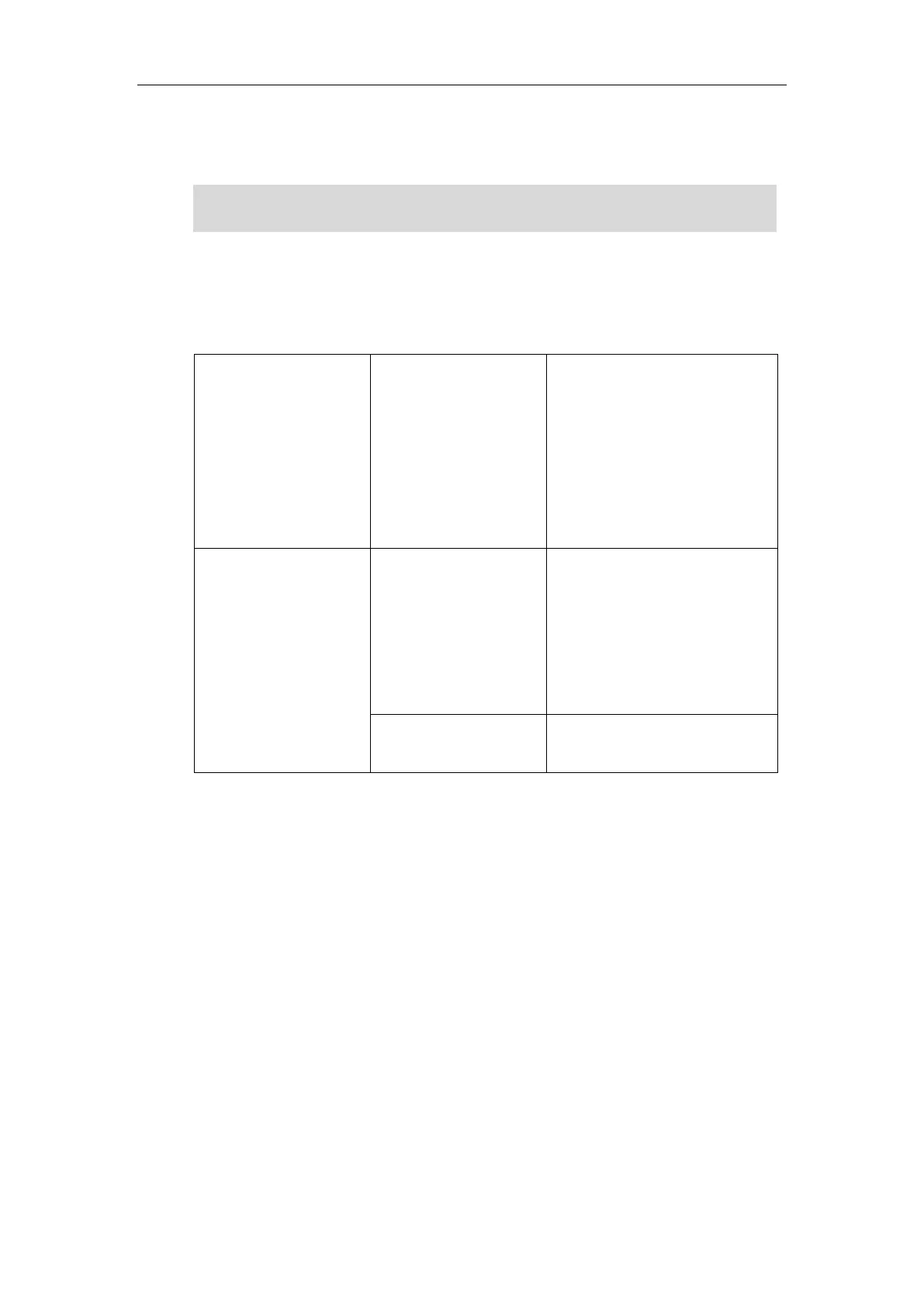Configuring Advanced Features
161
The IP phones support to configure the VLAN information either manually or dynamically
using the LLDP feature. For more information on LLDP, refer to LLDP on page 157.
Note
Procedure
VLAN can be configured using the configuration files or locally.
Configure VLAN for the Internet
port.
For more information, refer to
VLAN on page 293.
Configure VLAN for the PC port.
For more information, refer to
VLAN on page 293.
Configure VLAN for the Internet
port and PC port.
Navigate to:
http://<phoneIPAddress>/cgi-bi
n/cgiServer.exx?page=Networ
k-Adv.htm
Configure VLAN for the Internet
port and PC port.
To configure VLAN for Internet port via web user interface:
1. Click on Network->Advanced.
2. Select the desired value from the pull-down list of Internet Port Active.
3. Enter the VLAN ID (0-4094) in the VID field.
The VLAN information in the received LLDP packets will override the manual
configuration.