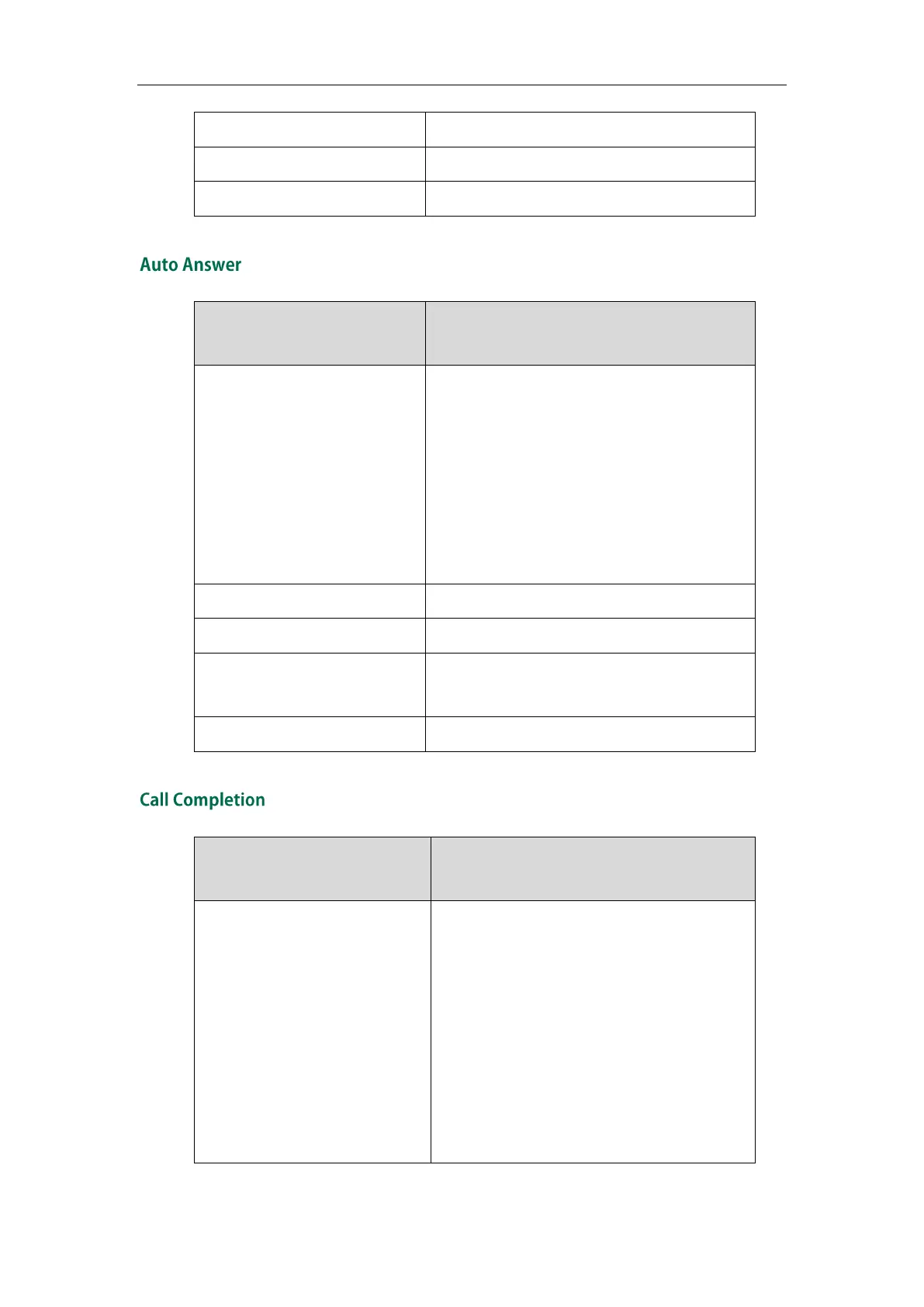Administrator’s Guide for SIP-T3xG IP Phones
252
Parameter-
account.x.auto_answer
Configuration File
<MAC>.cfg
Enables or disables the auto answer feature
for account X.
If set to 1 (Enabled), the IP phone can
automatically answer an incoming call.
X ranges from 1 to 6.
Note: The IP phone cannot automatically
answer the incoming call during a call even if
auto answer is enabled.
account.1.auto_answer = 1
Parameter-
features.call_completion_enable
Configuration File
<y0000000000xx>.cfg
Enables or disables the call completion
feature.
If a user places a call and the callee is
temporarily not available to answer the call,
the call completion feature allows notifying
the user when the callee becomes available
to receive a call.
If set to 1 (Enabled), the caller failed is
notified when the callee becomes available
to receive a call.