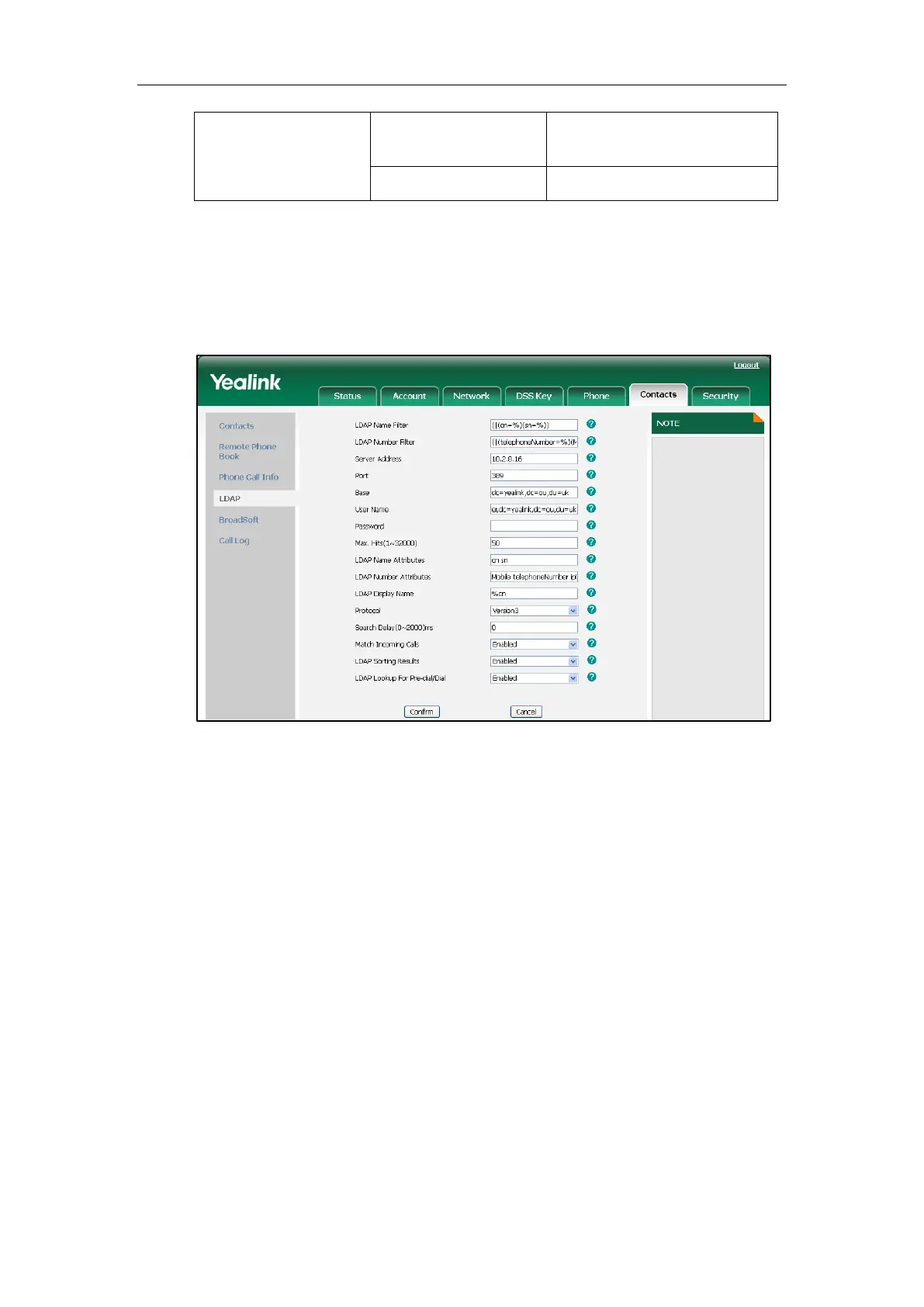Administrator’s Guide for SIP-T3xG IP Phones
130
n/cgiServer.exx?page=Contact
s-LDAP.htm
To configure LDAP via web user interface:
1. Click on Contacts->LDAP.
2. Enter the values in the corresponding fields.
3. Select the desired values from the corresponding pull-down lists.
4. Click Confirm to accept the change.
To configure an LDAP key via web user interface:
1. Click on DSS Key->Memory Key (or Line Key).