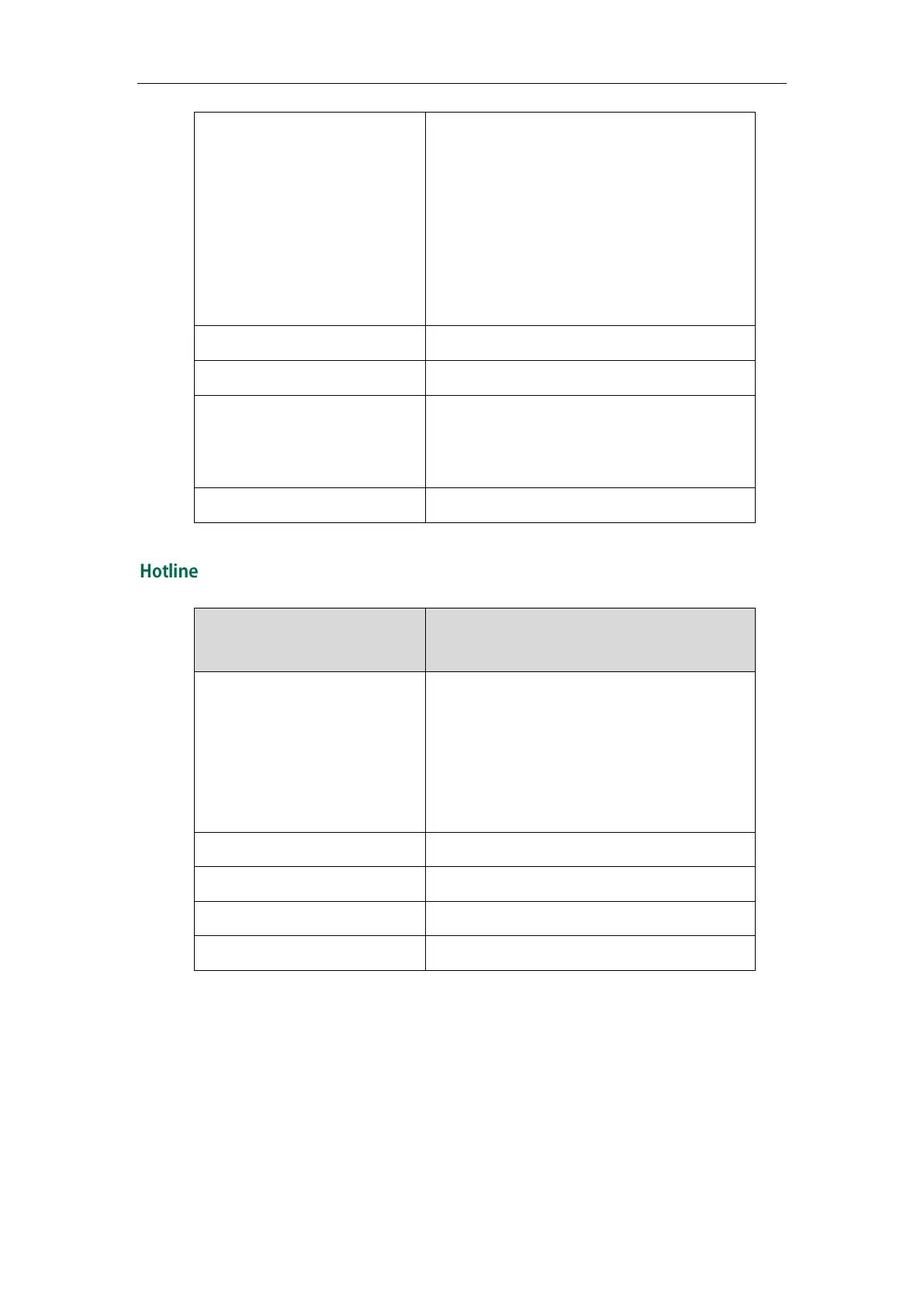Enables or disables the IP phone to play a
tone when a user presses a send key.
If set to 1 (Enabled), the IP phone plays a tone
when a user presses a send key.
Note: It works only if the key tone is enabled.
So you should set the parameter
―features.key_tone‖ to 1 (Enabled) in
advance.
Configures the hotline number.
It specifies a number that the IP phone
automatically dials out when lifting the
handset, pressing the speakerphone key or
pressing the line key. Leaving it blank disables
the hotline feature.