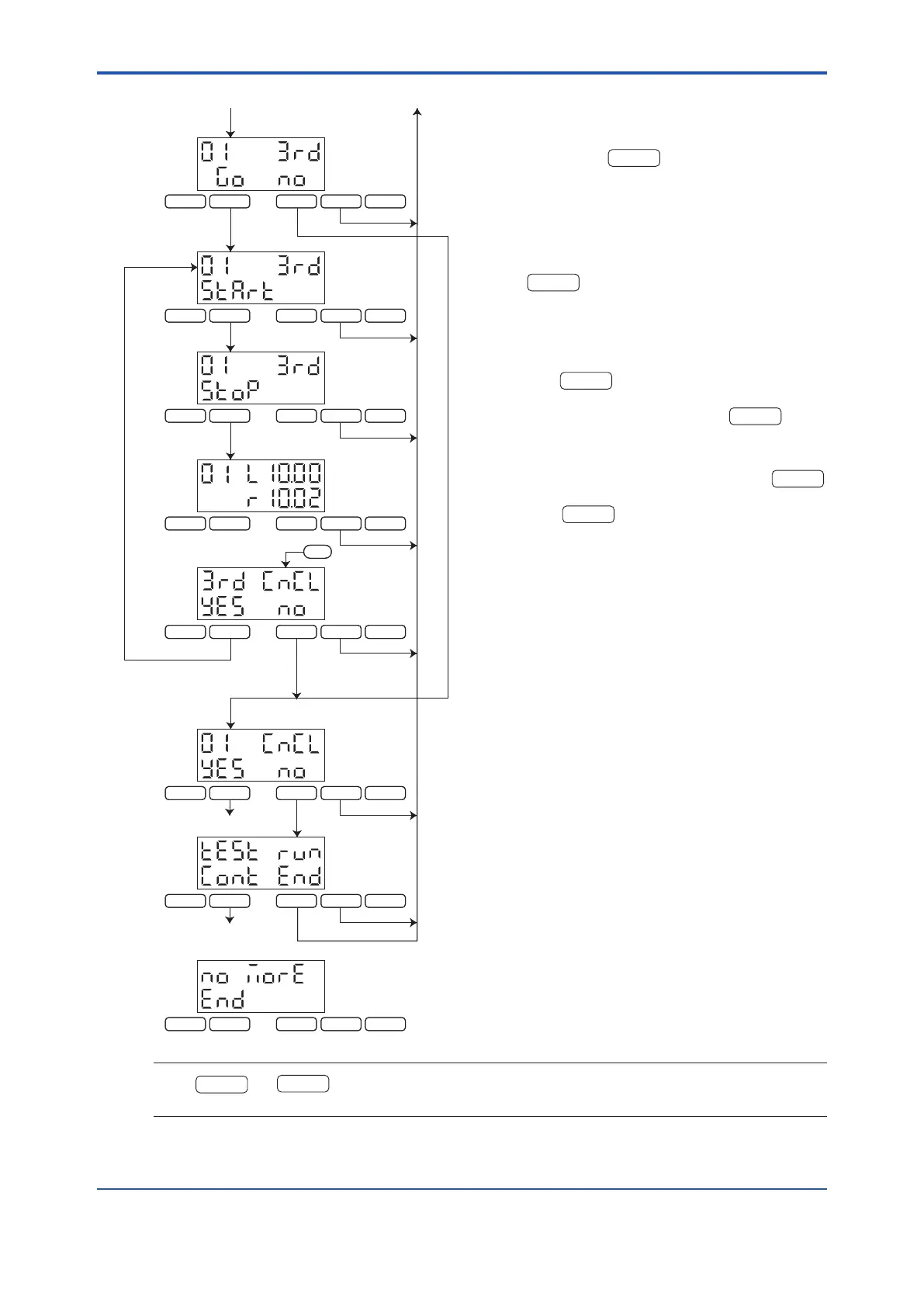6-12
IM80B80T10E 21th Edition : Jul.1,2007-00
< 6.INSTALLATION >
The screen advances to Step n. Here, whether a
third trip out (3RD) is to be made (GO) or not (NO)
is selected. If the
key is pressed to select
GO, the screen advances to Step o. (operations
for the third trip out are activated from here ). The
operations and screens in Steps o. to r. are the
same as those in Steps f. to i. (the rst trip out).
If the
key is pressed to select NO in Step
n. or the same key is pressed in Step r., the screen
advances to Step s. Here, whether the set of data
that has been saved up to the second or third trip
out is deleted (YES) or not (NO) is selected.
Press the
key to delete the existing data
and acquire new data. The Screen reverts to Step
f. to acquire new set of data . If the
key is
pressed, the new set of data is saved, and the
screen advances to Step t.
To acquire another set of data, press the
key (CONT). To nish the milepost measurement,
press the
key (END). The screen then
returns to Step a.
NOTE
If the
or
key is pressed to go back to a previous step rather than selecting END
in Step t., all the milepost data that has been saved will be lost.
F 1 F 2
DISPL
PREV
MODE
F 1 F 2
DISPL
PREV
MODE
MAINT
MAINT
F 1 F 2
DISPL
PREV
MODE
MAINT
p.
o.
q.
r.
F 1 F 2
DISPL
PREV
MODE
MAINT
F 1 F 2
DISPL
PREV
MODE
F 1 F 2
DISPL
PREV MODE
MAINT
MAINT
F 1 F 2
DISPL
PREV
MODE
MAINT
t.
s.
n.
F 1 F 2
DISPL
PREV
MODE
MAINT
To a.
From m.
To f.
To f.
(tothefollowingscreeniftensetsofdatahavebeenacquired)
F 1 F 2
DISPL
PREV
MODE
F 1 F 2
DISPL
PREV
MODE
MAINT
MAINT
F 1 F 2
DISPL
PREV
MODE
MAINT
p.
o.
q.
r.
F 1 F 2
DISPL
PREV
MODE
MAINT
F 1 F 2
DISPL
PREV
MODE
F 1 F 2
DISPL
PREV MODE
MAINT
MAINT
F 1 F 2
DISPL
PREV
MODE
MAINT
t.
s.
n.
F 1 F 2
DISPL
PREV
MODE
MAINT
To a.
From m.
To f.
To f.
(tothefollowingscreeniftensetsofdatahavebeenacquired)
