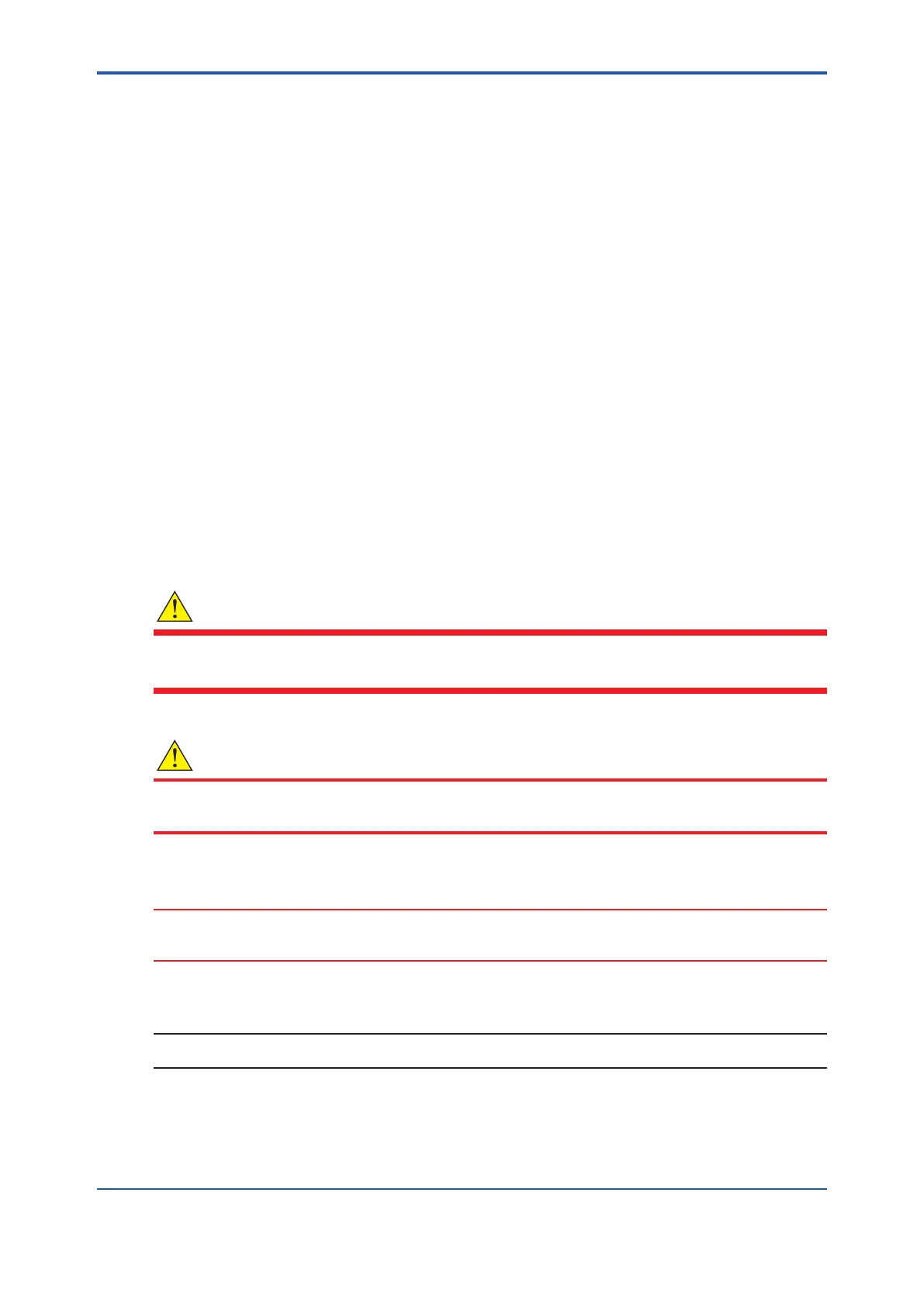ii
IM 12F5A1-01E
<INTRODUCTION>
n
Notes on Hardware
l
Appearance and Accessories
Check the following when you receive the product:
• Appearance
• Standard accessories
Contact our sales representative or your local distributor if the product’s coating has come off, it
has been damaged, or there is shortage of required accessories.
l
ModelandSuxCodes
Thenameplateontheproductcontainsthemodelandsuxcodes.Comparethemwiththosein
thegeneralspecicationtomakesuretheproductisthecorrectone.Ifyouhaveanyquestions,
contact our sales representative or your local distributor.
l
BeforeMeasurement
The FC400G Free Available Chlorine Analyzer is preset with defaults prior factory shipment.
Before measurement, verify that these factory default settings meet the operating conditions and
ifnecessary,recongureparameters.Fordetailsofsettingdata,refertochapters5and6.
When user changes the operation parameter, it is recommended to note down the changed data.
n
Symbol Marks
Throughoutthisuser’smanual,youwillndseveraldierenttypesofsymbolsareusedtoidentify
dierentsectionsoftext.Thissectiondescribestheseicons.
WARNING
Identiesinstructionsthatmustbeobservedinordertoavoidphysicalinjuryandelectricshockor
death of the operator.
CAUTION
Identifies instructions that must be observed in order to prevent the software or hardware from
being damaged or the system from becoming faulty.
CAUTION
Indicates that operating the hardware or software in this manner may damage it or lead to system
failure.
NOTE
Identiesimportantinformationrequiredtounderstandoperationsorfunctions.