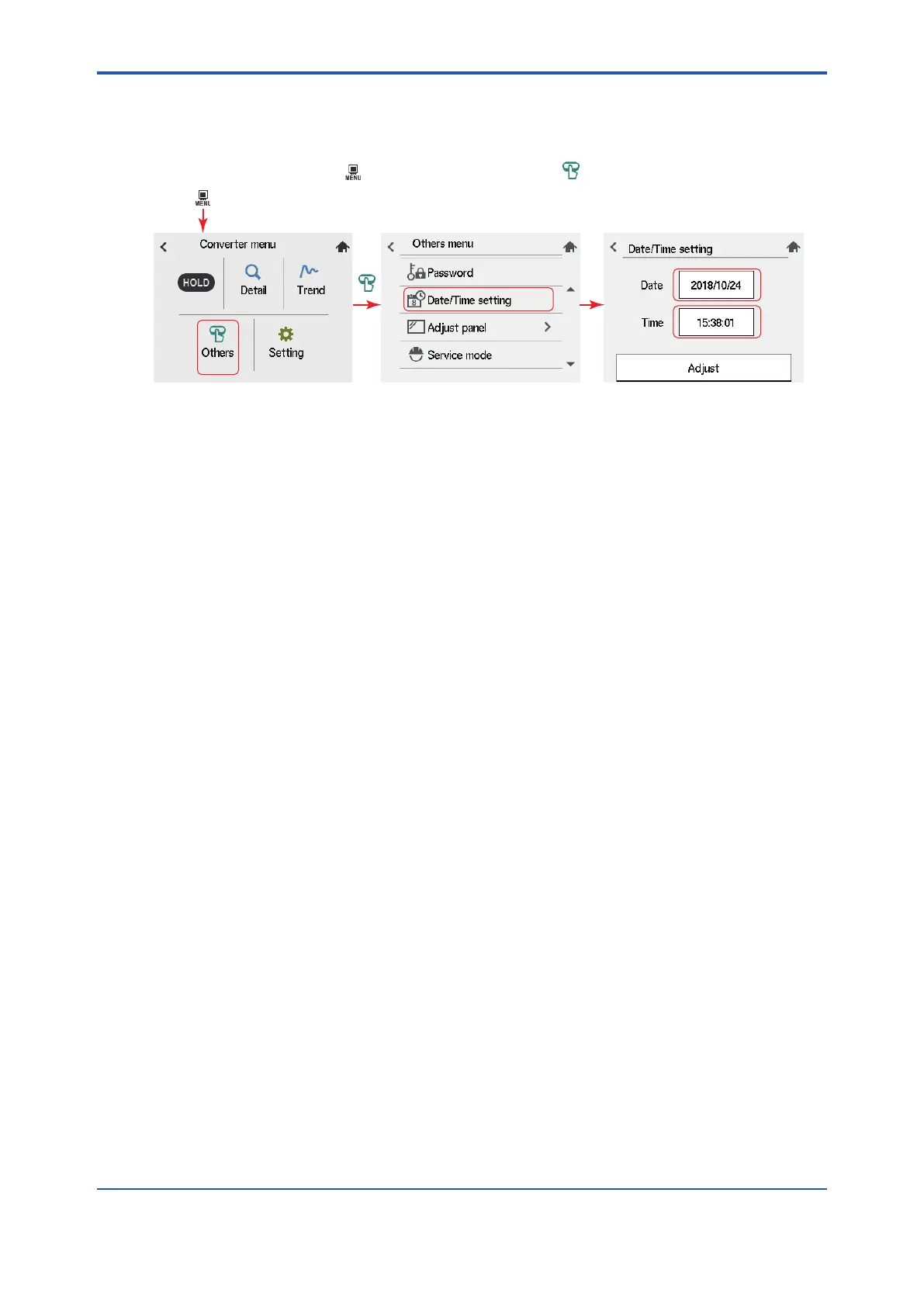<1. Operation>
1-4
IM 12A01G01-03EN 1st Edition :Mar. 25, 2021-00
1.2 Date/Time setting
Singapore Time (SGT) is set to factory default in FLXA402T. We recommend setting or changing
date and time to local time to use logbooks or trend graph.
Go to Home/Main screen > “Menu” > Converter menu > “Others” > Date/Time setting
Figure 1.3 Date/Time setting
Select a Date/Time display format: three types of format are available. Default is YYYY/MM/DD.
See 4.6.3 Other setting
