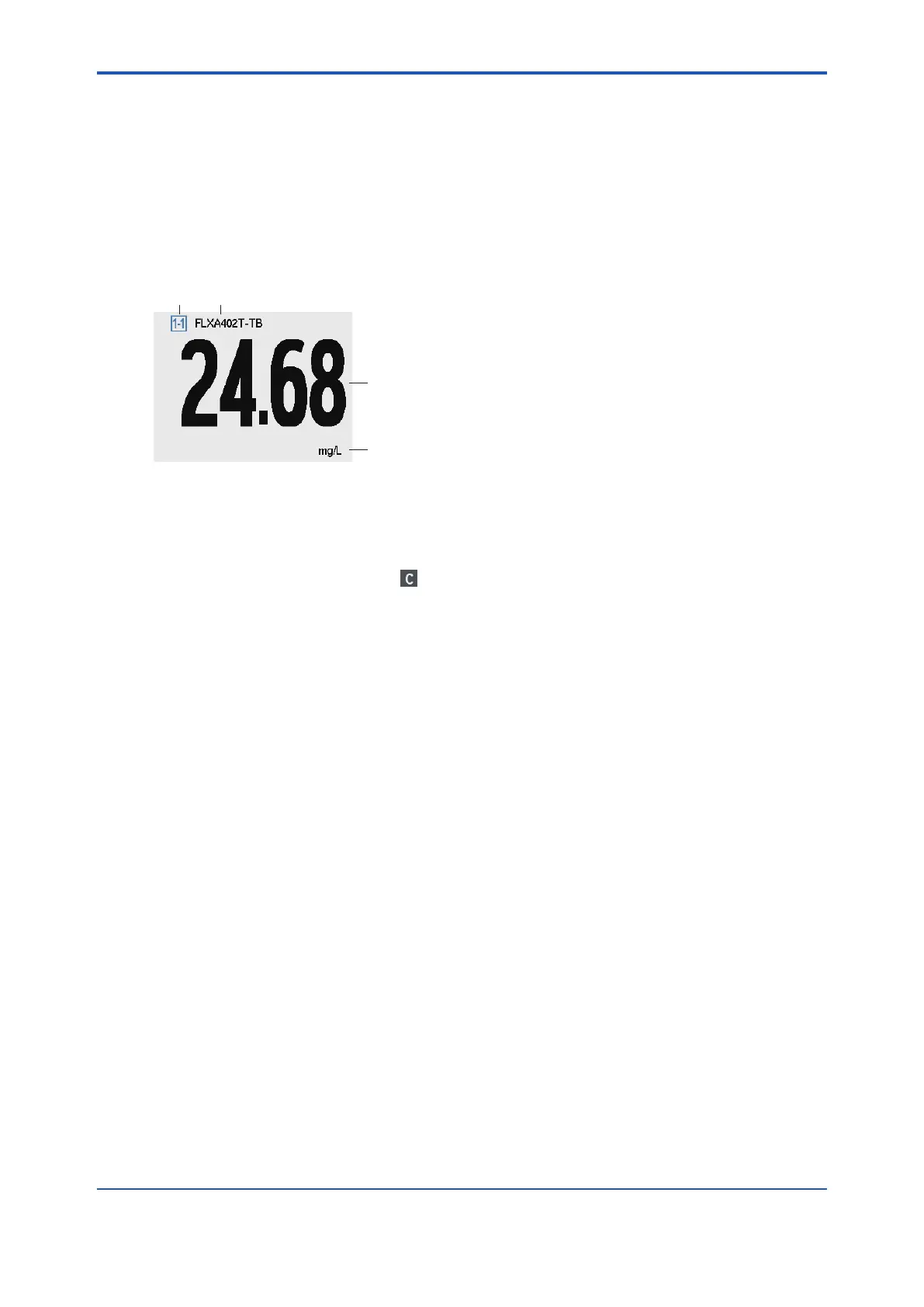<2. Screens>
2-8
IM 12A01G01-03EN 1st Edition : Mar. 25, 2021-00
2.3 Monitor screen
Tap 1st item on Main screen, then the screen switches to Monitor screen zooming in the value.
There is no panel operation over certain period of time, which is dened as Auto Return (default
10 min.), Auto Return works and the screen returns to Monitor screen automatically.
The Main screen shows up automatically in the following cases:
Alarm state
Hold state
Auto Wash/Calibration status (including recovery)
C D
A
B
Sample image of Monitor screen
A: 1st item (Measurement value)
B: 1st item unit
C: Sensor connection number.
*1
r
D: Display name (user programmable)
*1: When FLXA402T is assigned, is displayed. (see 4.5.1)
