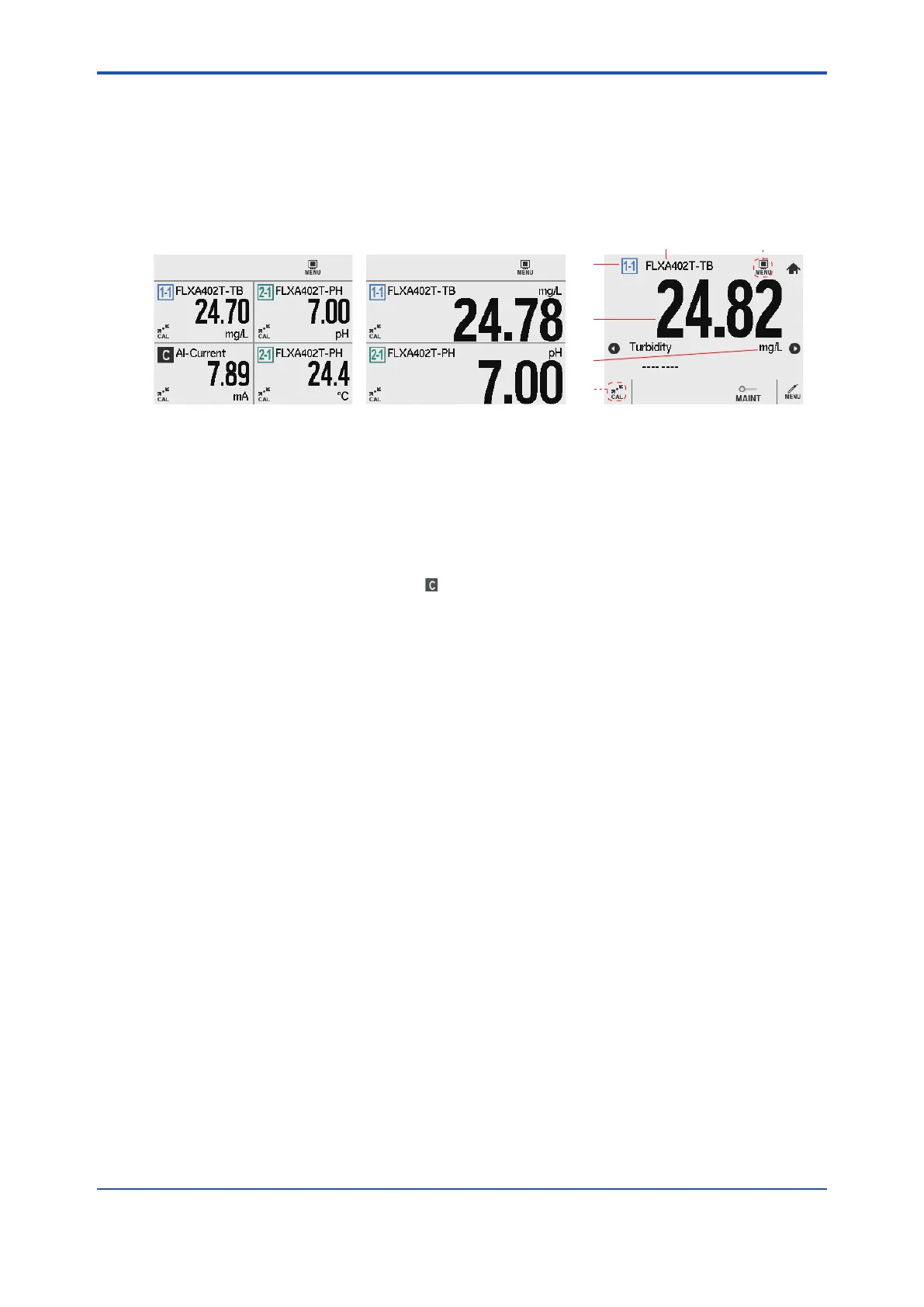<2. Screens>
2-5
IM 12A01G01-03EN 1st Edition : Mar. 25, 2021-00
2.1 Home screen
On Home screen FLXA402T assigns sensor connection numbers to up to 4 measurements
respectively.
Home screen shows up upon startup when more than two sensor connections are dened for
display.
If only one sensor connection (1) is set to display, Home screen does not appear.
A
B
C
(1)
(2)
D
Figure 2.7 Sample image of Home screen
A: 1st item: measurement value (1st line)
B: 1st item unit (1st line)
C: sensor connection number
1
D: Display name (user programmable)
(1) “Converter menu” (to Converter menu)
(2) “Calibration” (to calibration)
*1 If a converter is assigned instead of sensor, is displayed. (see 4.5.1)
When an error occurs, the screen ashes. When you set the ashing funtion o for error
occurrence, the screen will not ash.
If there is no touch operation for a certain xed period, (auto return default is 10 minutes), the
screen returns to Monitor or Main screen automatically. (depending on the monitor screen
setting)
For further information on sensor connection number and Display settings see 4.5.1 Display
1, 2, 3, 4 settings
