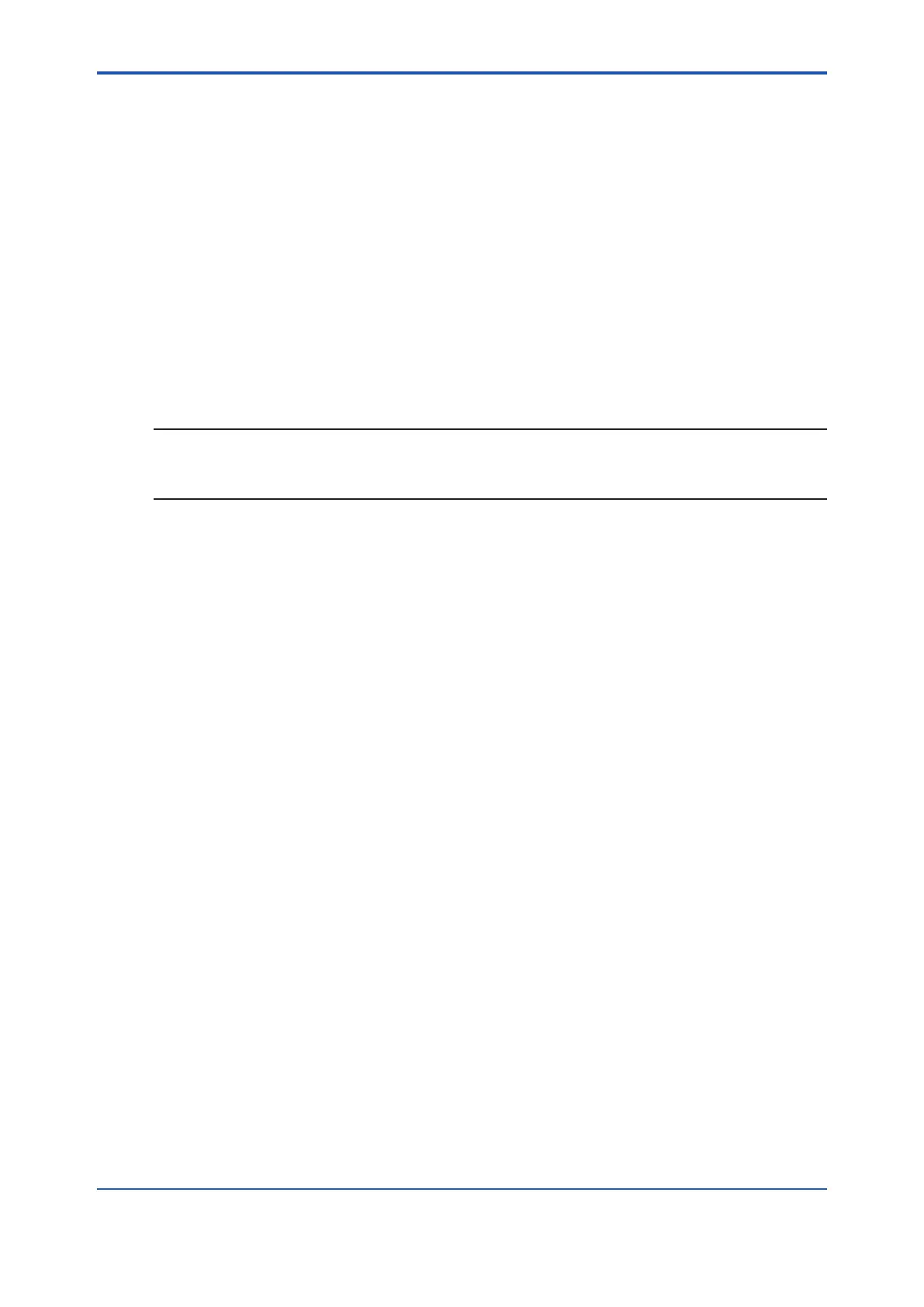<4. Setting converter>
4-10
IM 12A01G01-03EN 1st Edition : Mar. 25, 2021-00
l Last or Fixed
Set mA output value for hold condition. Default is “Last”, or a value measured just before hold
condition.
Last holds a value measured just before hold condition
Fixed holds a value set in” Fixed value mA”
l Auto hold during maintenance
Select automatic hold Enabled or Disabled. When Disabled is selected, mA output is not held
even when the condition of automatic hold is satised.
When Auto hold is disabled but its condition is satised, “MAINT” is displayed on HMI, not
“HOLD”.
During automatic /manual hold, contact output of other than Wash/Calibration, Range contact,
holds the status on which the hold started.
NOTE
When a measurement is not capable, “-----.” is displayed. When the error occurs on MODBUS
communication, NaN is displayed. When error setting is other than F or at Burn setting, mA
output (Last/Fixed) is output according to the Hold conguration. See 4.8 Error settings
4.3.4 mA output limit setting
You can congure the mA output limit. If a value exceeds the limit, mA ouput value becomes the
dened upper limit value or the dened lower limit value.
