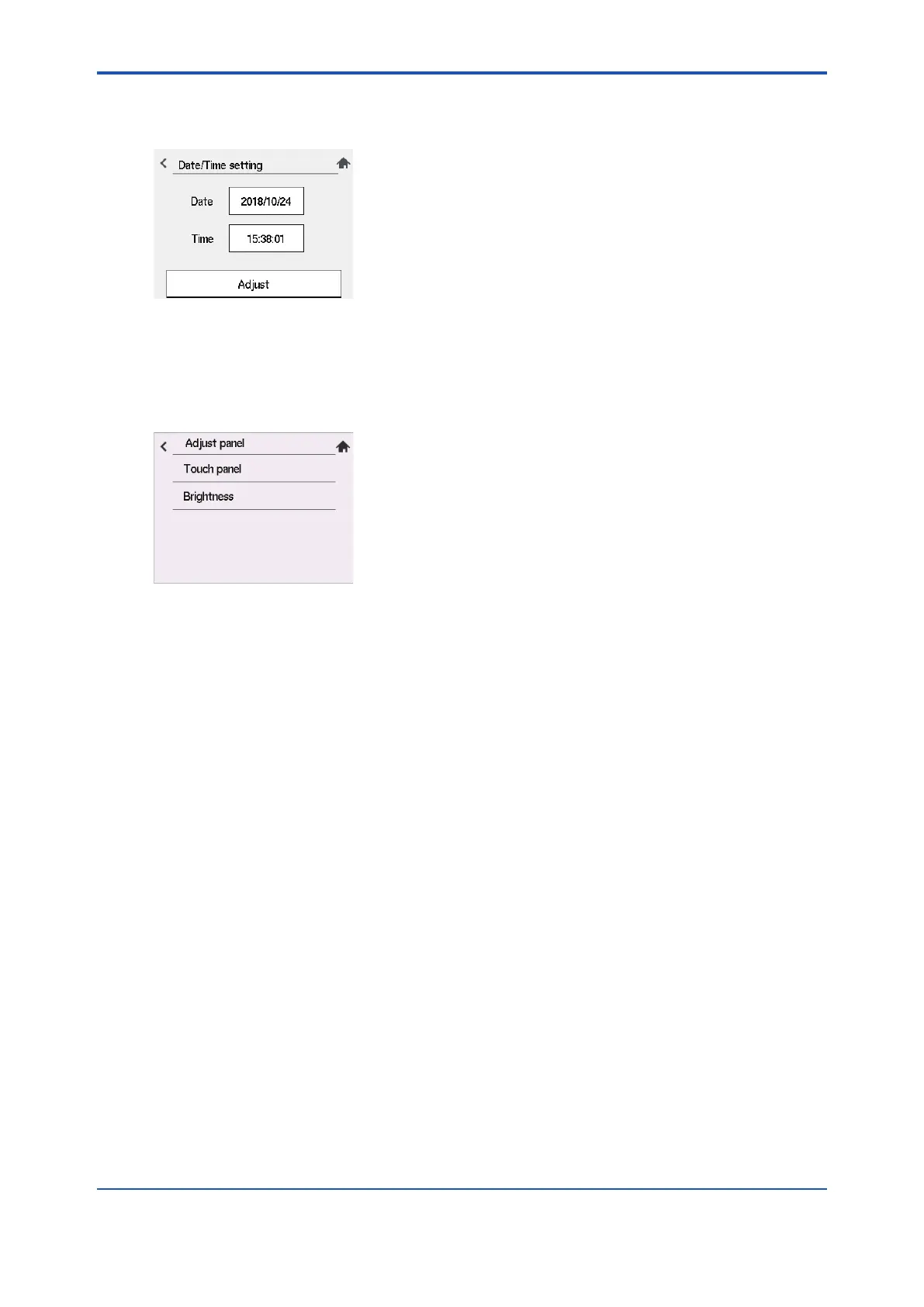<5. Others (Converter)>
5-16
IM 12A01G01-03EN 1st Edition : Mar. 25, 2021-00
5.5 Date/Time
To set date/time, see 1.2 Date/Time setting
Figure 5.18 Date/Time
5.6 Adjust panel
You can adjust the touch position of LCD touch panel or brightness.
Figure 5.19 LCD adjustment
n Touch panel
Normally you don’t need this adjustment. When you need to calibrate the touch-screen systems,
perform the adjustment properly. If the pressed point is not accurately represented, the LCD
touch panel cannot operate.
When you are on Main, Home, Monitor screen, you can move to Adjust panel from MODBUS.
l How to adjust the Touch panel
1. When you see “Please touch the point”, touch “+” .
2. Touch “+” and hold until you see “Please release from the point”.
3. Once you release the point, “+” moves to 2nd place.
Touch and hold “+” until you see “Please release from the point.” Release the point.
Repeat 2 and 3 until “+” moves to 4th place.
4. After completing the touch and hold the 4th place, you will see “Please check the calibration
result.”
If you touch the screen, the point you touched is shown in coordinates.
5. To leave the screen, touch the screen and hold it for three seconds.
6. You will return to the rst page of Adjust panel.
