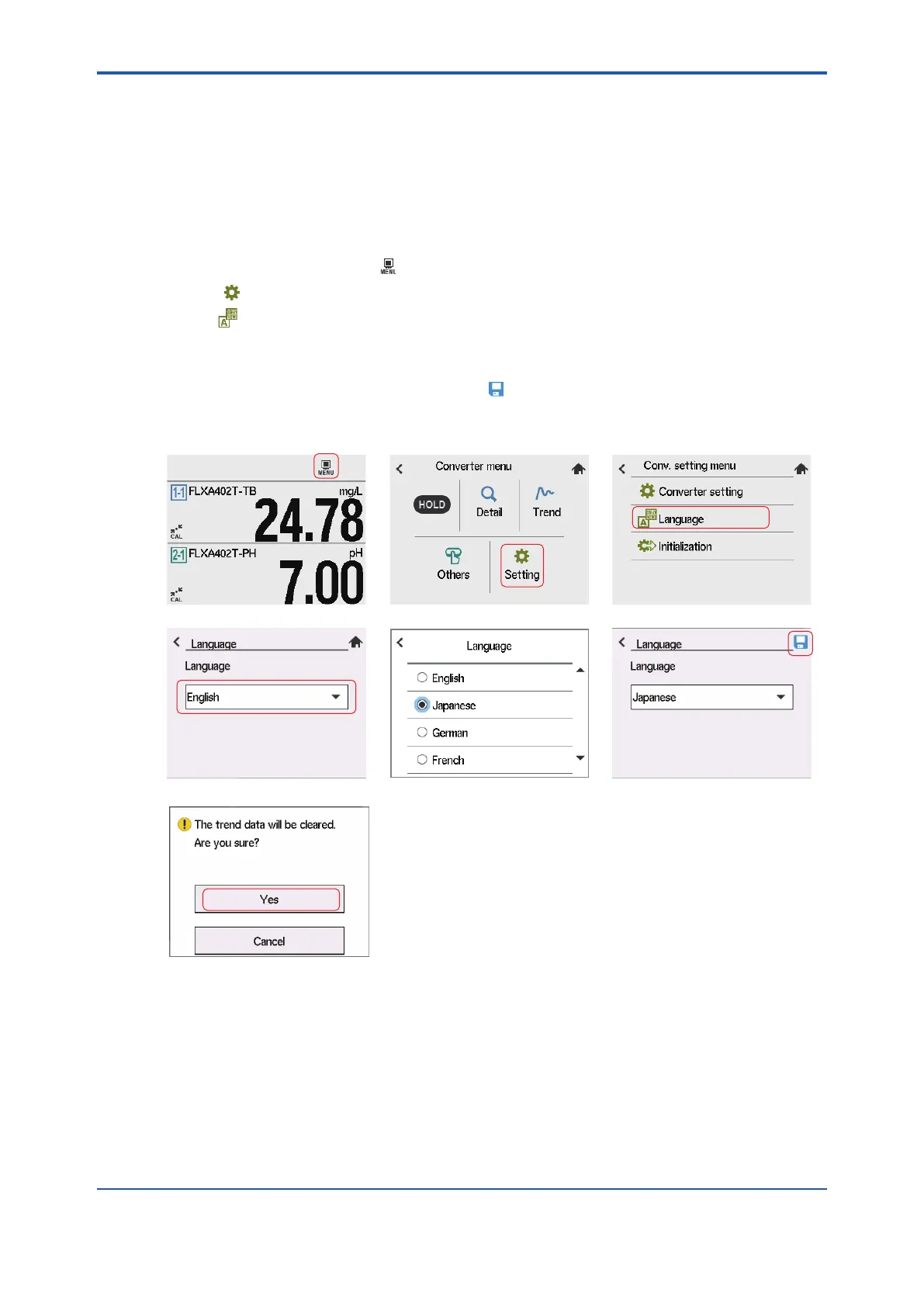<1. Operation>
1-3
IM 12A01G01-03EN 1st Edition : Mar. 25, 2021-00
1.1 Language
English is set to the factory default. Select your preferred language out of the following:
Chinese, English, French, German, Japanese, Korean, Portuguese, Spanish (in alphabetical
order)
Language screen is always displayed in English no matter what language you choose.
l How to select language
1. On Home/Main screen, tap to go to Converter menu.
2. Tap Setting”.
3. Tap “Lang.” to go to Language screen.
4 On the Language screen, tap the box. A drop-down list appears.
5. Out of the drop-down list, select your preferred language.
6. The selected language enters the box. Tap to save.
7. A dialog box pops up to ask you if you admit the trend data will be cleared. Select “Yes”.
(1) (2) (3)
(4) (5) (6)
(7)
Figure 1.2 How to select Language (The sample shows how to select Japanese.)
