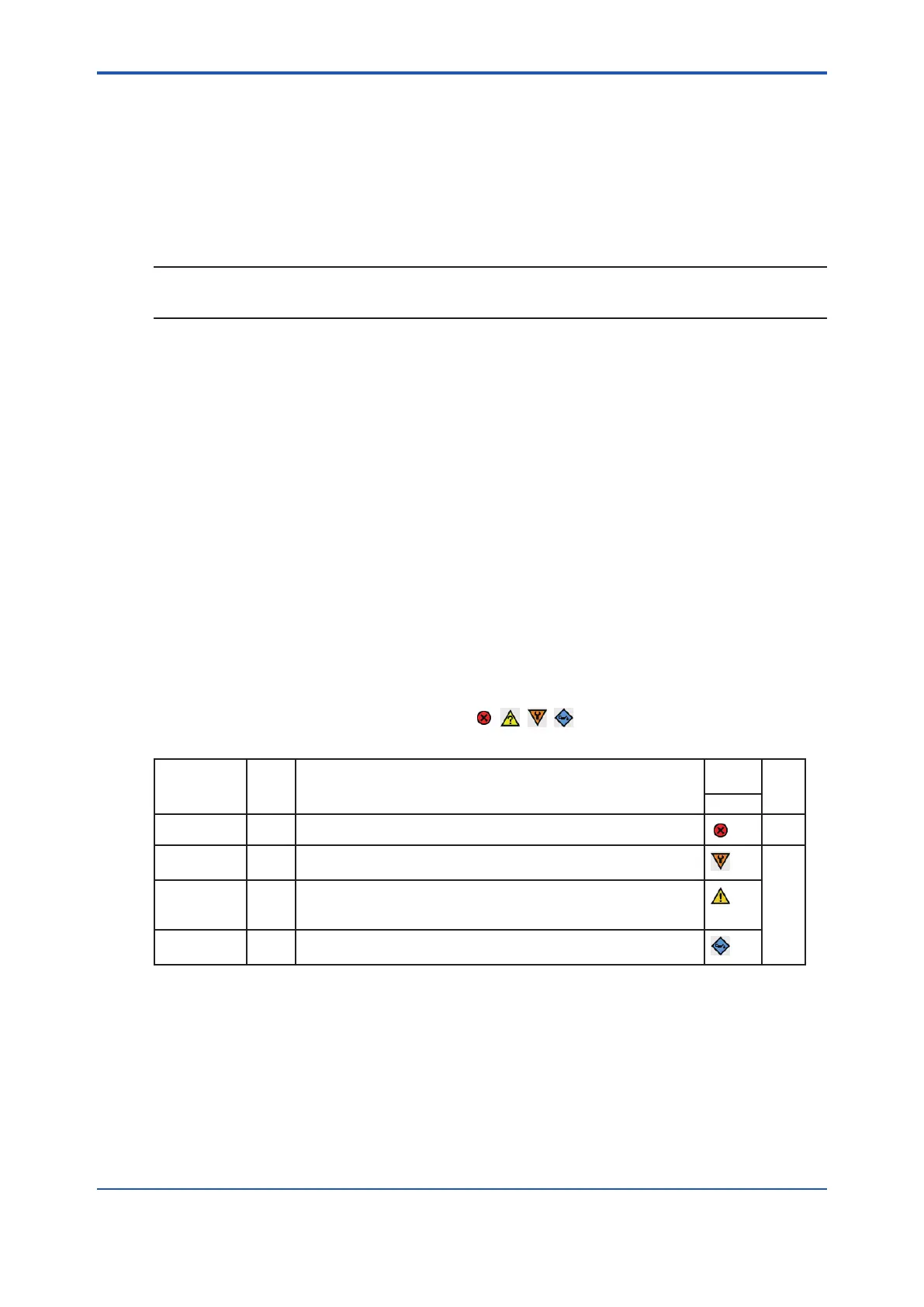<4. Setting converter>
4-20
IM 12A01G01-03EN 1st Edition : Mar. 25, 2021-00
4.6.3 Other setting
Congure overall unit setting of the converter or sensors, and date format.
l Temperature
Temperature: °C, °F
If Model Sux code of Country is -J, the temperature unit is always °C.
NOTE
Unit being used for connected Sensors is automatically changed according to the unit setting of
the converter.
l Date format
Format option: YYYY/MM/DD, MM/DD/YYYY, DD/MM/YYYY
4.7 Auto Wash/Calibration settings
Congure settings related to the sequence of Auto wash/calibration of the turbidity detector, or
the chlorine sensor unit. Refer to the user’s manual for each detector or sensor unit.
4.8 Error settings
Setup how alarms appear at each error occurrence.
When an error occurs and alarm ashing is activated, the screen of the converter ashes on until
the errors are corrected or you turn o the alarm ashing function.
You can select and congure diagnostic notication of error status according to NE107.
“Failure”, “Out of specication”, “Function check”, “Maintenance required” or “O”.
The icons dened in NAMUR NE107*, one of , , , lights on upon detection of each
alarm, on Main screen or Home screen.
Status Initial Description
Alarm
NE107
Burn
out
On
Failure
F Signal invalid due to malfunction in the device, sensor or actuator
Yes*
Function
check
C Signal temporarily invalid due to on-going work on the device.
No
Out of
Specication S
Permissible ambient or process conditions exceeded or the
measuring uncertainty of sensors or deviations from the set value
in actuators is probably greater than expected.
Maintenance
Required
M
Although the signal is valid, the remaining life is nearly exhausted
or a function will soon be restricted due to operational conditions.
*: “Failure” activates Burn. If you set “Burn” to “O” at 4.3.1 Output, fail is only displayed on screen.
