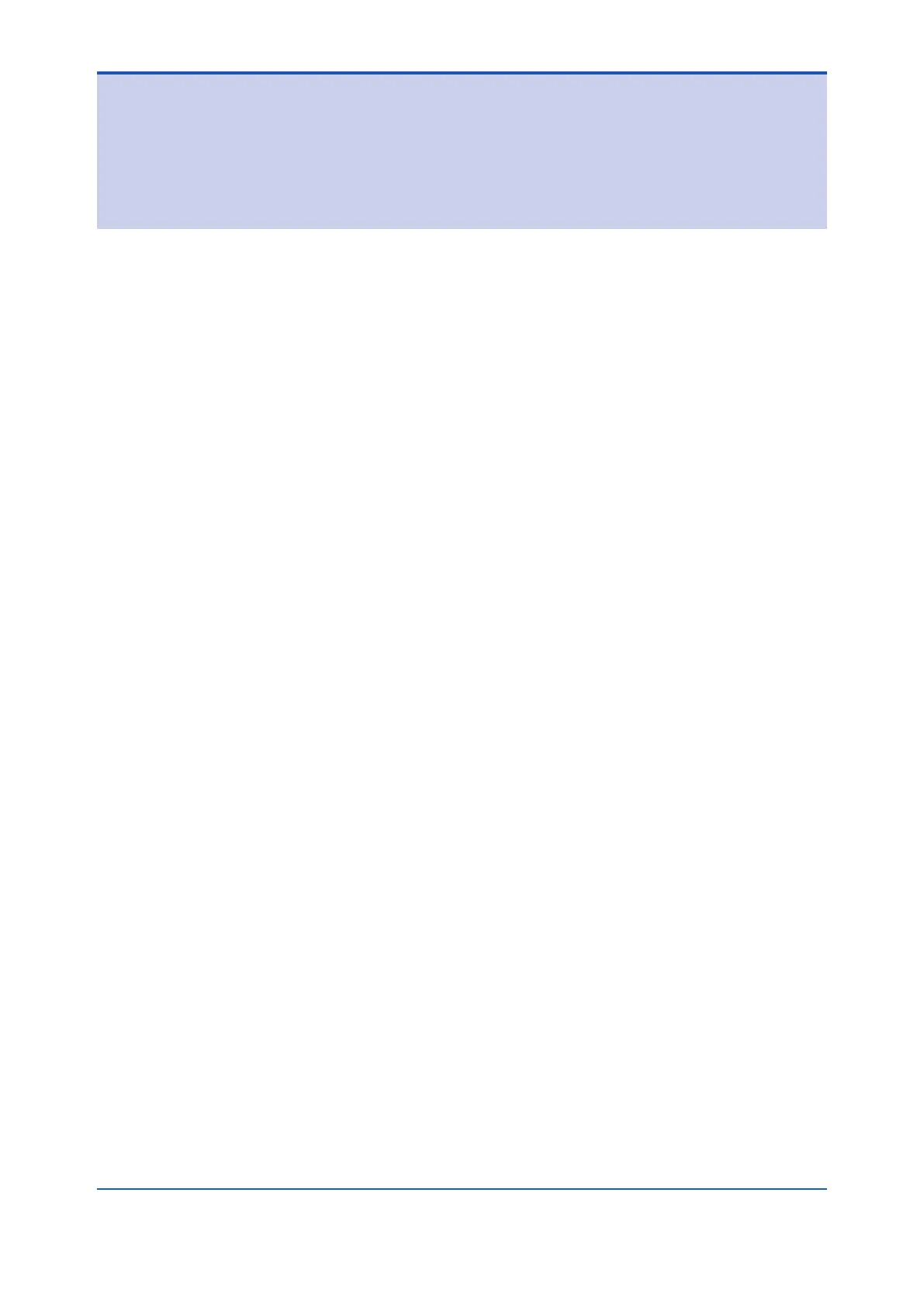Toc-1
IM 12A01G01-03EN 1st Edition : Mar. 25, 2021-00
FLXA402T
Liquid Analyzer for Turbidity and Chlorine
Operation of Converter
CONTENTS
IM 12A01G01-03EN 1st Edition
u Introduction ....................................................................................................i
1. Operation ................................................................................................... 1-1
1.1 Language ........................................................................................................... 1-3
1.2 Date/Time setting .............................................................................................. 1-4
1.3 Password ........................................................................................................... 1-5
2. Screens ...................................................................................................... 2-1
2.1 Home screen ...................................................................................................... 2-5
2.2 Main screen ....................................................................................................... 2-6
2.3 Monitor screen .................................................................................................. 2-8
2.4 Alarms ................................................................................................................ 2-9
3. Converter menu ........................................................................................ 3-1
3.1 Detail (Converter) .............................................................................................. 3-1
3.2 Trend ................................................................................................................... 3-5
3.3 Other menu ........................................................................................................ 3-6
3.4 Converter Setting menu ................................................................................... 3-7
3.4.1 Converter setting ................................................................................ 3-7
3.4.2 Lang.(Language) ............................................................................... 3-8
3.4.3 Initialization ........................................................................................ 3-8
3.5 Hold operation (manual Hold) ......................................................................... 3-9
4. Converter settings .................................................................................... 4-1
4.1 mA input settings (Ad) ...................................................................................... 4-6
4.1.1 Type ................................................................................................... 4-6
4.1.2 Damping time ..................................................................................... 4-6
4.1.3 AI Upper Limit/AI Lower Limit ............................................................ 4-6
4.1.4 Temperature (4 mA/20 mA) ............................................................... 4-6
4.1.5 pH (4 mA/20 mA) ............................................................................... 4-6
4.1.6 Conductivity (4 mA/20 mA) ................................................................ 4-6
4.2 Contact input settings ...................................................................................... 4-7
4.2.1 Contact input Type ............................................................................. 4-7
4.2.2 Contact input Wash/Contact input Calibration ................................... 4-7
4.2.3 mA output change range .................................................................... 4-7
4.3 mA output settings ........................................................................................... 4-8
4.3.1 Output ................................................................................................ 4-8
4.3.2 Simulate ............................................................................................. 4-9
4.3.3 Congure Hold ................................................................................... 4-9
4.3.4 mA output limit setting ...................................................................... 4-10
4.4 Contact output settings .................................................................................. 4-11
4.4.1 Alarm ................................................................................................ 4-11
