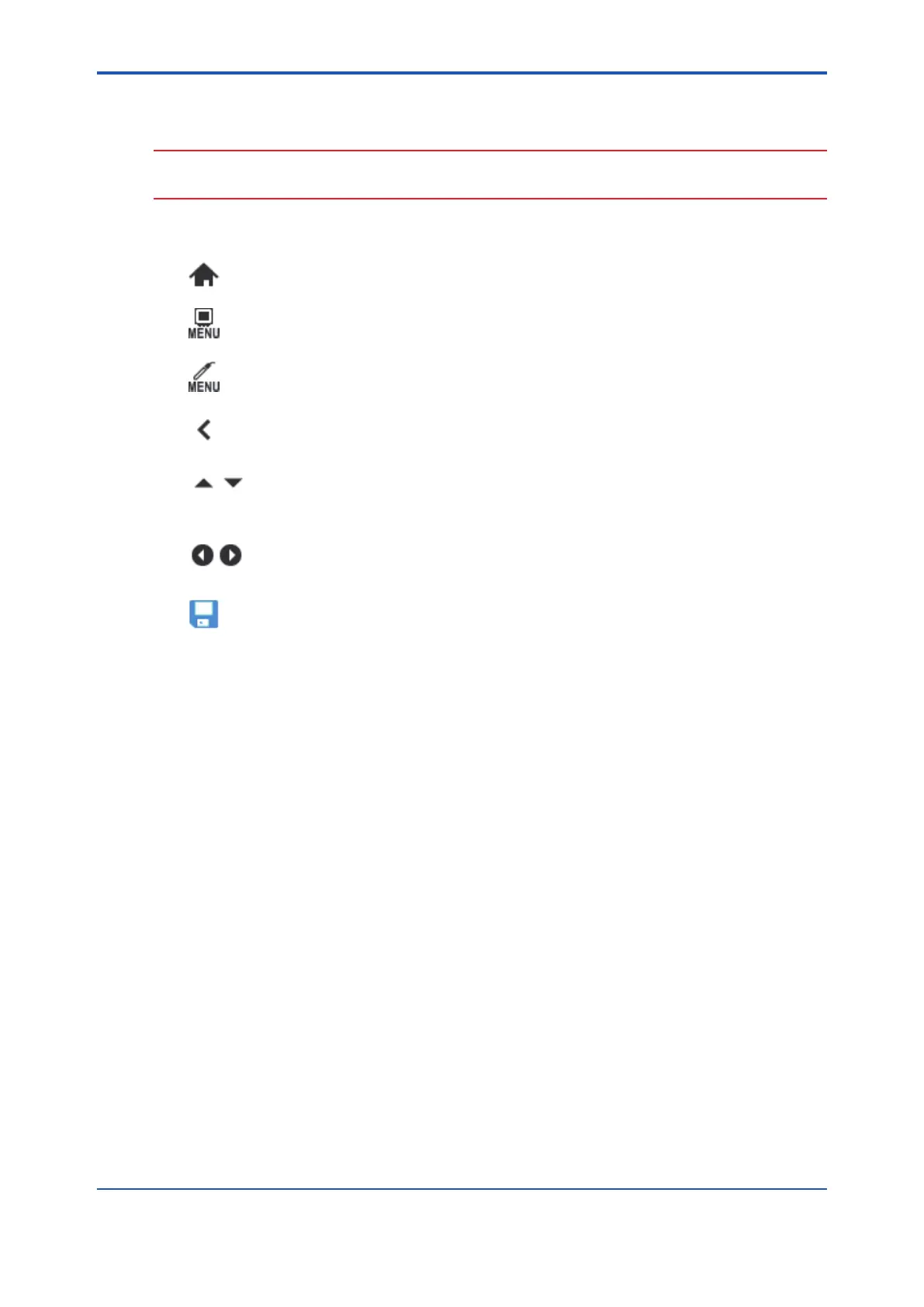<2. Screens>
2-4
IM 12A01G01-03EN 1st Edition : Mar. 25, 2021-00
n Navigation
CAUTION
When tapping on screen, do not use a tool with a sharp tip (e.g. pencil, ballpoint pen), a thin stick,
a tool with a hard tip etc. to avoid scratches on the touch screen.
Navigate icons
Returns to Home screen.
Displays Converter Menu screen
Displays Sensor Menu screen.
Returns to a previous screen.
Moves the cursor for selecting the menu item. Tap the icon to move the cursor
up/down. Some pages may continue.
Switches screen.
Fix (overwrite) parameters, the selected menu item or setting value.
