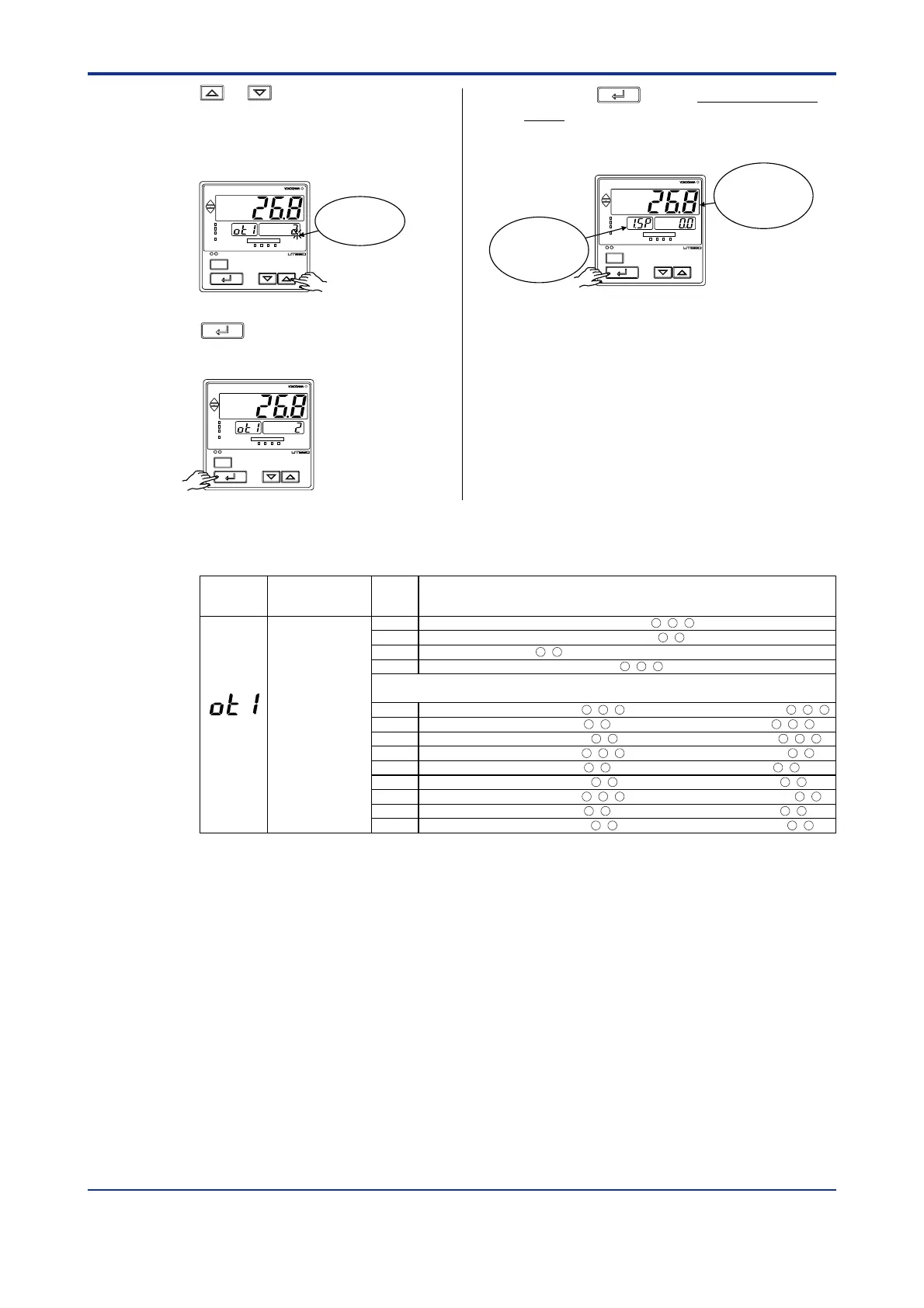2-10
<Toc> < 2. Initial Settings >
IM 05D01C02-41E 3rd Edition: May 31, 2006-00
9. Press the or key to display the
required setpoint. The figure below shows
an example of setting to current output (4
to 20 mA DC).
SET/ENT
A/M
PV
AL1 2 3 4
REM
CAS
MAN
LP2
Blinks during
change.
10. Press the
SET/ENT
key once to register the
setpoint.
SET/ENT
A/M
PV
AL1 2 3 4
REM
CAS
MAN
LP2
11. Press the
SET/ENT
key for more than 3 sec-
onds. This returns you to the display
shown at power-on (figure below).
SET/ENT
A/M
PV
AL1 2 3 4
REM
CAS
MAN
LP2
Displays
target setpoint-1
“1.SP”.
Displays PV
● List of Control Output Types
Parameter
Symbol
Name of Parameter Control Output TypesSetpoint
(OT1)
Time proportional PID relay contact output (terminals - - )
Time proportional PID voltage pulse output (terminals - )
Current output (terminals - )
On/off control relay contact output (terminals - - )
0
1
2
3
4
5
6
7
8
9
10
11
12
1 2 3
1 2 3
1 2 3
Control output type
The following 4 to 12 are displayed only for heating/ cooling type controllers.
Heating-side relay output (terminals - - ), cooling-side relay output (terminals - - )
1 2 3
Heating-side pulse output (terminals - ), cooling-side relay output (terminals - - )
Heating-side current output (terminals - ), cooling-side relay output (terminals - - )
Heating-side relay output (terminals - - ), cooling-side pulse output (terminals - )
Heating-side pulse output (terminals - ), cooling-side pulse output (terminals - )
Heating-side current output (terminals - ), cooling-side pulse output (terminals - )
Heating-side relay output (terminals - - ), cooling-side current output (terminals - )
Heating-side pulse output (terminals - ), cooling-side current output (terminals - )
Heating-side current output (terminals - ), cooling-side current output (terminals - )
16 17
16 17
16 17
16 17
16 17
48 49 50
48 49 50
48 49 50
46 47
1 2 3
46 47
46 47
16 17
46 47
16 17
46 47
16 17
46 47
