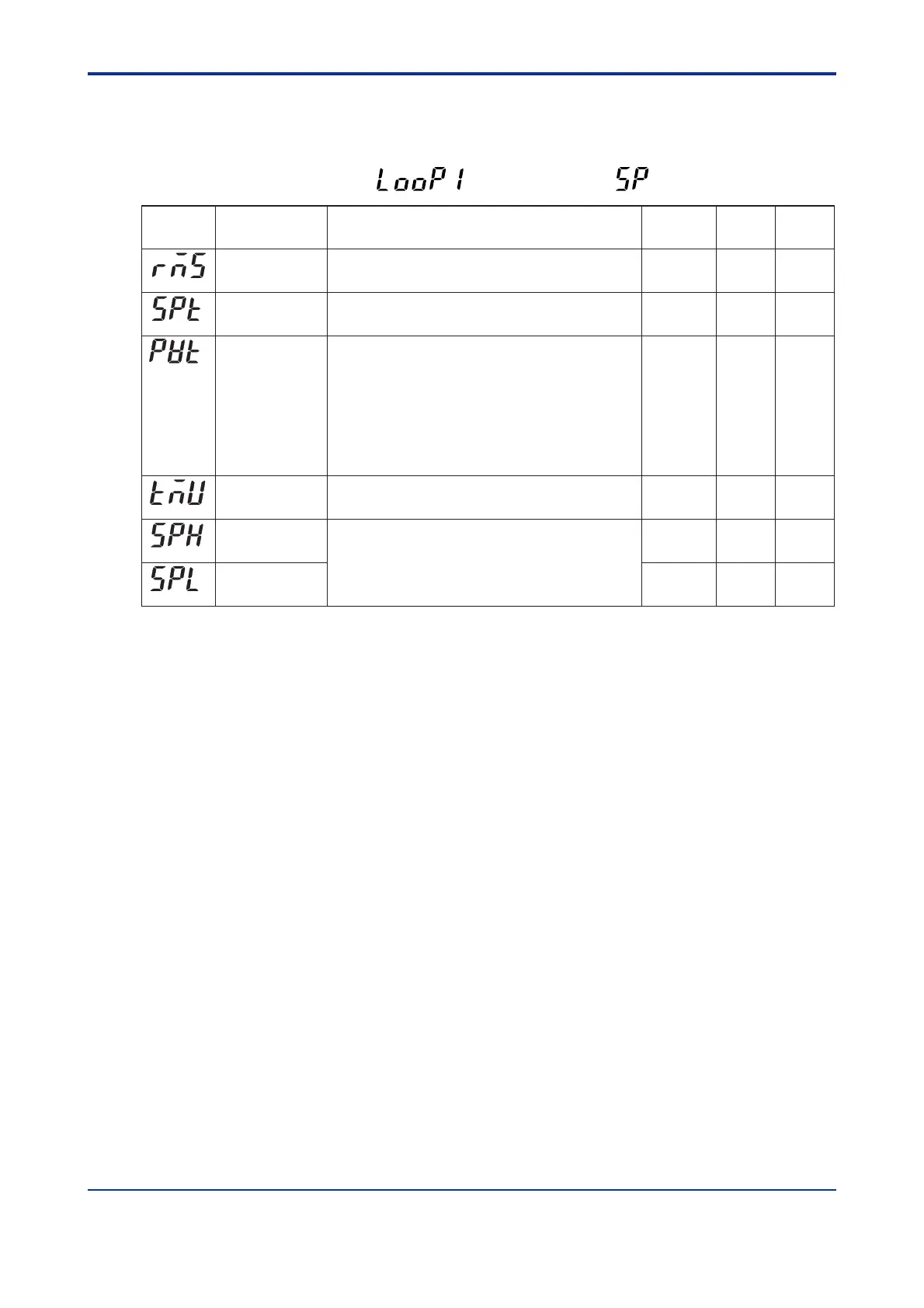5-12
<Toc> < 5. Parameters >
IM 05D01C02-41E 3rd Edition: May 31, 2006-00
■ Setup Parameters
● Target Setpoint-related Parameters
Located in: Main menu =
(LOOP1)
; Submenu =
(SP)
Parameter
Symbol
Name of Parameter Setting Range and Description Initial Value
Remote input
selection
SP tracking selection
PV tracking selection
RSP (1): Uses the value set remotely via remote input (terminals).
COM (0): Uses the value set remotely via communication.
RSP (1)
OFF (0), ON (1)
Tracking is performed when the mode changes from Remote to
Local (The local setpoint keeps track of the remote setpoint.)
ON (1)
Causes the setpoint to keep track of the PV value so the setpoint
automatically reverts to its original value at a preset rate of change.
The Setpoint Ramp-up rate (UPR) and Setpoint Ramp-down rate
(DNR) parameters are used in combination.
- Operating conditions -
1: Manual operation → Automatic operation;
2: Stop → Start of automatic operation;
3: Power-on; 4: Change SP number
OFF (0): Disable
ON (1): Enable
OFF (0)
Ramp-rate time unit
setting
Time unit of setpoint ramp-up rate (UPR) and setpoint ramp-down rate(DNR)
HOUR (0): Denotes “per hour.”
MIN (1): Denotes “per minute.”
HOUR (0)
Target setpoint
limiter upper limit
Target setpoint
limiter lower limit
100.0% of
PV input
range
0.0% of
PV input
range
0.0% to 100.0% of PV input range.
Note that SPL < SPH
Places limits on the ranges within which the target setpoints
(1.SP to 8.SP) are changed.
User
Setting
Target Item
in CD-ROM
(RMS)
(SPT)
(PVT)
(TMU)
(SPH)
(SPL)
Ref.1.2(1)
Ref.1.2(4)
Ref.4.1(4)
Ref.1.1(7)
