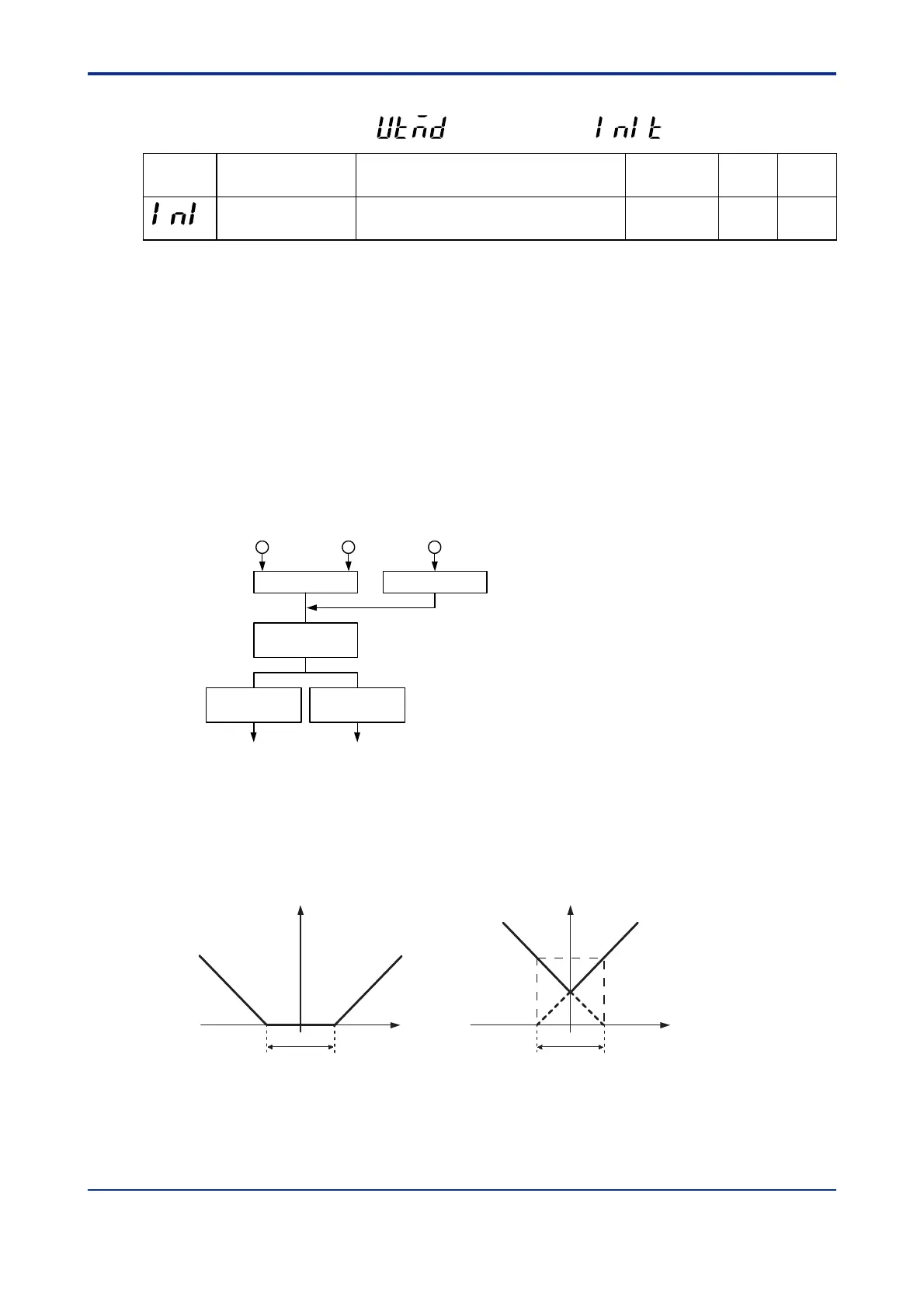5-26
<Toc> < 5. Parameters >
IM 05D01C02-41E 3rd Edition: May 31, 2006-00
● Parameter-initializing Parameters
Located in: Main menu =
(UTMD)
; Submenu =
(INIT)
Parameter
Symbol
Name of Parameter Setting Range and Description Initial Value User
Setting
Target Item
in CD-ROM
Parameter initialization OFF (0): -
ON (1): Initialize parameters
OFF (0)
(INI)
■ Tips About Heating/Cooling Control (for heating/cooling controllers only)
In heating/cooling control, the controller outputs the result of computation after splitting it
into heating-purpose and cooling-purpose signals. In addition, the controller can perform
PID control or ON/OFF control on the heating and cooling sides separately. When perform-
ing ON/OFF control, set the proportional band to “0”.
The controller splits the result of computation (0 to 100%) into heating-side and cooling-
side signals, as described below.
• 0% to 50% of the computation result is presented as a 0% to 100% cooling-side
output.
• 50% to 100% of the computation result is presented as a 0% to 100% heating-side
output.
PID computation
0% to 100%
Heating/cooling
computation
0% to 50%
Cooling-side
output limiter
Cooling-side MV
output
0% to 100%
Heating-side MV
output
0% to 100%
50% to 100%
Heating-side
output limiter
PV
SP
Manual MV output
Communication
Heating/cooling control provides two methods in which either none of the heating- and
cooling-side outputs are presented or both of the heating- and cooling-side outputs are
presented, as shown in the following figures.
0
Dead band
0
Cooling-side
output
Cooling-side
output
Heating-side
output
Heating-side
output
Output (%) Output (%)
Dead band
100(%) 100(%)50
50
0
0
Value of control output before split into
heating- and cooling-side outputs
Value of control output before split into
heating- and cooling-side outputs
