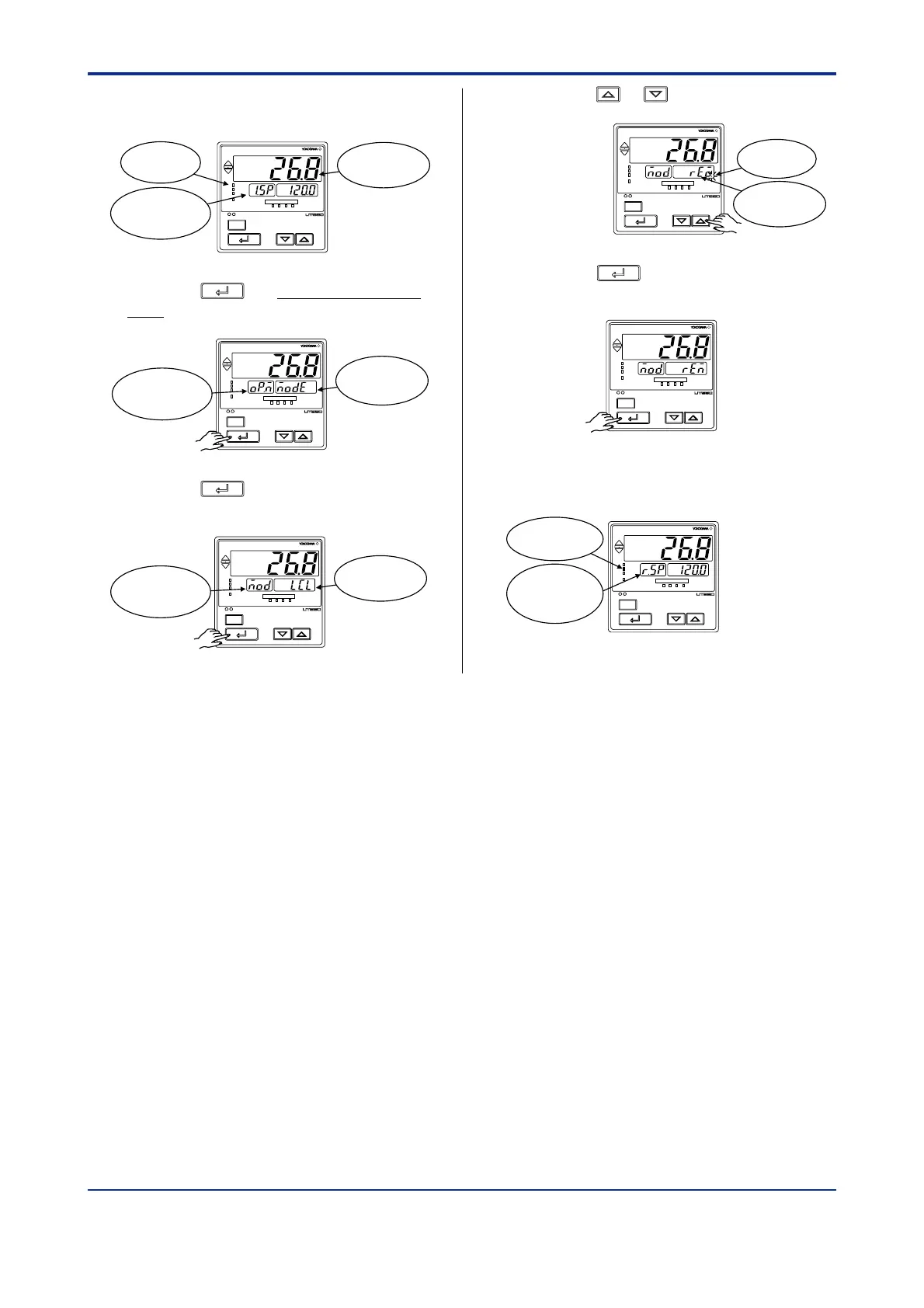3-12
<Toc> < 3. Operations >
IM 05D01C02-41E 3rd Edition: May 31, 2006-00
1. Bring the operating display into view
(display appears at power on).
SET/ENT
A/M
PV
AL1 2 3 4
REM
CAS
MAN
LP2
Displays PV.
Displays
target setpoint-1
“1.SP”.
REM lamp
OFF.
2. Press the
SET/ENT
key for more than 3 sec-
onds to call up the main menu “MODE”.
SET/ENT
A/M
PV
AL1 2 3 4
REM
CAS
MAN
LP2
Displays
main menu
“MODE”.
Displays code
“OP.M”.
3. Press the
SET/ENT
key several times to
display the parameter “MOD”.
SET/ENT
A/M
PV
AL1 2 3 4
REM
CAS
MAN
LP2
Displays
setpoint “LCL”.
Displays
parameter “MOD”.
4. Press the or key to display “REM”.
SET/ENT
A/M
PV
AL1 2 3 4
REM
CAS
MAN
LP2
Displays
setpoint “REM”.
Blinks during
change.
5. Press the
SET/ENT
key once to register the
setpoint.
SET/ENT
A/M
PV
AL1 2 3 4
REM
CAS
MAN
LP2
Automatically return to the display shown
at power-on (figure below).
SET/ENT
A/M
PV
AL1 2 3 4
REM
CAS
MAN
LP2
Displays a
remote input
symbol “R.SP”.
REM lamp
ON.
