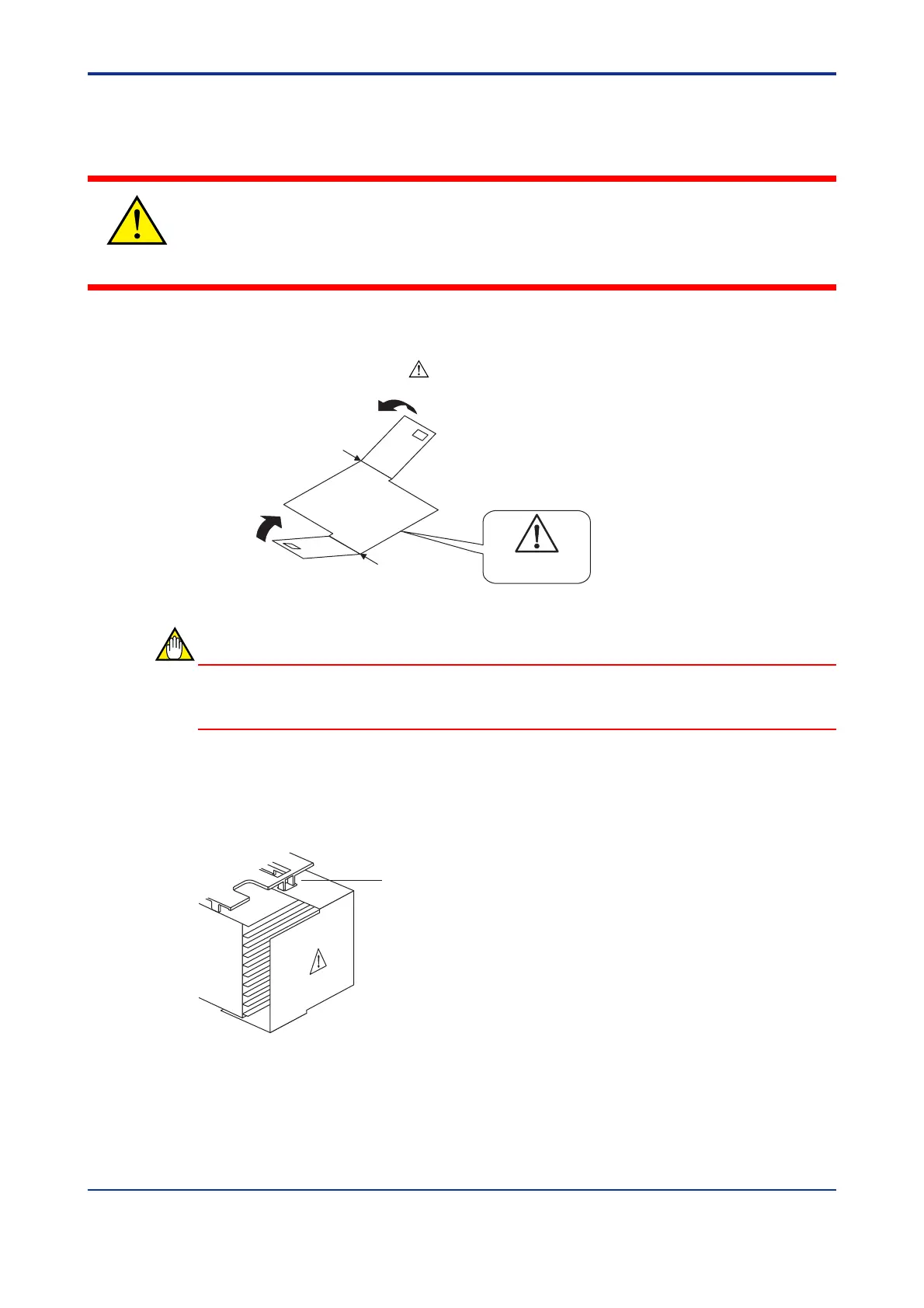<Toc> < 4. Troubleshooting and Maintenance >
4-7
IM 05D01C02-41E 3rd Edition: May 31, 2006-00
■ Attaching Terminal Cover
The procedure for attaching the terminal cover is as follows.
CAUTION
Do not touch the terminals on the rear panel when power is being supplied to the controller.
Doing so may result in electric shock.
Before attaching the terminal cover, turn off the source circuit breaker and use a terster to
check that the power cable is not conducting any electricity.
1. Before attaching the terminal cover, fold it once or twice or that the side which has the
“Handle With Care” symbol ( ), is on the outside.
Fold over.
Fold over.
Grooved
Grooved
Folding Direction of Terminal Cover
Alert symbol
on the back
NOTE
Do not fold the terminal cover the wrong way, doing so not only reduces the cover’s
strength but may also cause the hinge to crack, thereby disabling attachment.
2. With the cover properly folded, fit its top and bottom holes to the protrusion of the
mounting brackets.
Fit the hole of the
terminal cover to the
protrusion on the
mounting bracket.
Attaching Terminal Cover
