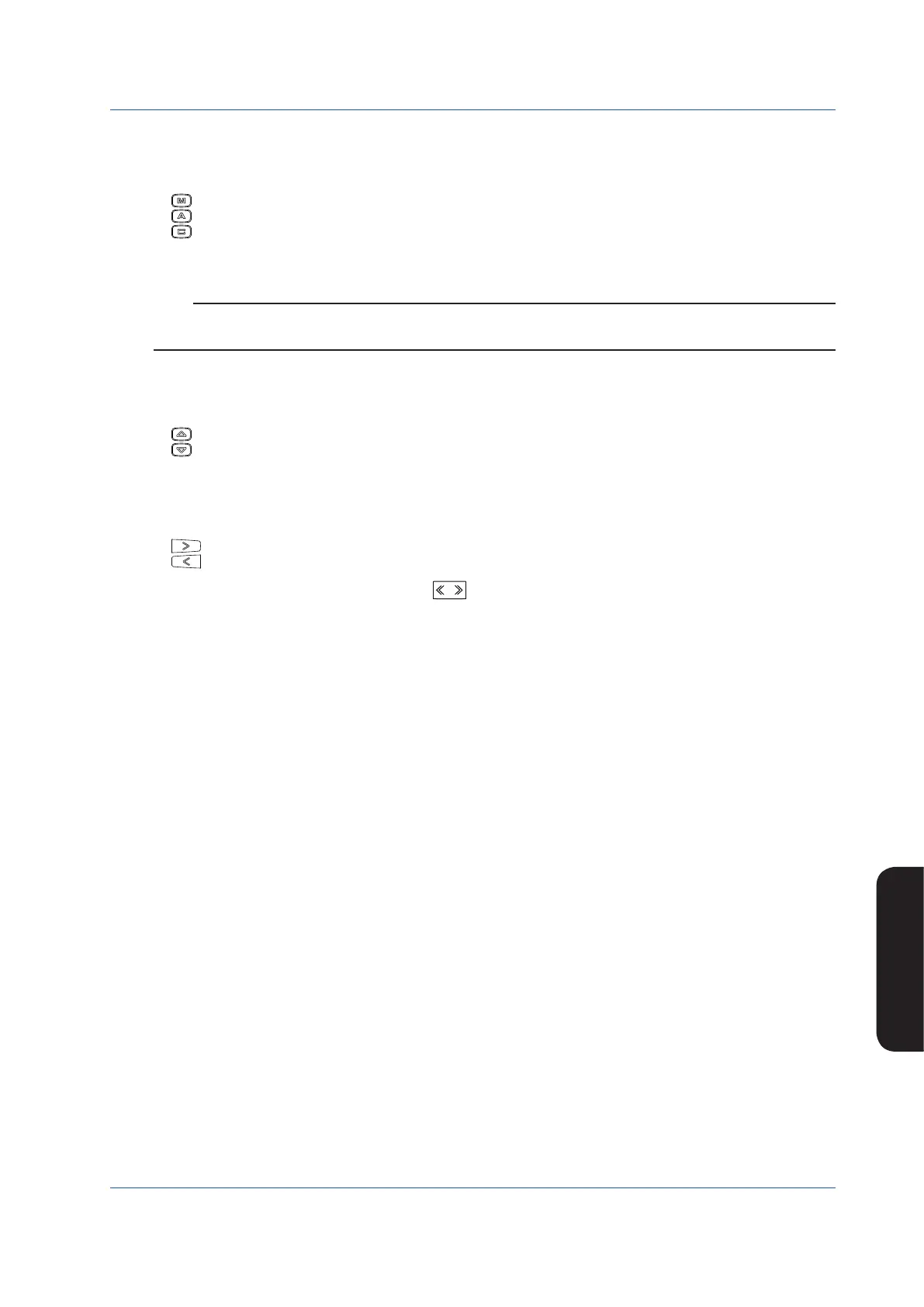19
IM 01B08B02-01EN
Monitoring and Control of
Regular Operations
Monitoring and Control of Regular Operations (Operation Display)
Operating the LOOP Display
This section describes keystrokes for performing various settings and operations on the LOOP Display.
(1) Switching the operation mode
M mode key: Switches the operation mode to manual control (M mode).
A mode key: Switches the operation mode to automatic control (A mode).
C mode key: Switches the operation mode to cascade setting automatic control (C mode).
Moreover, the LED inside the operation mode key corresponding to the current operation mode lights up.
Note
Ifacascadeinputsignalis−6.3%orlessor106.3%ormore,theoperationmodecannotbeswitchedtoCmode.
► Forswitchingtheoperationmode:see“SwitchingofOperationModes”inthismanual.
(2) SV setting operation
The SV setting key changes the setpoint (SV).
This key is enabled when the operation mode is in the A or M mode.
SV increase key: Increases an SV value.
SV decrease key: Decreases an SV value.
(3) MV operation
The MV operation key is used to manually operate a manipulated output variable (MV). This key is enabled when the opera-
tion mode is in the M mode.
MV increase key: Increases an MV value.
MV decrease key: Decreases an MV value.
Moreover, pressing an MV operation key with the
SHIFT
(fast-change key/SHIFT key) held down accelerates the MV-value
increase/decrease speed.
(4) PF key functions
The PF key functions are different in the multi-function mode and the programmable mode.
Multi-functionmode:
The PF key function is set on the Function Setting Display 3 (CONFIG 3). There are the following two parameter designations:
(1) No function: The PF key does not function.
(2) STC ON/OFF: The PF key switches STC operation ON/OFF.
If STC ON/OFF is specified, when STC is ON the LED inside the PF key lights up.
Programmable mode:
The PF key function is defined by user programs then used. The LED in the PF key can be turned ON/OFF by the user pro-
grams.
For cascade control, selector control, or dual-loop control, the loop 1 can be operated on the LOOP 1 Display, while the loop 2
can be operated on the LOOP 2 Display.
