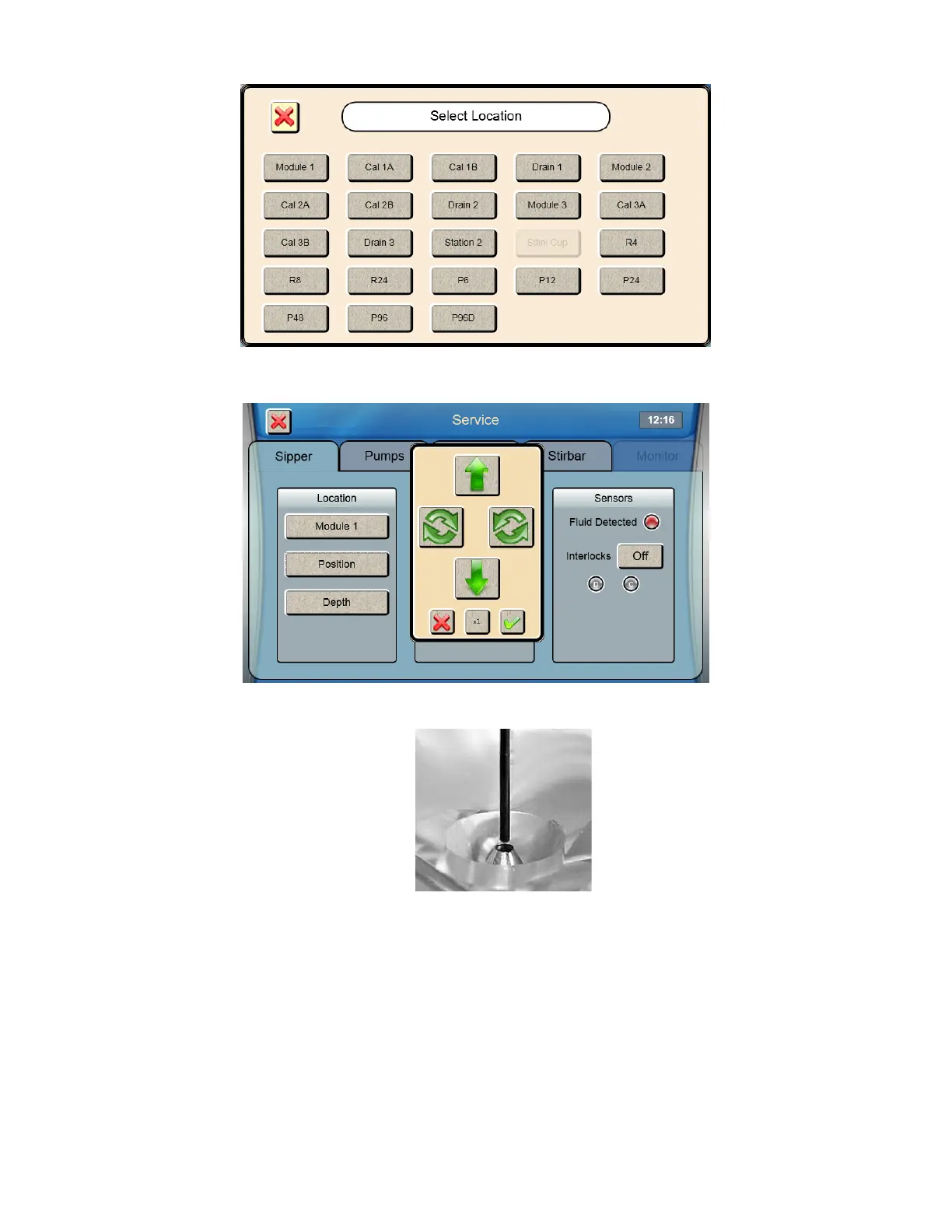17
3. If the sipper is not centered, touch [Position] and use the arrow buttons to center the sipper.
4. Make certain the Sipper is centered, then touch at the bottom right of the adjustment window.
Sipper Adjustment Position
Figure 4.3
5. Touch to save the position and close the confirmation window.
6. To test the alignment of the sipper, Touch [Inject] to lower the sipper, then touch [Retract] to raise the sipper back
up.
If necessary, touch [Position] and repeat the adjustment.