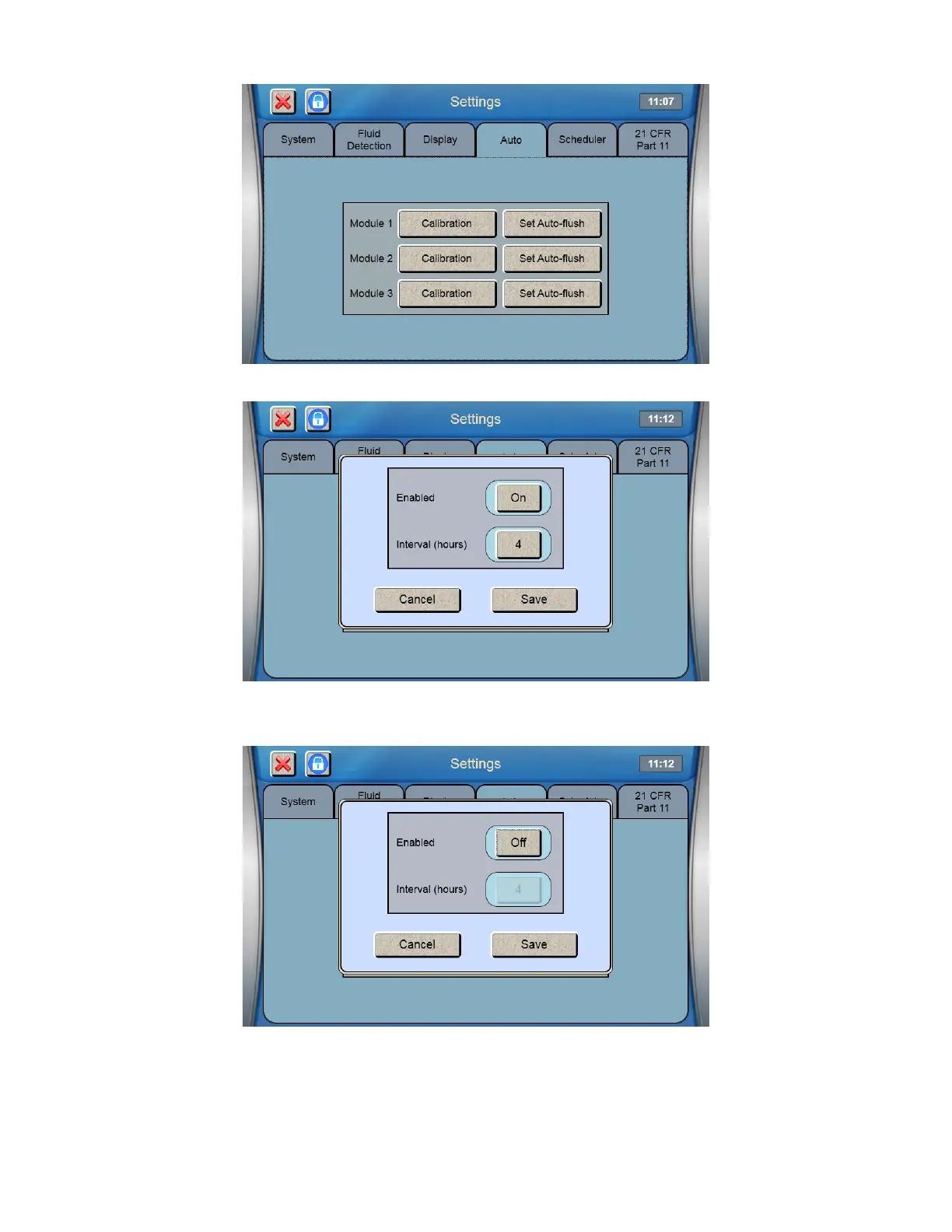74
Touch the [Set Auto-flush] button for a module to display the Auto-flush settings for that module.
Touch the Interval (hours) button and enter the number of hours between Auto-flushes.
Touch the Enabled [ON] button and change it to [OFF] to disable Auto-flush for this module.
Touch [Save] to save your changes.
7.1.5 Scheduler
From the Settings screen, touch the [Scheduler] tab.