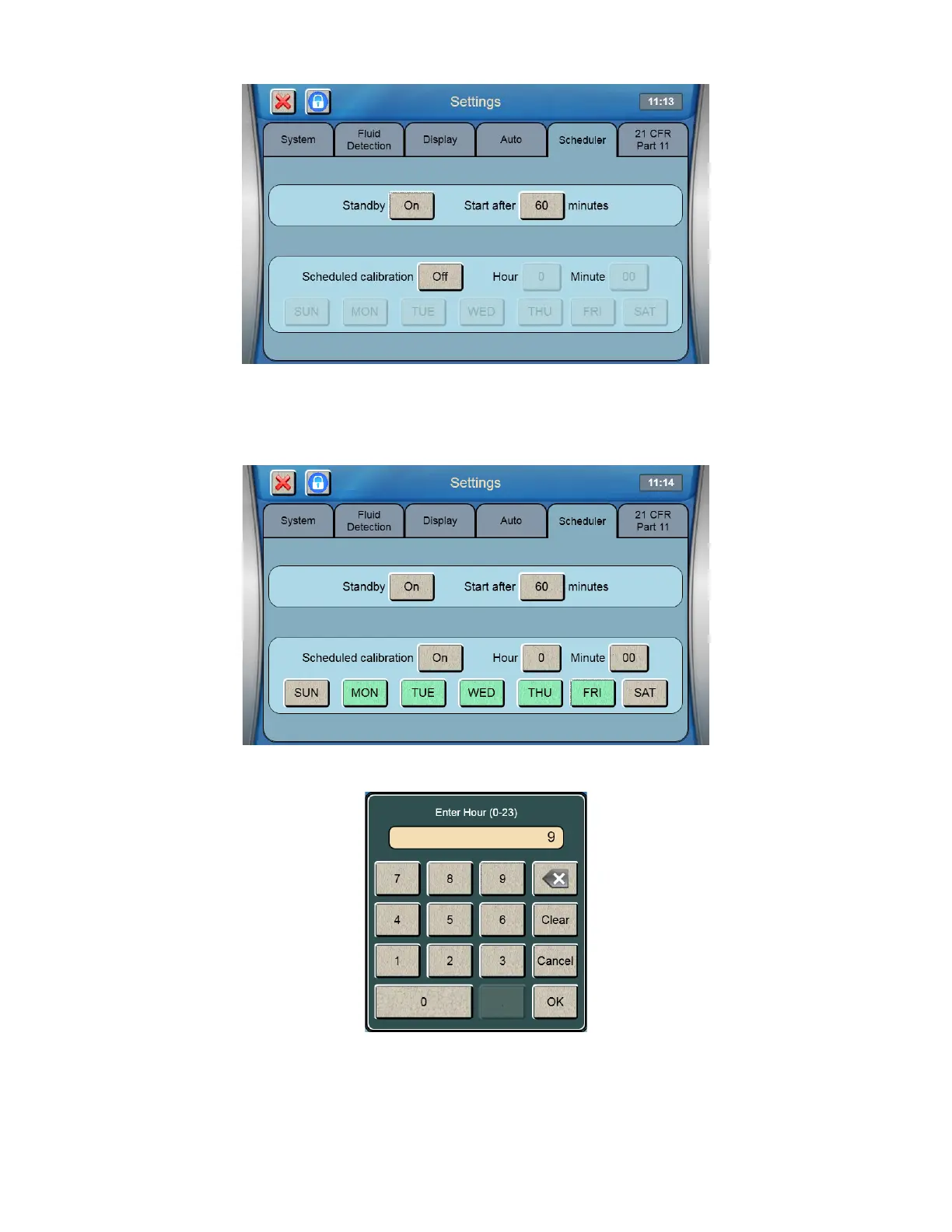75
The 2900 Series can be set to automatically calibrate at a specific time of day, such as the start of each workday.
Touch the Scheduled calibration [OFF] button and change it to [ON]. Touch any days to select them. Days of the week
that the scheduler is enabled are green.
Touch the Hour button [9]:
Enter the Hour each day that the instrument should calibrate in 24 hour format (0–23), then touch [OK].
Touch the Minute button [00] and enter the Minutes. Touch [OK].