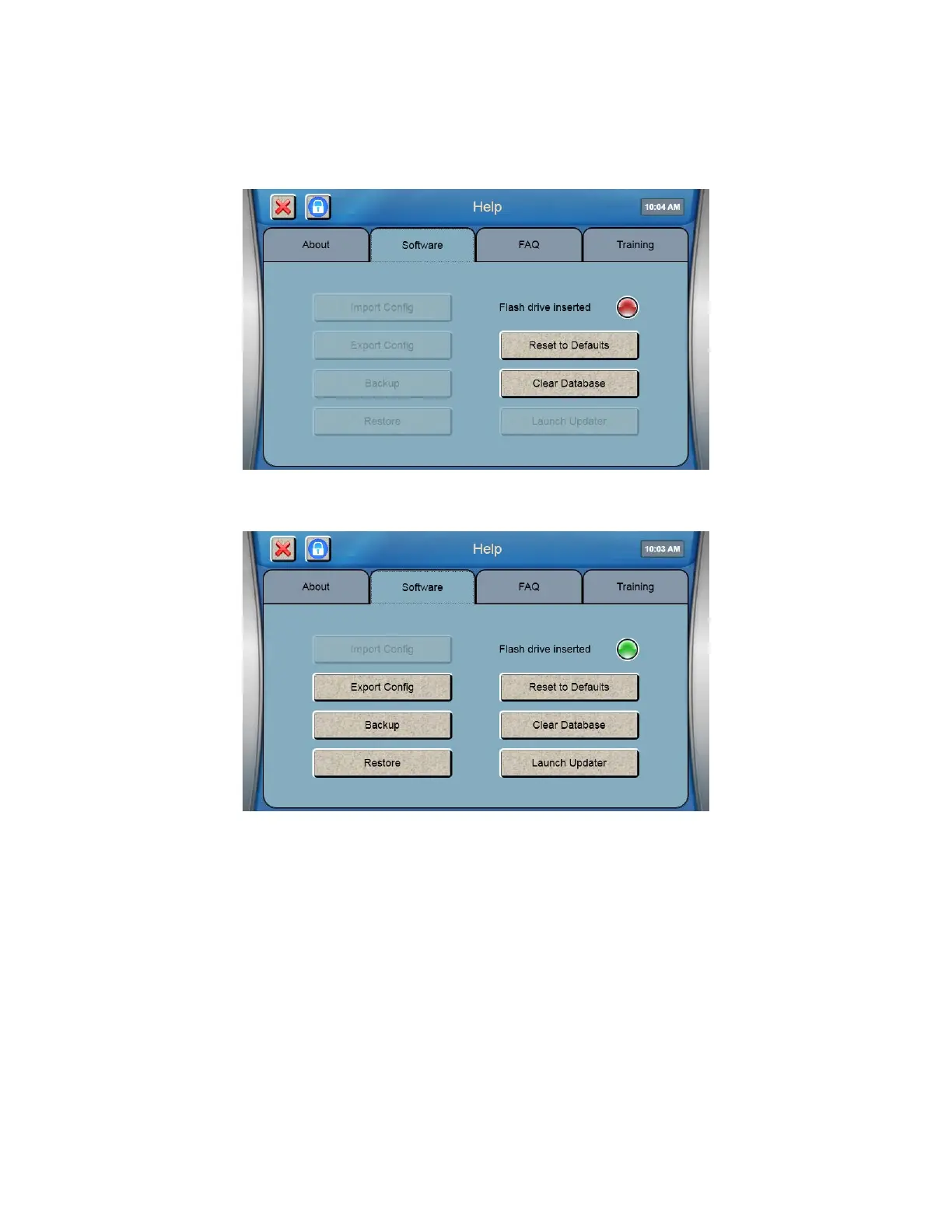96
7.4.2 Software
From the Help menu, touch the [Software] tab to display the Software screen.
NOTE: If 21 CFR Part 11 mode is enabled, only an Administrator can access the Software tab.
7.4.2.1 Export Configuration
Insert a flash drive and wait for the Flash Drive Inserted light to change to green.
Press [Export Config] to save the current instrument configuration to the flash drive.
NOTE: The configuration file can be imported at a later date to restore the instrument configuration.
7.4.2.2 Backup
Press [Backup] to backup the current instrument setup, database, log files, and 21 CFR 11 audit files to the flash drive.
7.4.2.3 Restore
Press [Restore] to restore a previous backup file for this analyzer from a flash drive.
7.4.2.4 Default
To default all instrument settings to the factory values, touch [Reset to Defaults].
NOTE: After resetting the instrument to default settings, the sipper must be realigned with ALL locations to
prevent sipper damage.
.