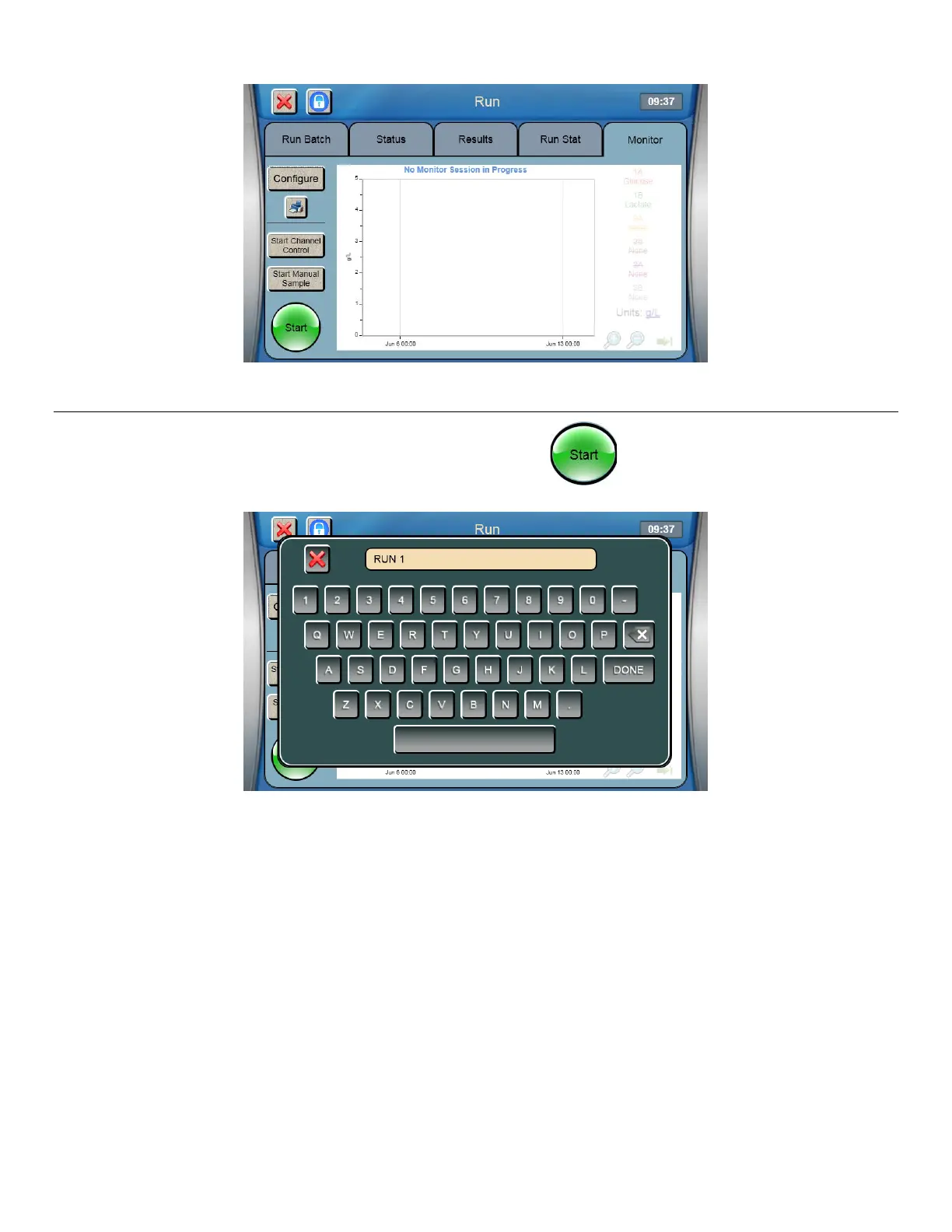56
Start Monitor 6.6
1. Once you have setup and selected your monitor session, touch .
2. Enter a name for this specific run, then touch [DONE].
3. The monitor session will start.
The instrument will calibrate the required probe(s) if necessary, or if Precal is enabled, then run the first monitor sample.