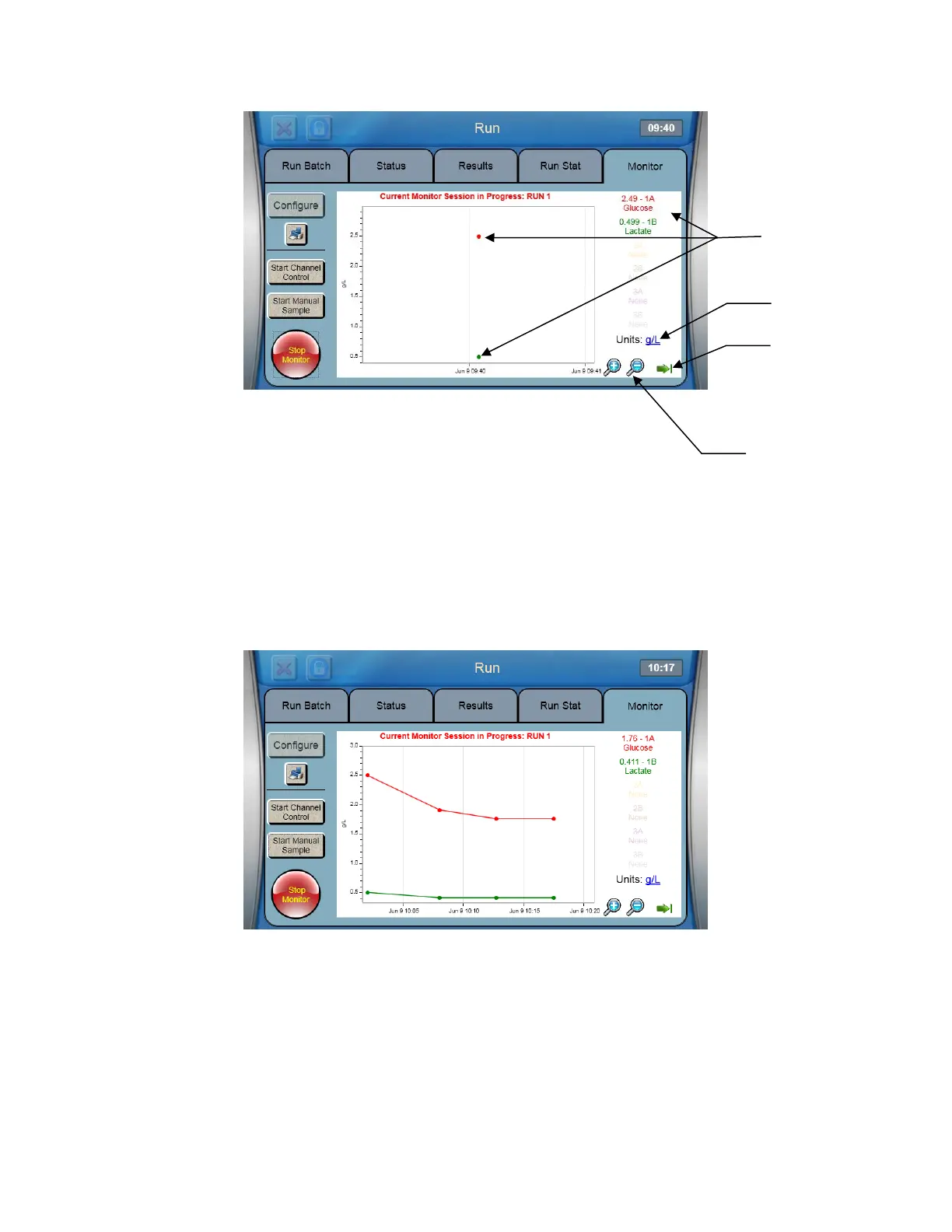57
Once the sample has run, it will be displayed on the graph:
Use zoom and reset to adjust the graph size.
Touch the Units “g/L” to change the displayed monitor units.
6.6.1 Manual Sample during Monitor Session
A plate/rack or Stat sample may be run during a monitor session provided there is sufficient time between monitor
samples.
If you want to manually initiate a monitor sample (without waiting for the Next Sample Time to arrive)
1. Touch the [Start Manual Sample] button.
2. Select the Chamber that you want to start.
Results