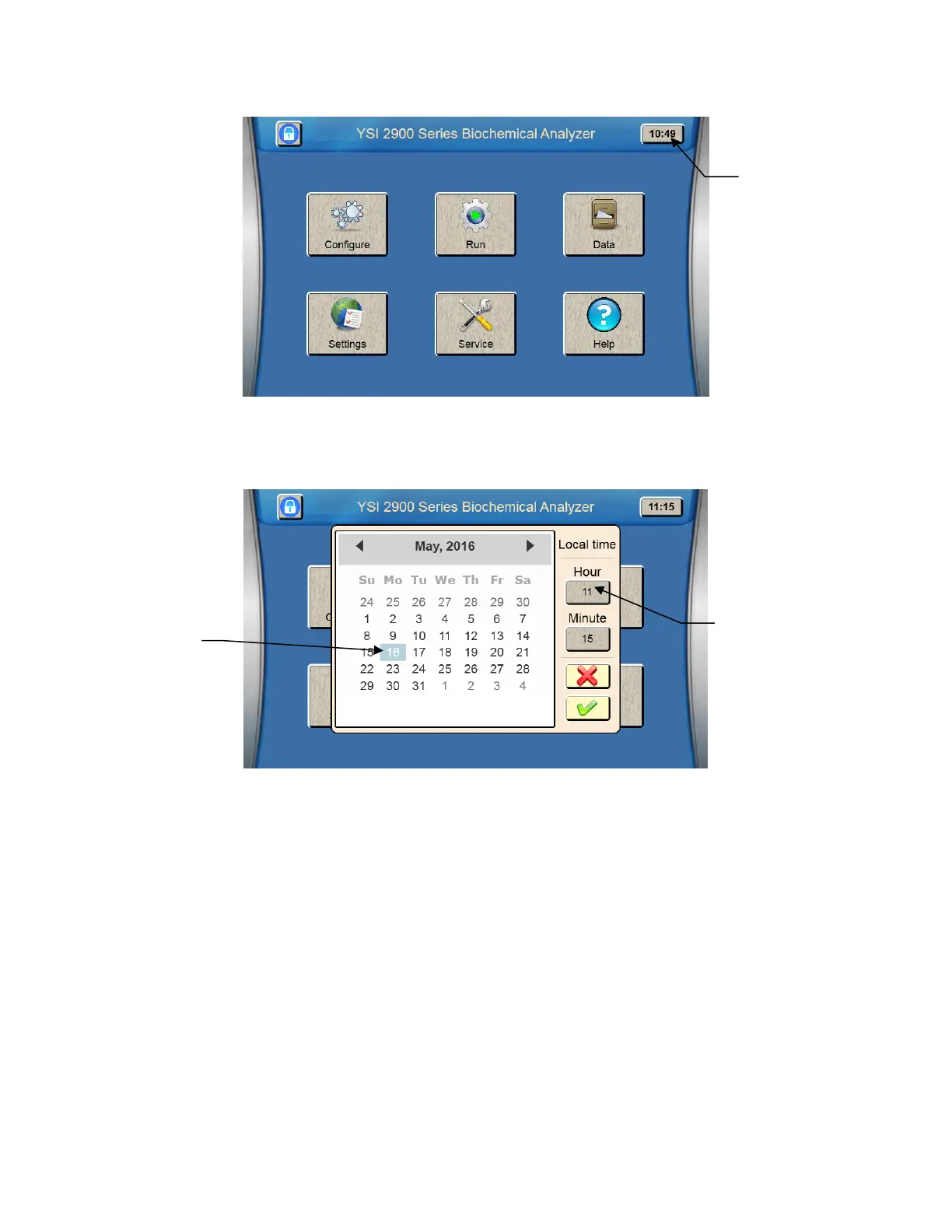81
7.1.7 Date/Time
To set the date/time, touch the time button on the main screen.
NOTE: If 21 CFR Part 11 mode is enabled, only an Administrator can change the date/time.
Touch the current date on the calendar to select it.
Touch the Hour button and enter the current hour in 24 hour format (0–23), then touch [OK].
Touch the Minute button and enter the current minute, then touch [OK].
When you have finished entering the date and time, touch [OK] to return to the main display.