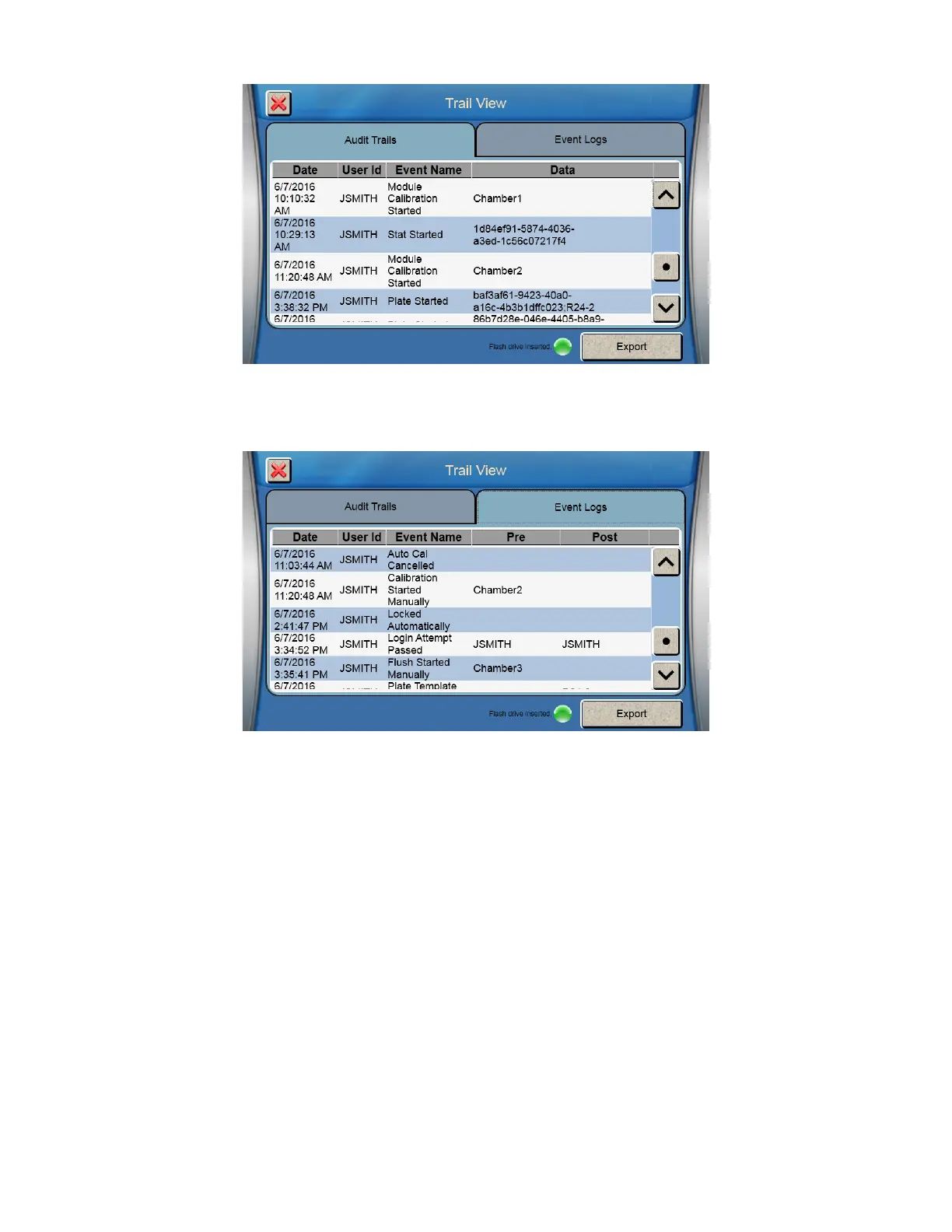80
Use the scroll buttons to view events in the audit trail.
Event Log
Touch the [Event Log] tab to display the event log.
Use the scroll buttons to view events in the log.
Export
Plug a flash drive into the 2900 Series’ USB port, then touch the [Export] button to send the Audit Trail and Event Log to
the flash drive.
A folder named YSI\BiochemistryAnalyzer\21 CFR Part 11\ (followed by the Machine ID) will be created on the flash drive.
When you have finished exporting, touch the [X] button to return to the 21 CFR Part 11 screen.