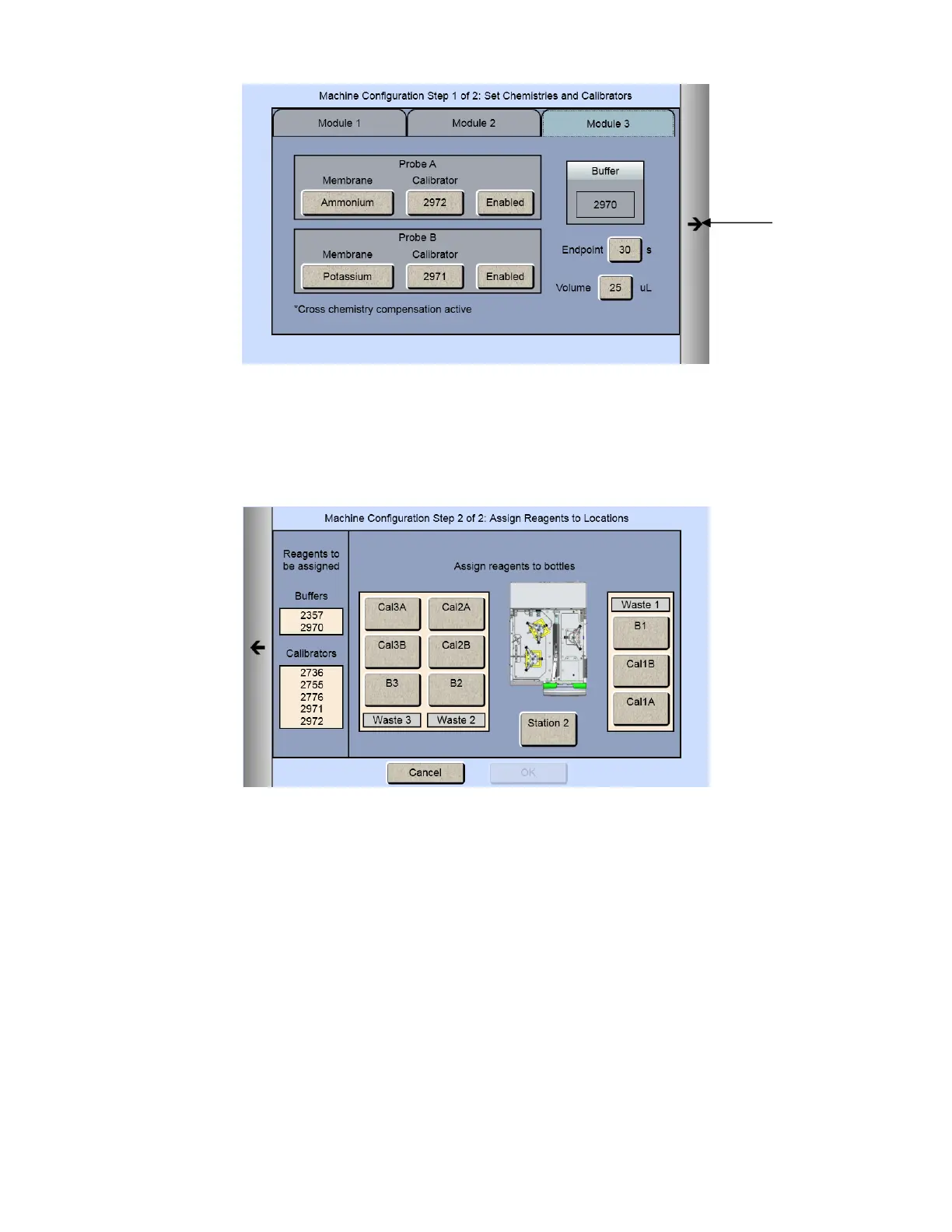22
4.6.2 Assign Reagents
Once you have selected all the chemistries you want to measure, touch the Next arrow on the right of the screen. The
Assign Reagents screen will be displayed.
Reagents needed are listed on the left of the screen. Bottle positions are listed on the right. Each reagent must be
assigned to a bottle position.
4.6.2.1 Buffers
1. Touch the [B1] button to display the Select Buffer screen.