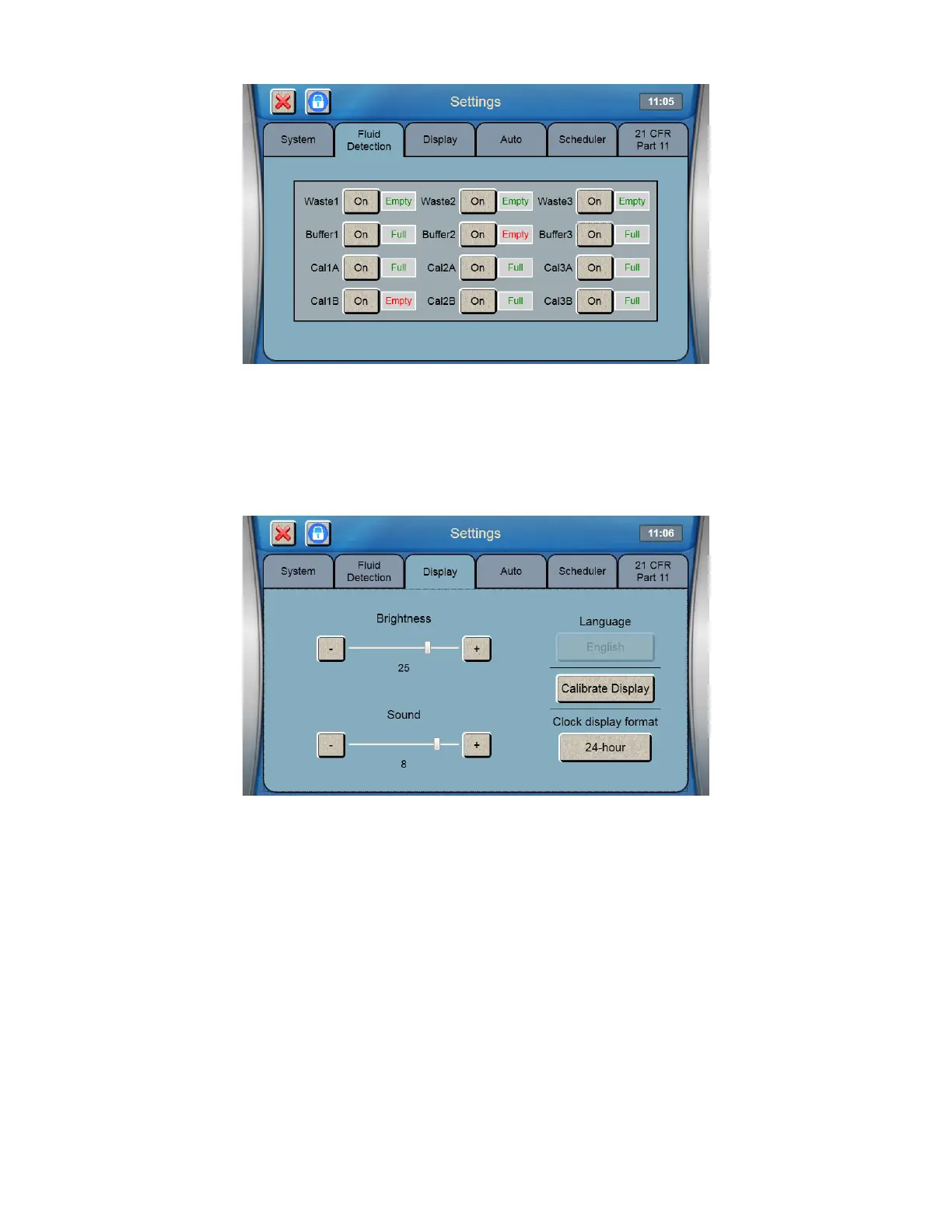71
To change bottle Fluid Detection, touch the button for the bottle you wish to change. If the 2938 or 2936 Bottle Trays with
Reagent Level Sensing are not installed, turn off the bottle sensors. NOTE: When bottle sensors are off, check bottle
fluid levels regularly to prevent waste fluid from backing up into sample modules.
7.1.3 Display
From the Global Settings screen, touch the [Display] tab.
Adjust the display brightness or sound volume by touching [+] or [–].
7.1.3.1 Touch Screen Calibration
The touch screen is calibrated at the factory and should not require user calibration.
Touch the [Calibrate Display] button to enter touch screen calibration.