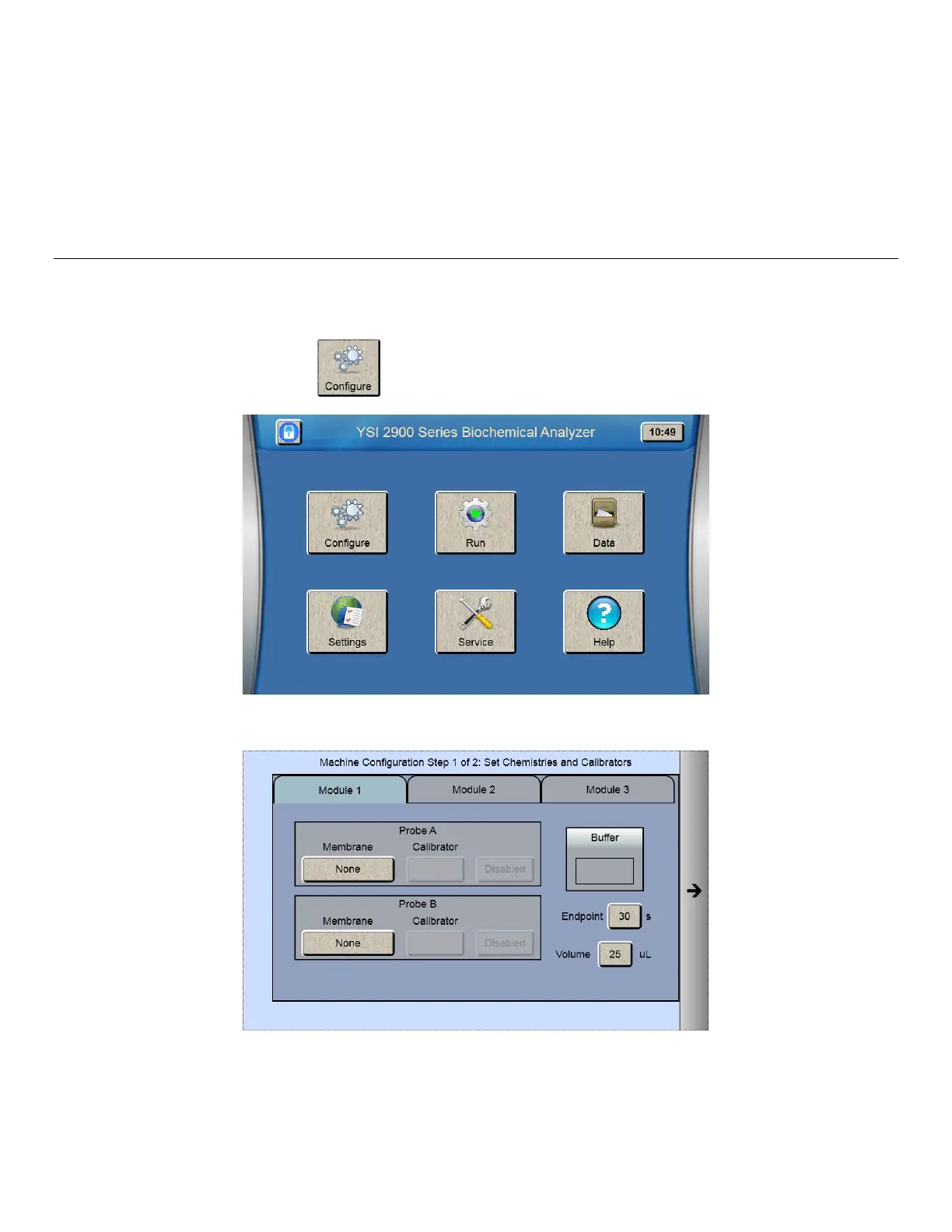19
12. Once you have aligned the sipper and properly set the depth, sipper alignment for Module 1 is complete. Touch
[X] at the top left of the screen to return to the main display.
Repeat this procedure for any additional modules installed on your 2950 analyzer.
After you have aligned the sipper with all installed modules, touch the Interlock button and change it back to [On]
to enable the safety interlocks.
Configure Instrument Chemistries 4.6
Before operating the 2900 Series, you must set the instrument parameters.
4.6.1 Assign Chemistries to Probes
1. From the main display, touch
.
2. From the [Module 1] tab, touch the Probe A membrane button.
3. Select the chemistry you want to measure