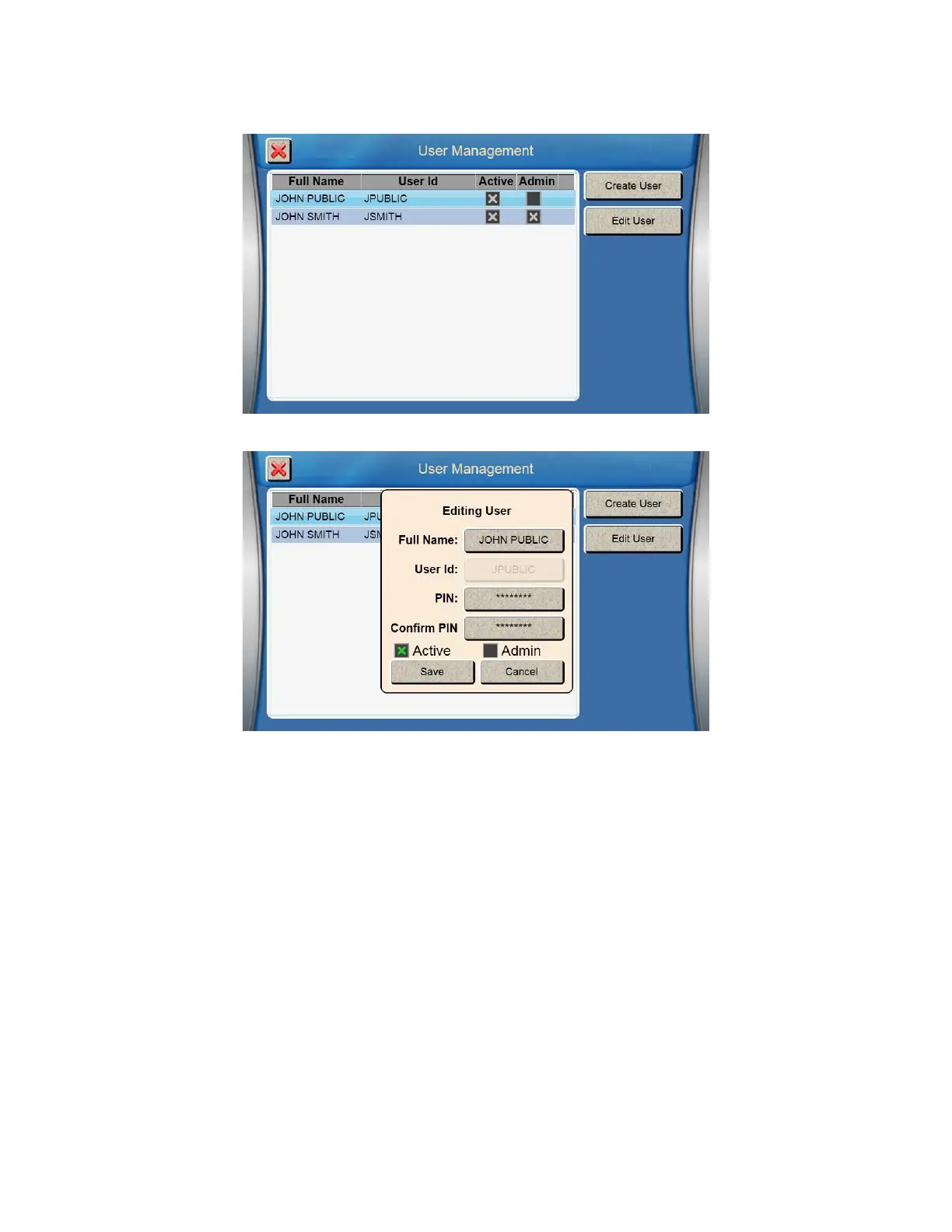79
Edit User
To edit an existing user, select the user.
Touch the [Edit User] button.
Change the Name, PIN, Active, or Admin fields as required. To disable a user, remove the X from the Active box.
After you have finished making your changes, touch [Save]. Touch the [X] button to return to the 21 CFR Part 11 screen.
7.1.6.2 View Audit Trail and Event Log
Audit Trail
Touch the [View History] button to display the audit trail.
