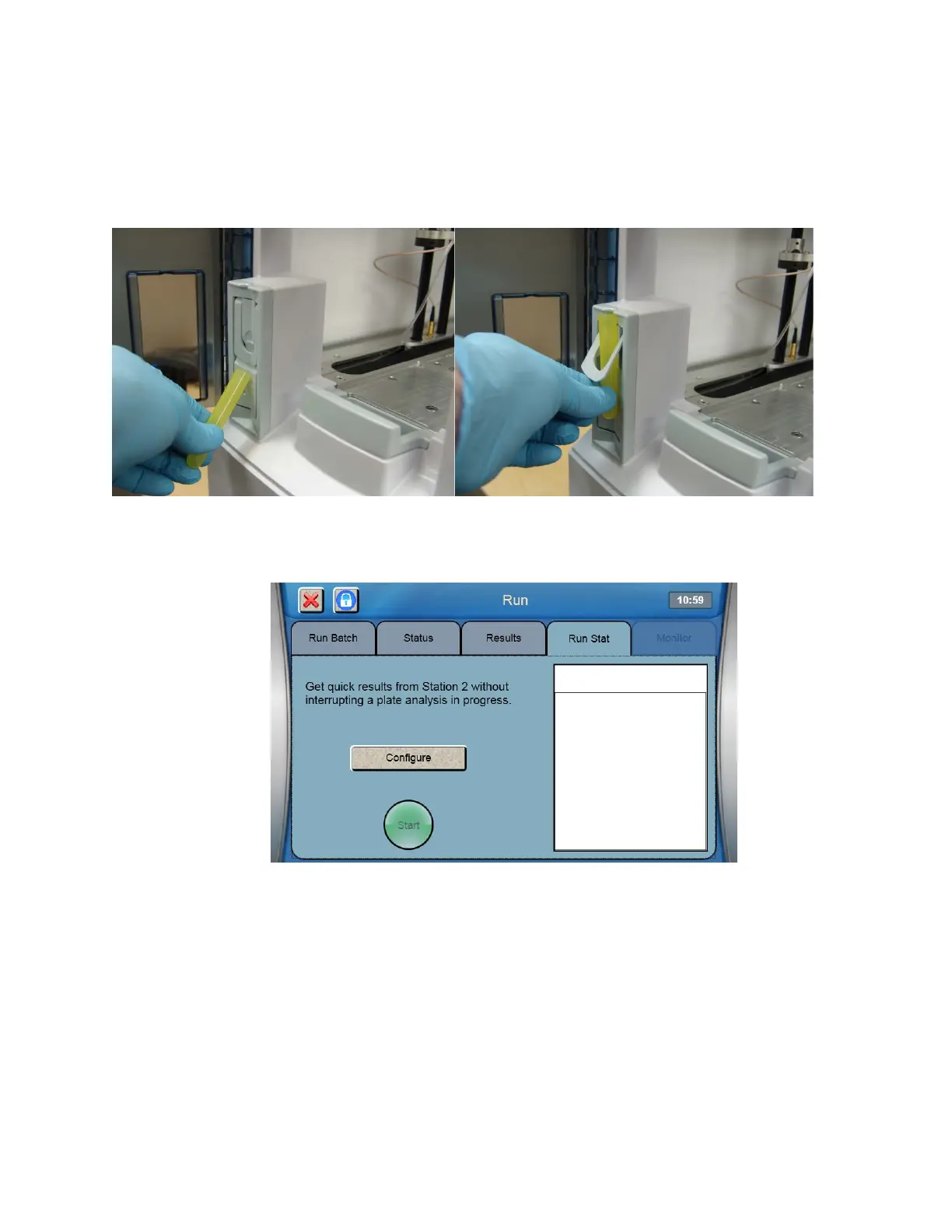40
1. Touch the Run Stat tab
2. Place the sample in Station 2:
a. Insert your sample tube into the tube holder (Station 2) from below the spring clip
b. Slide it up all the way until it rests below the notch at the top.
The test tube holder accepts tubes sizes up to 16x100mm.
Any container other than this should be sampled manually by holding the sample at Station 2.
Figure 5.5
3. Touch [Configure] to setup the Stat sample.
4. Select the chemistries and units for the sample.