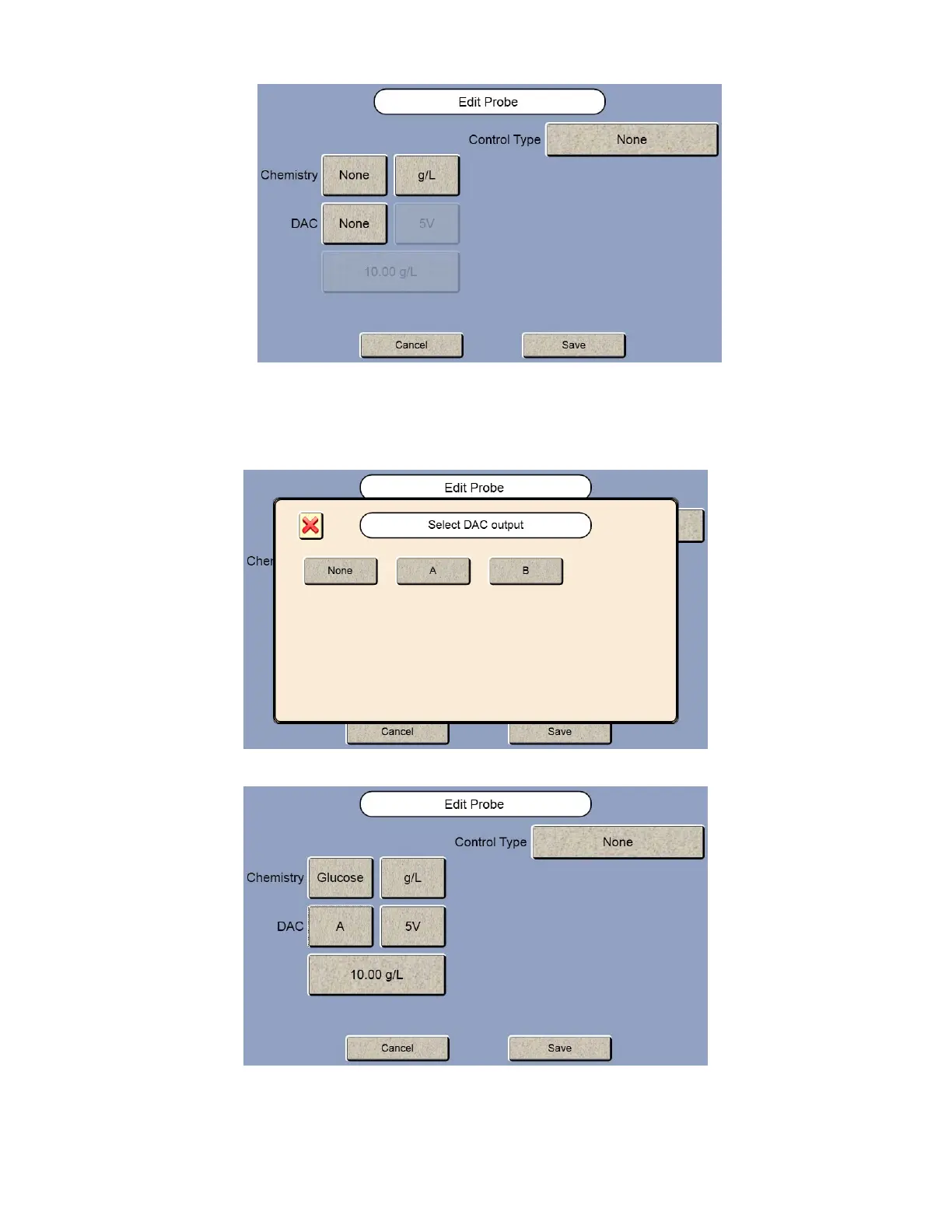53
14. Touch the Chemistry [None] button and select the chemistry you are monitoring.
15. Touch the Units [g/L] button and select the units for this chemistry.
6.5.5.4 Analog Output
16. Touch the DAC [None] button to enable the analog output for this probe.
17. Select the Analog output for this probe.
18. The Analog output can be set to 5 Volts or 10 Volts full scale. Touch the DAC [5V] button to change the Voltage to
[10V].
19. Touch the [10.00g/L] button to set the sample value that corresponds to the full scale Voltage.