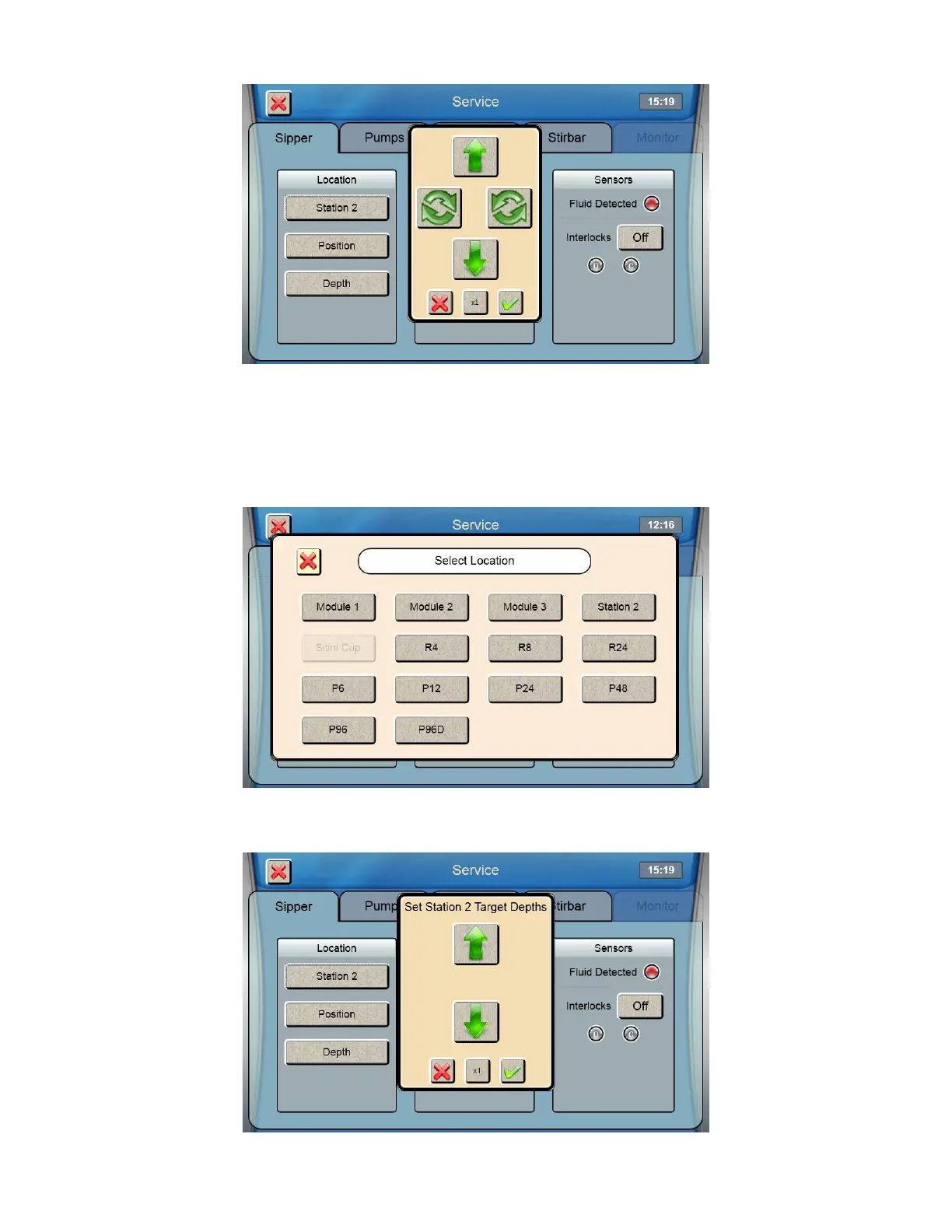84
Touch at the bottom right of the adjustment window, then touch [YES] to save the position.
Touch [Inject] to lower the sipper and test the alignment, then touch [Retract] to raise the sipper back up. If necessary,
touch [Position] and repeat the adjustment.
7.2.1.2 Depth
Touch [Depth] and select the location. The sipper will move to the selected location.
Sample Modules: use the up and down arrows to set the tip of the sipper even with the top of the Module.
Sample Locations: use the up and down arrows to set the maximum depth the sipper will travel at that sample location.