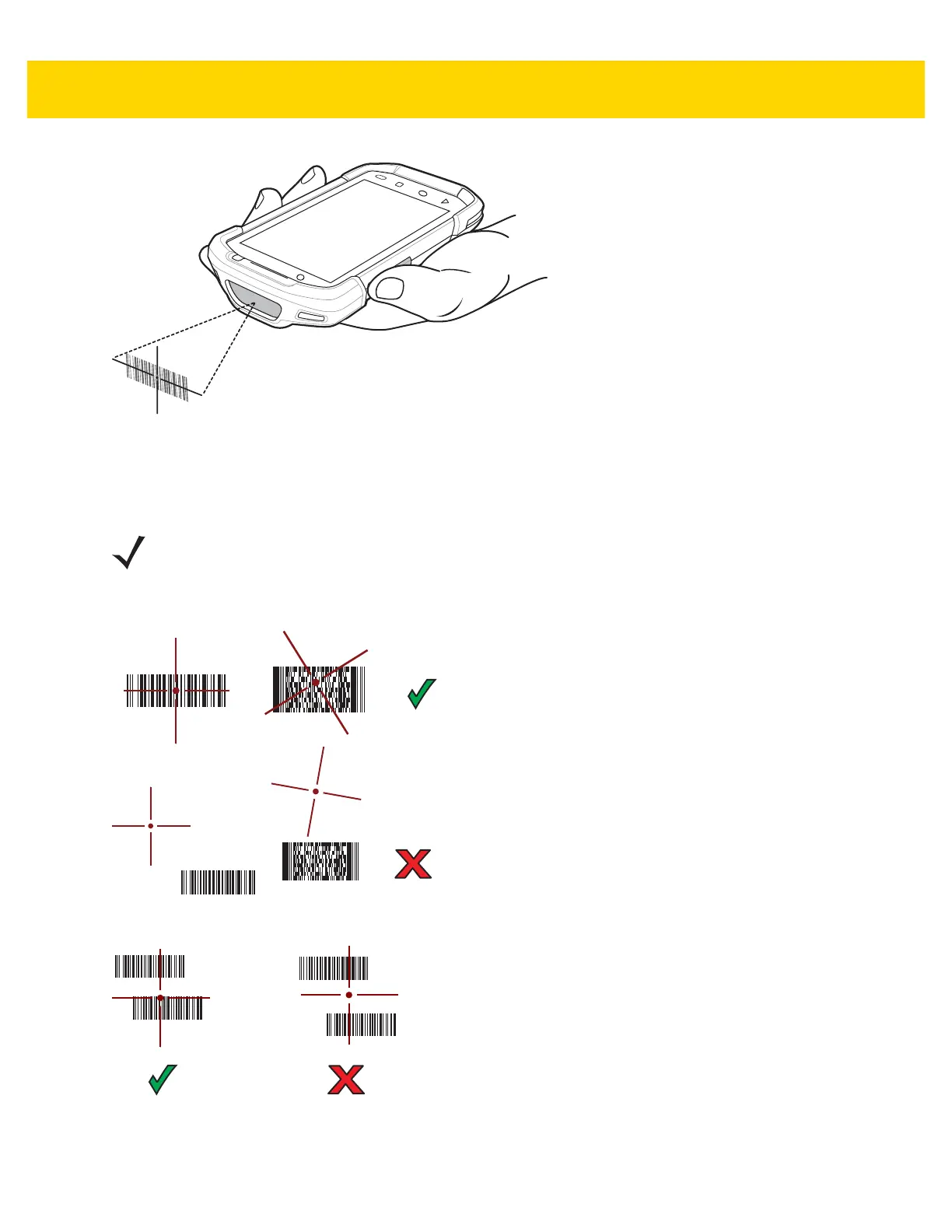5 - 4 TC75x User Guide for Android Version 6.0.1
Figure 5-4 Imager Scanning
3. Press and hold the scan button.
The red laser aiming pattern turns on to assist in aiming.
4. Ensure the bar code is within the area formed by the crosshairs in the aiming pattern. The aiming dot is used
for increased visibility in bright lighting conditions.
Figure 5-5 Internal Imager Aiming Pattern
Figure 5-6 Internal Imager Pick List Mode with Multiple Bar Codes in Aiming Pattern
NOTE When the TC70x/TC75x is in Picklist mode, the imager does not decode the bar code until the crosshair or
aiming dot touches the bar code.