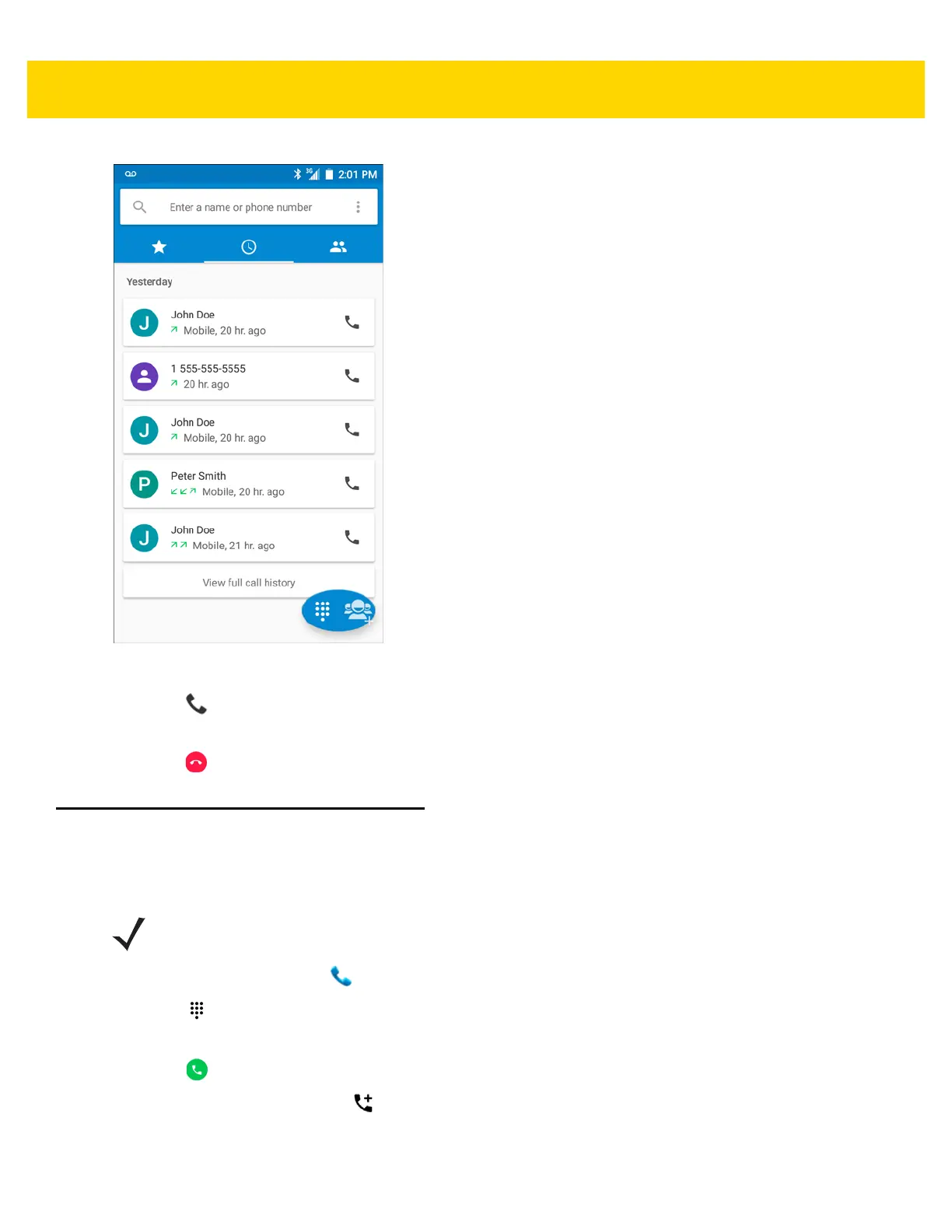Calls 3 - 9
Figure 3-8 Call History Tab
3. Touch next to the contact to initiate the call.
4. Touch the contact to perform other functions.
5. Touch to end the call.
Making a Conference Call
To create a conference phone session with multiple people.
1. On the Home screen touch .
2. Touch .
3. Touch the keys to enter the phone number.
4. Touch below the dialer to initiate the call.
5. When the call connects, touch .
The first call is placed on hold.
6. Touch the keys to enter the second phone number.
NOTE Conference Calling and the number of conference calls allowed may not be available on all services.
Please check with the service provider for Conference Calling availability.